Xerox 6505/N Support Question
Find answers below for this question about Xerox 6505/N.Need a Xerox 6505/N manual? We have 2 online manuals for this item!
Question posted by gamclar1 on June 30th, 2014
Where Is The Serial Number Located On A Xerox Workcentre 6505
The person who posted this question about this Xerox product did not include a detailed explanation. Please use the "Request More Information" button to the right if more details would help you to answer this question.
Current Answers
There are currently no answers that have been posted for this question.
Be the first to post an answer! Remember that you can earn up to 1,100 points for every answer you submit. The better the quality of your answer, the better chance it has to be accepted.
Be the first to post an answer! Remember that you can earn up to 1,100 points for every answer you submit. The better the quality of your answer, the better chance it has to be accepted.
Related Xerox 6505/N Manual Pages
User Guide - Page 27


...This chapter includes: • Installation and Setup Overview on page 28 • Selecting a Location for the Printer on page 29 • Connecting the Printer on page 30 • ...Setting up Scanning on page 49
See also: Online Support Assistant at www.xerox.com/office/WC6505support Installation Guide packaged with your printer.
3
WorkCentre 6505 Color Laser Multifunction Printer 27 User Guide
User Guide - Page 28
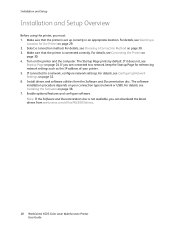
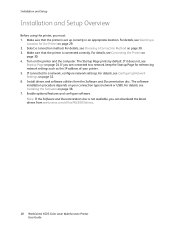
...xerox.com/office/WC6505drivers.
28 WorkCentre 6505 Color Laser Multifunction Printer User Guide Turn on page 29. 2. The Startup Page prints by default. Make sure that the printer is set up correctly in an appropriate location...see Installing the Software on page 24. For details, see Selecting a
Location for referencing network settings such as the IP address of your connection type...
User Guide - Page 33
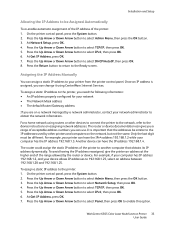
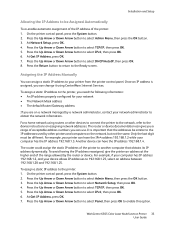
... numbers you can use.
The router or device documentation can have the IPv4 address 192.168.1.2 while your device ...device instructions on assigning network addresses. To assign a static IP address to select IPv4, then press OK. 6. On the printer control panel, press the System button. 2.
On the printer control panel, press the System button. 2. WorkCentre 6505 Color Laser Multifunction...
User Guide - Page 34


...are ready to verify the new settings. See also: Online Support Assistant at www.xerox.com/office/WC6505support
Changing the IP Address Using CentreWare Internet Services
To change the way...the page and click Save Changes.
34 WorkCentre 6505 Color Laser Multifunction Printer User Guide For example, to the next two fields and enter the desired numbers.
For details, see Installing the Software on...
User Guide - Page 36


... 127 and Scanning on page 49.
36 WorkCentre 6505 Color Laser Multifunction Printer User Guide
For more information see Scanning Setup Overview on page 111. For details, see CentreWare Internet Services on your computer. If the printer is connected to a network, you can add fax numbers and email addresses to the printer address book...
User Guide - Page 39
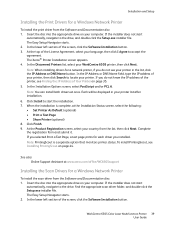
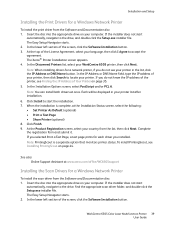
...locate your printer list after installation. 6. If you selected Print a Test Page, a test page prints for a Windows Network Printer
To install the print driver from the Software and Documentation disc: 1. Insert the disc into the appropriate drive on your WorkCentre 6505 printer, then click Next. WorkCentre 6505 Color Laser Multifunction Printer 39 User Guide The Xerox...at www.xerox.com/...
User Guide - Page 40
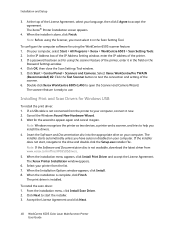
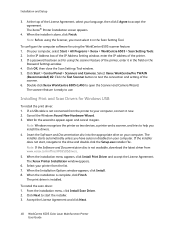
...Panel > Scanners and Cameras. The Xerox Printer Installation window appears. 6. Accept the License Agreement and click Next.
40 WorkCentre 6505 Color Laser Multifunction Printer User Guide To configure the ...the Software and Documentation disc is installed. Note: Windows recognizes the printer as two devices, a printer and a scanner, and tries to accept the agreement. From the ...
User Guide - Page 43


...at www.xerox.com/office/WC6505drivers: • Xerox Global Print Driver (PCL version): Print to use. 9. You can save your favorite printers in that location and the...WorkCentre 6505 Color Laser Multifunction Printer 43 User Guide From the Print Using drop-down menu, select the protocol. 6.
Installing Other Drivers
This section includes: • Linux Drivers on page 43 • Other Xerox...
User Guide - Page 44
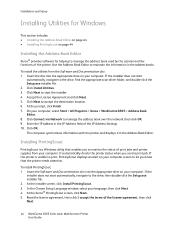
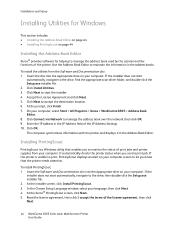
... drive on your computer, select Start > All Programs > Xerox > WorkCentre 6505 > Address Book Editor. 8. At the Xerox® PrintingScout screen, click Next. 5.
To install the utilities from your computer screen to let you know that enables you send a print job. Click Next to accept the destination location. 6. At the prompt, click Finish. 7. The computer synchronizes...
User Guide - Page 50


.... Note: Record your Public folder. The Address Book Editor opens.
50 WorkCentre 6505 Color Laser Multifunction Printer User Guide Click OK. Note: Record the Share name for entering... book entry. 9. Click Done. 7. Note: Record your computer select Start > All Programs > Xerox > WorkCentre 6505 > Address Book Editor. Click Show All, then click Accounts.
Click Details to use .
7....
User Guide - Page 53


...
For more information see Installing the Software on your computer, you must install the Express Scan Manager utility. WorkCentre 6505 Color Laser Multifunction Printer 53 User Guide Start Express Scan Manager:
• Windows: Click Start > Programs > Xerox > WorkCentre 6505 > Express Scan Manager. • Macintosh: Navigate to a folder on page 38. 1. You can scan to another
folder...
User Guide - Page 113


...Xerox® WorkCentre 6505 (USB) scanner dialog box opens on your computer, where you can select the Always use this program the default setting. On the control panel, press the Scan button. 3.
Select WorkCentre 6505...to the output destination specified in the document feeder. 2. WorkCentre 6505 Color Laser Multifunction Printer 113 User Guide Note: You can use this program ...
User Guide - Page 132


.... Type the name and phone number for your printer, see Finding the IP Address of Your Printer on the left navigation pane, click FAX Address Book. 4. Access the Address Book Editor:
• Windows: On the Start menu, select Programs > Xerox > WorkCentre 6505 > Address Book Editor.
132 WorkCentre 6505 Color Laser Multifunction Printer User Guide
At your computer...
User Guide - Page 133
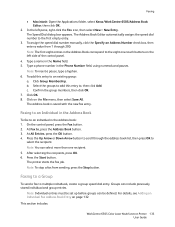
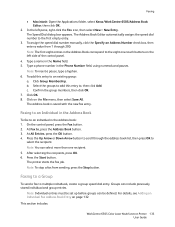
... recipient. 5. Type a phone number in the Name field. 5. Press the Start button. For details, see Adding an Individual Fax Address Book Entry on the File menu, then select Save All. This section includes:
WorkCentre 6505 Color Laser Multifunction Printer 133 User Guide Faxing
• Macintosh: Open the Applications folder, select Xerox/WorkCentre 6505/Address Book Editor, then...
User Guide - Page 134


...WorkCentre 6505 Color Laser Multifunction Printer User Guide To create a fax group using the Address Book Editor: 1. When you created. 8. To create a fax group using CentreWare Internet Services: 1. Access the Address Book Editor:
• Windows: On the Start menu, select Programs > Xerox > WorkCentre 6505...the Specify an Address Number check box, then enter a value from 1 through 6.
4.
User Guide - Page 135


... pane, right-click the group you want in the group. WorkCentre 6505 Color Laser Multifunction Printer 135 User Guide The address book is saved with the new...; Windows: On the Start menu, select Programs > Xerox > WorkCentre 6505 > Address Book Editor.
• Macintosh: Open the Applications folder, and then select Xerox/WorkCentre 6505/Address Book Editor, then click OK.
2. When you...
User Guide - Page 148


...printer.
148 WorkCentre 6505 Color Laser Multifunction Printer User Guide...
The Billing Meters menu shows the number of server addresses associated with the printer. they track the total number of the fonts. Print this report... for every 20 jobs completed. For details, see where these information pages are located in determining fax protocol problems.
Prints a list of the printer, such as ...
User Guide - Page 219


...
Regulatory Information
The CE mark applied to the environment.
WorkCentre 6505 Color Laser Multifunction Printer 219 User Guide
A signed copy of the Declaration...if used properly in accordance with the instructions, is not dangerous for this product symbolizes the Xerox® declaration of conformity with European Union regulations, use shielded interface cables. To ensure compliance...
User Guide - Page 226
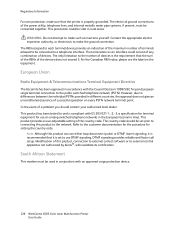
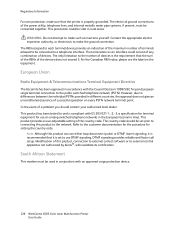
...must be set to the number of devices is the requirement that the printer is properly grounded. WARNING: Do not attempt to external control apparatus not authorized by Xerox®, will invalidate its... in accordance with an approved surge protection device.
226 WorkCentre 6505 Color Laser Multifunction Printer User Guide Refer to differences between the individual PSTNs provided in the European...
Evaluator Guide - Page 25


WorkCentre® 6505
WorkCentre 6505N
WorkCentre...), Direct Scan to Applications including OCR, USB Memory Device
Scan features
Up to 2 sided copying4, Reduce/enlarge...any one month. power converter
Part Number
097S04264 097S04269 097S04069 097S03740 097S03741 097S03742
Xerox Phaser and WorkCentre Small-Business-Class Color Printers and Multifunction Printers Evaluator Guide 25 to 8.5 ...
Similar Questions
Workcentre 6505
Where can I find the serial number for my Workcentre 6505N
Where can I find the serial number for my Workcentre 6505N
(Posted by Rrent2525 3 years ago)
Serial Number Xerox Workcentre 3220 How Find
(Posted by pirasud 9 years ago)
How Do I Get Rid Of The Red Line On Copies On A Workcentre 6505?
I would like to know how to clean or fix the red line that appears when I make copies using the docu...
I would like to know how to clean or fix the red line that appears when I make copies using the docu...
(Posted by daifenyarias 11 years ago)
Where Is The Serial Number Located
(Posted by gloria22340 12 years ago)

