Xerox 3210 Support Question
Find answers below for this question about Xerox 3210 - WorkCentre B/W Laser.Need a Xerox 3210 manual? We have 2 online manuals for this item!
Question posted by pirasud on August 6th, 2014
Serial Number Xerox Workcentre 3220 How Find
The person who posted this question about this Xerox product did not include a detailed explanation. Please use the "Request More Information" button to the right if more details would help you to answer this question.
Current Answers
There are currently no answers that have been posted for this question.
Be the first to post an answer! Remember that you can earn up to 1,100 points for every answer you submit. The better the quality of your answer, the better chance it has to be accepted.
Be the first to post an answer! Remember that you can earn up to 1,100 points for every answer you submit. The better the quality of your answer, the better chance it has to be accepted.
Related Xerox 3210 Manual Pages
User Guide - Page 5


contents
68 Checking the machine's serial number
TROUBLESHOOTING 69 Tips for avoiding paper jams
69 69 Clearing document jams ...quality problems 78 Copying problems 79 Scanning problems 80 Network Scan problems 80 Fax problems 81 Common PostScript problems (WorkCentre 3220 only) 81 Common Windows problems 81 Common Linux problems 82 Common Macintosh problems
ORDERING SUPPLIES AND ACCESSORIES 83 ...
User Guide - Page 28


Locating the WorkCentre 3210 or WorkCentre 3220 IP Address
...the URL or Address field enter http;//xxx.xxx.xxx.xxx where x is the hardware serial number of the display.
2.
Make sure your machine's MAC address. Press Menu on the ... IP setting using the number keypad and press the left /right arrow until you see Network on the bottom line of managing network devices and lets you to move...
User Guide - Page 48


... on the
• Canceling a print job
Basic printing_ 47 This chapter includes: • Printing a document
PRINTING A DOCUMENT
Your machine allows you use. Double-click the Xerox WorkCentre 3210 or WorkCentre 3220 icon. (Or Xerox WorkCentre 3220 PS) 4. basic printing
This chapter explains common printing tasks.
User Guide - Page 69


.... Start a web browser, such as a user on . You can manage the machine via Xerox's CentreWare IS, an embedded web server. Press Menu until Maintenance appears and press OK. 3. Release... • View the machine's device information and check its current status. • Change TCP/IP parameters and set up roller unit to let you can check the serial number by doing steps reverse. 6....
User Guide - Page 76


... attached to another computer that is corrected.
See the Software section.
Follow the suggested solutions until the problem is working properly and print a job. Select Xerox WorkCentre 3210 or WorkCentre 3220 as the default printer.
The machine may be configured incorrectly. See the printer driver help screen. Troubleshooting_ 75
User Guide - Page 86


Click the Windows Start menu. 3. For Windows XP/2003, select Printers and Faxes. Click OK.
For Windows 2000/XP/2003/Vista, select Device Settings. 7. Select the Xerox WorkCentre 3220 PS printer. 5. Installing accessories_ 85 For details about installing the PS printer driver, see Software secion. 2. Select the amount of memory you need to select ...
Evaluator Guide - Page 2


...This Evaluator Guide introduces you to the WorkCentre® 3210/3220 black-and-white multifunction printer, and aid you in your evaluation process
Section 1: Introducing the Xerox WorkCentre 3210/3220 Black-and-White Multifunction Printer
3 Product Overview
5 Features and Accessories
Section 2: Evaluating Desktop Multifunction Printers
6 Overview
7 Productivity
8 Value
10 Conservation...
Evaluator Guide - Page 3


...your desktop. Section 1: Introducing the Xerox WorkCentre® 3210/3220 Multifunction Printer Product Overview
True office productivity on...device that private data stays secure.
• Xerox quality, reliability and performance are printing.
• Flexible paper handling.
Outstanding overall value
The WorkCentre 3210/3220 delivers more for busy professionals
The WorkCentre 3210/3220...
Evaluator Guide - Page 4


... storage space. The WorkCentre 3210/3220 fits perfectly in . 445.2 x 410.5 x 395.3 mm 3210: 30.45 lbs./13.8 kg 3220: 30.73 lbs./13.9 kg
4 Xerox WorkCentre 3210/3220 Multifunction Printer Evaluator Guide An...fax speed dials let you replace less cost-effective standalone fax machines with a single, wellintegrated device.
• PC/LAN Fax* allows paperless faxing right from your desktop.
• ...
Evaluator Guide - Page 5


... (ADF):
50 sheets; Weights: 16 - 28 lb. Yield will vary based on image, area coverage and print mode. Section 1: Introducing the Xerox WorkCentre® 3210/3220 Multifunction Printer Features and Accessories
WorkCentre 3210/3220 Features
The WorkCentre 3210/3220 comes with the full range of up to 4800 x 4800
enhanced dpi
• File Formats: PDF, JPEG, TIFF, Multipage TIFF, BMP
•...
Evaluator Guide - Page 6


... as toner and paper? How efficiently will it operate at speeds fast enough to evaluate every device under consideration, you'll see how the WorkCentre® 3210/3220 multifunction laser printer excels against other manufacturers' products.
6 Xerox WorkCentre 3210/3220 Multifunction Printer Evaluator Guide Conservation
Does the MFP actively support your daily and monthly workloads? Value
Do...
Evaluator Guide - Page 7


... of 384 MB) ensures that upgrades are available.
Xerox WorkCentre 3210/3220 Multifunction Printer Evaluator Guide 7 Then match that with first-page-out time to gain a sense of use .
WorkCentre 3210/3220 shown with many graphics can be quickly integrated into an...Automatic Document Feeder (ADF) makes it is sufficient to support the number of memory and processor speed.
Evaluator Guide - Page 8


... ADF for value, consider not just initial purchase price but the total cost of ownership (TCO) of lengthy documents.
8 Xerox WorkCentre 3210/3220 Multifunction Printer Evaluator Guide A low purchase price can be significantly offset if the device requires considerable IT intervention, or users are constantly stopping their work processes, serving as automatic two-sided printing...
Evaluator Guide - Page 9


...device.
The WorkCentre® 3210/3220 multifunction printer offers a number of scan destinations to support your PC via USB or over the network.
*Windows only
• Fax Forward to Email (available on the WorkCentre 3220... include MH, MR, MMR, JBIG and JPEG; Xerox WorkCentre 3210/3220 Multifunction Printer Evaluator Guide 9 Its feature set includes auto redial, 200 speed dial ...
Evaluator Guide - Page 10


... the time between consumables purchases, with ISO/ IEC 19752. Environmental considerations in multifunction devices generally focus on image, area coverage and print mode.
10 Xerox WorkCentre 3210/3220 Multifunction Printer Evaluator Guide Section 2: Evaluating Desktop Multifunction Printers Conservation
Increasingly, organizations are two options when purchasing print cartridges for price...
Evaluator Guide - Page 11


...Xerox Total Satisfaction Guarantee
Xerox WorkCentre 3210/3220 Multifunction Printer Evaluator Guide 11 BMP; Speed
WorkCentre 3210 Up to 24 ppm (Letter/A4)
WorkCentre 3220...Support Resources Configuration Summary
The following sections provide details about the various WorkCentre® 3210/3220 configurations, available options and supplies, and more helpful information. Custom sizes...
Evaluator Guide - Page 12


... 16 to 43 lb. Section 3: Technical Specifications, Supplies and Support Resources Specifications
Device Management Print Driver Support
Media Handling Supported Sizes Supported Weights Operating Environment Electrical
Dimensions ...EC, and 99/5/EC FCC Part 15 Class B FCC Part 68
12 Xerox WorkCentre 3210/3220 Multifunction Printer Evaluator Guide bond / 60 to 163 gsm Main Tray - 16 ...
Evaluator Guide - Page 13
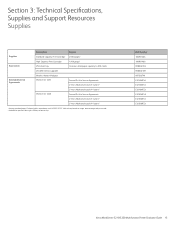
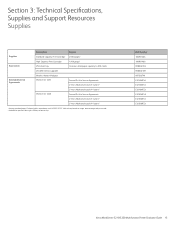
... of 4 years)2
1 Average standard pages.
Declared yield in accordance with ISO/IEC 19752. Part Number 106R01485 106R01486 098N02204 098N02189 097S03740 E3210MFSA E3210MFS3 E3210MFS3 E3220MFSA E3220MFS3 E3220MFS3
Xerox WorkCentre 3210/3220 Multifunction Printer Evaluator Guide 13 Section 3: Technical Specifications, Supplies and Support Resources Supplies
Supplies
Description Standard...
Evaluator Guide - Page 14


... Guide and Warranty Statement)
• Power cord, USB cable, fax cord
WorkCentre 3210/3220 Front Panel The front panel offers tools and information pages to provide the latest technical information on image, area coverage and print mode.
14 Xerox WorkCentre 3210/3220 Multifunction Printer Evaluator Guide Section 3: Technical Specifications, Supplies and Support Resources Support and...
Evaluator Guide - Page 16


... the U.S. For more information on the Xerox WorkCentre® 3210/3220 please contact your Xerox sales representative, call 1-877-362-6567 or visit us on the web at www.xerox.com/office.
© 2010 Xerox Corporation. XEROX®, XEROX and Design®,
CentreWare® and WorkCentre® are registered trademarks or trademarks of Xerox Corporation in any form without notice. 8/10...
Similar Questions
How To Setting Scan Server Using Workcentre 3220
(Posted by dkotaxella 9 years ago)
Where Is The Serial Number Located On A Xerox Workcentre 6505
(Posted by gamclar1 9 years ago)
How To Steps Guide To Print Duplex In Workcentre 3220
(Posted by kwadsea 10 years ago)
Hp Workcentre 3220 Prints Black Line When Copying
(Posted by thanhWa 10 years ago)
What Is The Serial Number For For Xerox Workcentre 6505?
(Posted by lebaran 10 years ago)

