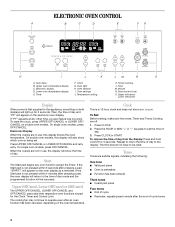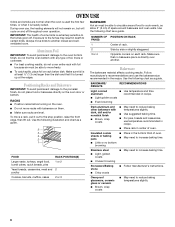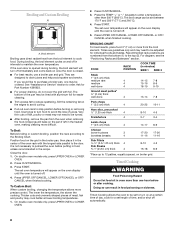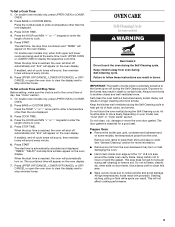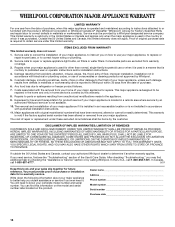Whirlpool RBS275PDB Support and Manuals
Get Help and Manuals for this Whirlpool item

View All Support Options Below
Free Whirlpool RBS275PDB manuals!
Problems with Whirlpool RBS275PDB?
Ask a Question
Free Whirlpool RBS275PDB manuals!
Problems with Whirlpool RBS275PDB?
Ask a Question
Most Recent Whirlpool RBS275PDB Questions
Bake Button
When pressing bake button display shows broil. Replaced bottom unit and still does not work.
When pressing bake button display shows broil. Replaced bottom unit and still does not work.
(Posted by tallfrost 10 years ago)
Door Lock Will Not Disengage
Somehow the child locking mechanism was engaged and the lock will not disengage; nor will the light ...
Somehow the child locking mechanism was engaged and the lock will not disengage; nor will the light ...
(Posted by sjward90 10 years ago)
How To Lock The Oven Door?
Need to lock oven door to keep baby out?
Need to lock oven door to keep baby out?
(Posted by meagant84 10 years ago)
How Do You Replace The Thermal Fuse In A Rbs275pdb6 Whirlpool Oven?
Our oven will not heat above 350 degrees after using the self cleaning feature. How do I replace the...
Our oven will not heat above 350 degrees after using the self cleaning feature. How do I replace the...
(Posted by tft22250 10 years ago)
How Do You Replace The Inside Glass On The Door
How do you replace the inside glass on the oven door. The piece of glass that is closest to the insi...
How do you replace the inside glass on the oven door. The piece of glass that is closest to the insi...
(Posted by meghoppe 12 years ago)
Popular Whirlpool RBS275PDB Manual Pages
Whirlpool RBS275PDB Reviews
We have not received any reviews for Whirlpool yet.