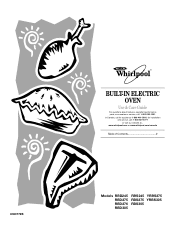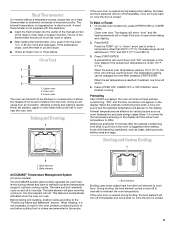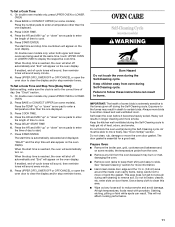Whirlpool RBD305PDB Support and Manuals
Get Help and Manuals for this Whirlpool item

View All Support Options Below
Free Whirlpool RBD305PDB manuals!
Problems with Whirlpool RBD305PDB?
Ask a Question
Free Whirlpool RBD305PDB manuals!
Problems with Whirlpool RBD305PDB?
Ask a Question
Most Recent Whirlpool RBD305PDB Questions
Broiler Element Replacement
Do you just remove the old element and insert the new one or are there connectors on the back of the...
Do you just remove the old element and insert the new one or are there connectors on the back of the...
(Posted by Mjogden 2 years ago)
Will Model Wod51ec0ab Fit The Old Model Rbd305pdb Dimensions?
(Posted by disbrownancy 10 years ago)
Need To Find Whirlpool Single Oven Use And Care Guide, Model # Rbs305pdd2.
(Posted by BittieBoy 10 years ago)
Fan Won't Turn Off
(Posted by TALLTOM24 10 years ago)
Popular Whirlpool RBD305PDB Manual Pages
Whirlpool RBD305PDB Reviews
We have not received any reviews for Whirlpool yet.