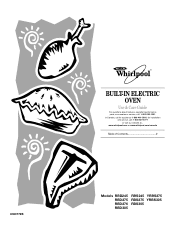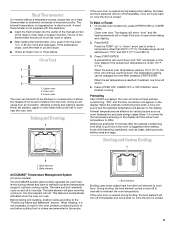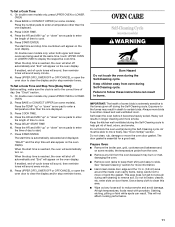Whirlpool RBD305PDB Support Question
Find answers below for this question about Whirlpool RBD305PDB.Need a Whirlpool RBD305PDB manual? We have 1 online manual for this item!
Question posted by andreelb on October 29th, 2021
How Do I Turn Off Oven Fan
after self clean the fan won't turn of
Current Answers
Related Whirlpool RBD305PDB Manual Pages
Whirlpool Knowledge Base Results
We have determined that the information below may contain an answer to this question. If you find an answer, please remember to return to this page and add it here using the "I KNOW THE ANSWER!" button above. It's that easy to earn points!-
Preparing oven to self clean
... sounds. Wipe out any other type of these stains can be removed by using the self-cleaning feature on Whirlpool® Remove oven racks to self-clean the oven Staining, etching, pitting or faint white spots can result. appliance? Self-cleaning issues What are difficult to slide, apply vegetable oil on the outer edge of the... -
Cooking surface hot to touch
... Why is my cooktop hot to radiate outside the cooking zone. Is the oven in the self-cleaning cycle or has it recently completed the self-cleaning cycle? The high temperatures present during the self-clean cycle and the oven vent releases hot air from the oven.This may make the cooktop surface temperature warm. Is the... -
Cooking surface hot to touch
... recently completed the self-cleaning cycle? Is the oven in the self-cleaning cycle or has it recently been on more than one or more heat to touch? The oven vent releases hot air and moisture from the oven. Is the oven in self-clean or recently completed the self-clean cycle? Product Recall Information Fan runs during the self-clean cycle and the...
Similar Questions
No Power After Self Cleaning Door Wont Open
no power after self cleaning door wont open
no power after self cleaning door wont open
(Posted by rnarayan1 8 years ago)
Turned The Oven On To Bake And It Automatically Went To Self-clean And Locked It
Put a roast in. Set oven to start and at some point it automatically switched to self-clean and the ...
Put a roast in. Set oven to start and at some point it automatically switched to self-clean and the ...
(Posted by JAL121053 9 years ago)
What Needs To Be Replaced To Regulate The Temperature On Both Elect Ovens?
Everything works on both ovens (electric)except the temperature. I can preset for 350 deg. and it ge...
Everything works on both ovens (electric)except the temperature. I can preset for 350 deg. and it ge...
(Posted by sharonlinton 10 years ago)
Not Working
Was most of way through self cleaning mode and it quit like power turned off. Display is blank. Top ...
Was most of way through self cleaning mode and it quit like power turned off. Display is blank. Top ...
(Posted by mriley12199 11 years ago)