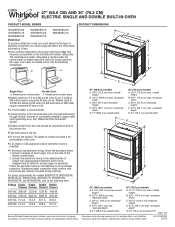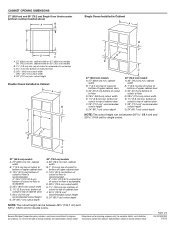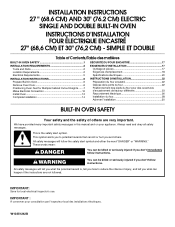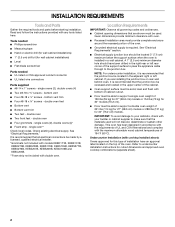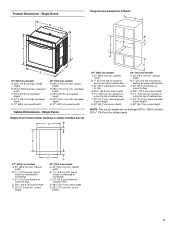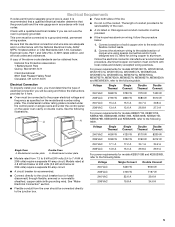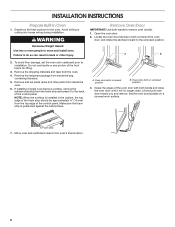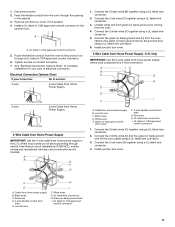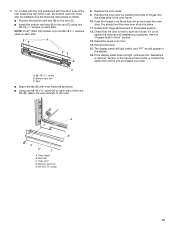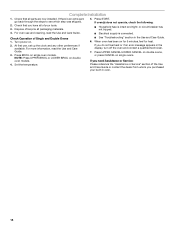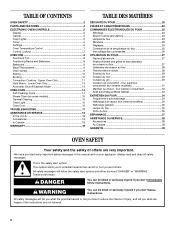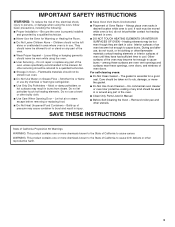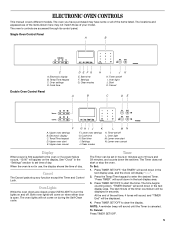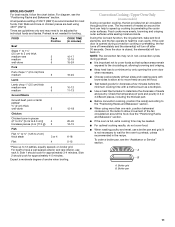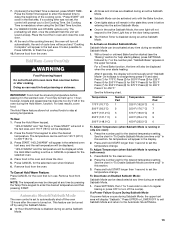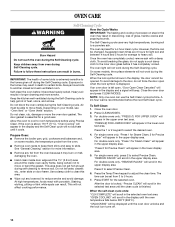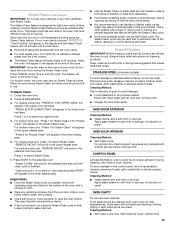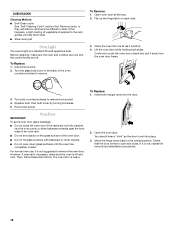Whirlpool WOS92EC7AS Support Question
Find answers below for this question about Whirlpool WOS92EC7AS.Need a Whirlpool WOS92EC7AS manual? We have 4 online manuals for this item!
Question posted by rnarayan1 on January 18th, 2016
No Power After Self Cleaning Door Wont Open
no power after self cleaning door wont open
Current Answers
Answer #1: Posted by waelsaidani1 on January 18th, 2016 11:49 PM
How To Fix An Oven Door That Won't Open After A Self Clean Cycle: http://www.partselect.com/Repair/Range-Stove-Oven/Door-Will-Not-Open-After-Self-Clean/
Related Whirlpool WOS92EC7AS Manual Pages
Whirlpool Knowledge Base Results
We have determined that the information below may contain an answer to this question. If you find an answer, please remember to return to this page and add it here using the "I KNOW THE ANSWER!" button above. It's that easy to earn points!-
How do I clean the oven light on my gas range?
... gas range? The oven light is open. It will come on some models, when the oven door is closed, press Oven Light to remove from socket. Turn the glass bulb cover in range or reconnect power. How do I clean the oven light on and off - It will not work during the self-cleaning cycle (on when the oven door is a standard 40... -
Hidden Bake element
If the oven door is opened during baking or roasting, the broil element will turn off in two minutes. The bottom of the oven cavity acts as a barrier to maintain the oven temperature. ... the door is the AccuBake® Preparing oven to the bottom of baked goods. Dark bakeware works very well with Hidden Bake element: Place bakeware closer to self clean Hidden ... -
Hidden Bake element
...oven, protected from spills and drips. Preparing oven to the direct heat of baked goods. Hidden Bake element What is the difference between AccuBake® They will both come back on the bottom What is opened... and off in intervals to the bottom of the oven cavity acts as a barrier to self clean If the oven door is the AccuBake® Try using rack positions 1 or 2. The bottom ...
Similar Questions
Turned The Oven On To Bake And It Automatically Went To Self-clean And Locked It
Put a roast in. Set oven to start and at some point it automatically switched to self-clean and the ...
Put a roast in. Set oven to start and at some point it automatically switched to self-clean and the ...
(Posted by JAL121053 9 years ago)
How Do I Use The Self-cleaning Option On This Oven?
Whirlpool built-in electric oven Model RBD305PD06 Self-cleaning
Whirlpool built-in electric oven Model RBD305PD06 Self-cleaning
(Posted by rena57538 10 years ago)
What Does F1 E2 During Self Cleaning Mean?
I need to know what F1 E2 during a self cleaning means? It better not mean that my oven, is ruined...
I need to know what F1 E2 during a self cleaning means? It better not mean that my oven, is ruined...
(Posted by lharvey1974 10 years ago)
Door Will Not Ulock After Self Cleaning
Last night I self cleaned my oven for the first time, and now the door will not unlock and the light...
Last night I self cleaned my oven for the first time, and now the door will not unlock and the light...
(Posted by tiffanyjohnson595 12 years ago)
My Imperial Series Self Cleaning Door Is Locked.please Tell Me How To Unlock It
my wife tried to use the self cleaning feature.she did not let it finish cause it takes too long.she...
my wife tried to use the self cleaning feature.she did not let it finish cause it takes too long.she...
(Posted by fredytopvice 12 years ago)