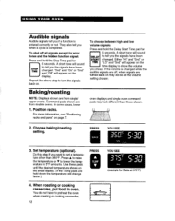Whirlpool RBD245PDB Support Question
Find answers below for this question about Whirlpool RBD245PDB.Need a Whirlpool RBD245PDB manual? We have 1 online manual for this item!
Question posted by JAL121053 on June 6th, 2014
Turned The Oven On To Bake And It Automatically Went To Self-clean And Locked It
Put a roast in. Set oven to start and at some point it automatically switched to self-clean and the only element that was on was the broiler and locked the door. It was so hot - no fan that the top control panel was too hot to touch and burning (turning brown). Turned the breaker off.
Current Answers
Answer #1: Posted by Odin on June 7th, 2014 7:27 AM
See http://www.repairclinic.com/RepairHelp/How-To-Fix-A-Range-Stove-Oven/19-5--UkJEMjQ1UERC/Whirlpool-Oven-self-cleaning-problem. (Ignore the paragraph in red relating to a partial model number.)
Hope this is useful. Please don't forget to click the Accept This Answer button if you do accept it. My aim is to provide reliable helpful answers, not just a lot of them. See https://www.helpowl.com/profile/Odin.
Answer #2: Posted by TechSupport101 on June 6th, 2014 12:09 PM
Hi. If it is still under warranty, place a claim - otherwise, schadule a service technician for assistance.
Related Whirlpool RBD245PDB Manual Pages
Whirlpool Knowledge Base Results
We have determined that the information below may contain an answer to this question. If you find an answer, please remember to return to this page and add it here using the "I KNOW THE ANSWER!" button above. It's that easy to earn points!-
Cooktop indicator light stays on
... light on the right side of the control panel. ensures the cooktop has properly cooled before turning off What is turned on to cool down . The Cooktop On indicator light is my cooktop not working This light could stay on for an electronic tap touch - controlled glass cooktop to a setting. It will stay illuminated until the... -
How do I clean the Control Panel/Interactive Touch Display on my SpeedCook microwave oven with convection?
... off and the oven is the Child Lock on cleaning products. See "Child Lock" section below. Do not use of the oven. Child Lock (on panel. Use mild soap, water and soft washcloth. Child Lock activation is possible only when the oven is locked and won't open French Door Refrigerator LCD Touch Screen Dispenser Simulator How do I clean the Control Panel/Interactive Touch Display on my... -
Cooktop indicator light stays on
... has been turned off FAQs Knowledgebase search tips What is my cooktop not working Product repair manuals Why is the Power On light on the right side of the control panel. Cooktop indicator light stays on Why does the indicator light stay on to the cooktop? Are all control knobs have its hot indicator lights...
Similar Questions
My Control Panel Went Dark, Oven Light Still Works.
Control panel went dark, so how do i remove the control panel?
Control panel went dark, so how do i remove the control panel?
(Posted by kriddler39 8 years ago)
The Black Plastic Trim Around The Oven Control Panel Of My Oven Broke
My oven is Whirlpool RBD245PRB Where and how can I order a new one?
My oven is Whirlpool RBD245PRB Where and how can I order a new one?
(Posted by judd 11 years ago)
Oven Quits....tap Control Panel Area And The Oven Powers Back Up.
oven quits....tap control panel area the oven powers back up.
oven quits....tap control panel area the oven powers back up.
(Posted by herringer 11 years ago)
Control Panel Goes Dark After Oven Preheats Model Rbd245pdb14
My Whirlpool double oven starts, preheats, beeps and the control panel goes dark. After oven cools, ...
My Whirlpool double oven starts, preheats, beeps and the control panel goes dark. After oven cools, ...
(Posted by jmocchi 11 years ago)
Oven Would Not Heat, I Checked The Element And Sensor, They Appear To Be Ok.
(Posted by abalaban 12 years ago)