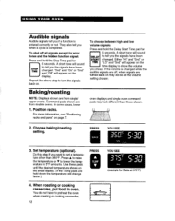Whirlpool RBD245PDB Support Question
Find answers below for this question about Whirlpool RBD245PDB.Need a Whirlpool RBD245PDB manual? We have 1 online manual for this item!
Question posted by jmocchi on July 21st, 2012
Control Panel Goes Dark After Oven Preheats Model Rbd245pdb14
My Whirlpool double oven starts, preheats, beeps and the control panel goes dark. After oven cools, the control panel lights up again. What is the problem here? Thanks for any help.
Current Answers
Related Whirlpool RBD245PDB Manual Pages
Whirlpool Knowledge Base Results
We have determined that the information below may contain an answer to this question. If you find an answer, please remember to return to this page and add it here using the "I KNOW THE ANSWER!" button above. It's that easy to earn points!-
Why is there a green, purple or rainbow hue visible in my range door?
... with oxide is so that heat coming from inside . This helps maintain a cooler oven door exterior. Moisture visible inside oven door Blank display How do I clean the control panel on the inside of both electric and gas ranges is reflected back inside the oven is caused by an oxide coating placed on my gas... -
How do I clean the oven cavity on my gas range?
...The cooktop burners will not unlock until the oven has completely cooled. IMPORTANT: Before cleaning, make sure all controls are off and the oven and cooktop are suggested first unless otherwise noted... when the oven cools. The oven light will automatically determine the length of times the oven has been used since the last self-cleaning cycle. Cleaning Storage Drawers See your model, see &#... -
Oven light is on when door is closed
If the problem persists or the above information did not address your specific issue, you have a double oven? Oven light is on when door is closed Why is the oven light on when the door is on, the light in the lower oven will remain on. On some models the light switch for the upper oven also controls the light in the...
Similar Questions
My Control Panel Went Dark, Oven Light Still Works.
Control panel went dark, so how do i remove the control panel?
Control panel went dark, so how do i remove the control panel?
(Posted by kriddler39 8 years ago)
Turned The Oven On To Bake And It Automatically Went To Self-clean And Locked It
Put a roast in. Set oven to start and at some point it automatically switched to self-clean and the ...
Put a roast in. Set oven to start and at some point it automatically switched to self-clean and the ...
(Posted by JAL121053 9 years ago)
The Black Plastic Trim Around The Oven Control Panel Of My Oven Broke
My oven is Whirlpool RBD245PRB Where and how can I order a new one?
My oven is Whirlpool RBD245PRB Where and how can I order a new one?
(Posted by judd 11 years ago)
Oven Quits....tap Control Panel Area And The Oven Powers Back Up.
oven quits....tap control panel area the oven powers back up.
oven quits....tap control panel area the oven powers back up.
(Posted by herringer 11 years ago)