Whirlpool RBD306PDB Support and Manuals
Get Help and Manuals for this Whirlpool item
This item is in your list!

View All Support Options Below
Free Whirlpool RBD306PDB manuals!
Problems with Whirlpool RBD306PDB?
Ask a Question
Free Whirlpool RBD306PDB manuals!
Problems with Whirlpool RBD306PDB?
Ask a Question
Most Recent Whirlpool RBD306PDB Questions
Cut Out Specs
what are the cut out specs for the Whirlpool RBD306PDB14?
what are the cut out specs for the Whirlpool RBD306PDB14?
(Posted by skipmorgan 8 years ago)
Oven Quits....tap Control Panel Area And The Oven Powers Back Up.
oven quits....tap control panel area the oven powers back up.
oven quits....tap control panel area the oven powers back up.
(Posted by herringer 11 years ago)
Popular Whirlpool RBD306PDB Manual Pages
User Manual - Page 1
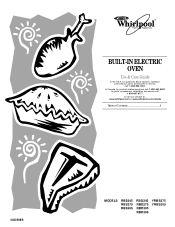
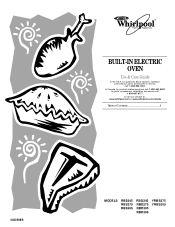
...
MODELS
RBS245 RBS275 RBS305
RBD245 RBD275 RBD305 RBD306
YRBS275 YRBS305 In Canada, for product-related questions call: 1-800-461-5681, for questions about features, operation, performance, parts, accessories or service, call : 1-800-807-6777. or visit our website at... ®
BUILT-IN ELECTRIC OVEN
Use & Care Guide
In the U.S.A, for parts, accessories, installation and service call...
User Manual - Page 2
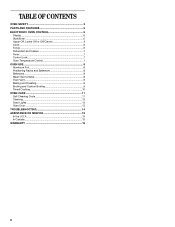
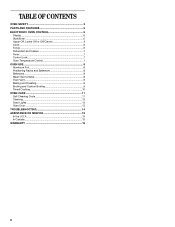
... and Celsius 7 Timer 7 Control Lock 7 Oven Temperature Control 7 OVEN USE 8 Aluminum Foil 8 Positioning Racks and Bakeware 8 Bakeware 8 Meat Thermometer 8 Oven Vent 9 Baking and Roasting 9 Broiling and Custom Broiling 9 Timed Cooking 10 OVEN CARE 11 Self-Cleaning Cycle 11 Cleaning 12 Oven Lights 13 Oven Door 13 TROUBLESHOOTING 14 ASSISTANCE OR SERVICE 15 In the U.S.A 15 In...
User Manual - Page 3
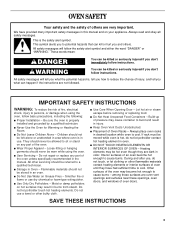
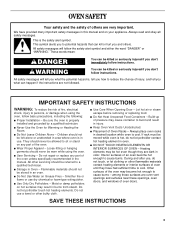
... injury.
IMPORTANT SAFETY INSTRUCTIONS
WARNING: To reduce the risk of fire, electrical
shock, injury to sit or stand on your appliance. s Do Not Leave Children Alone - They should never be stored in burns from steam. Do not repair or replace any part of the oven unless specifically recommended in this manual and on any part of the oven. Flammable materials...
User Manual - Page 4


... part of California to the State of the oven. WARNING: This product contains a chemical known to cause cancer, birth defects, or other utensils. IMPORTANT SAFETY INSTRUCTIONS
For self-cleaning ovens:
s Do Not Clean Door Gasket - No commercial oven cleaner or oven liner protective coating of any kind should be used in Manual. s Before Self-Cleaning the Oven - This appliance...
User Manual - Page 5
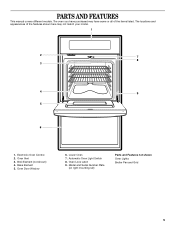
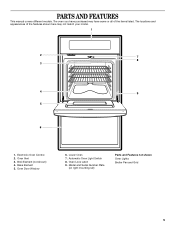
... Lower Oven 7. Model and Serial Number Plate
(on right mounting rail)
Parts and Features not shown Oven Lights Broiler Pan and Grid
5 Oven Vent 3. Bake Element 5. Oven Lock Latch 9. The oven you have purchased may have some or all of the features shown here may not match your model.
1
2
7
8
3
4
9
5
6
1. PARTS AND FEATURES
This manual covers different models. Oven Door...
User Manual - Page 6


Clock
6. Temperature Setting 10. Start/Enter [Control Lock] 14. On single oven models, press OFF/CANCEL. will appear on double oven models. Upper Off, Lower Off or Off/Cancel
The UPPER OFF, LOWER OFF and OFF/CANCEL pads stop their respective oven functions except for 3 seconds. Repeat to change back to the appliance, everything on the display will...
User Manual - Page 7


... adjustment can be set in Fahrenheit or Celsius. If "All Tones" have been turned off . If no action is taken after one minute, the electronic oven display will return to the time of the ovens. The time can be warmer by repeating the above steps. Use the following chart as a guide. Fahrenheit and Celsius...
User Manual - Page 8


...appliance. s For pies, breads and casseroles, use the bakeware size recommended in the recipe.
Insulated cookie sheets or baking pans
s Little or no bottom browning
s Place in center of oven.
Meat Thermometer
On models...Follow manufacturer's instructions. Use the following illustration and chart as a guide.
OVEN USE
Aluminum Foil
IMPORTANT: Do not line the oven bottom with ...
User Manual - Page 9
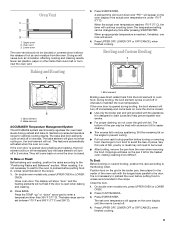
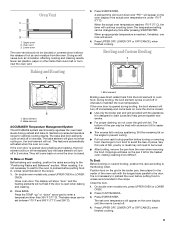
... in intervals. On double oven models only, press UPPER OVEN or LOWER OVEN. Close oven door. If the oven door is turned off.
4. The bottom of the oven rack with the appliance. Use tongs to maintain a precise temperature range for optimal cooking results.
The set oven temperature will turn food to prevent curling. Lower oven
The oven vent should not be lined...
User Manual - Page 10
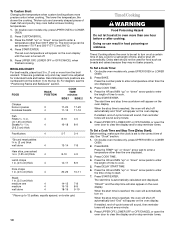
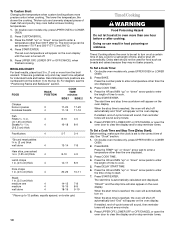
... as breads and cakes because they may need to the top (5).
To Set a Cook Time: 1. On double oven models only, press UPPER OVEN or LOWER
OVEN. 2. Press COOK TIME. 4. Press START/ENTER.
When the stop time will appear on the oven display until the oven is turned off automatically. If enabled, end-of day to enter a temperature...
User Manual - Page 11
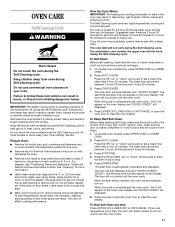
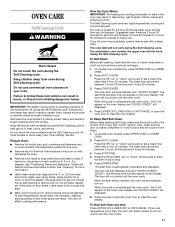
... oven is complete and the oven cools, "End" will appear on steel in the oven may result in longer cleaning and more information. Press AUTO CLEAN. The clean time can be set to follow these instructions ...HR "up " or "down " arrows pads to enter the time of some models, the temperature probe from oven during the Self-Cleaning cycle. To Delay Start Self-Clean: Before delay starting Self...
User Manual - Page 12


...oven is cool. s Stainless Steel Cleaner & Polish (not included):
See "Assistance or Service...follow label instructions on some models)
Do ...OVEN RACKS
s Self-Cleaning cycle: See "Self-Cleaning Cycle" first. After cleaning, a light coating of ¹ ₂ cup (125 mL) ammonia to the rack guides will discolor and become harder to avoid damaging. s Oven cleaner: Follow product label instructions...
User Manual - Page 14


... "Positioning Racks and Bakeware" section. Adjust cooking time.
s Is the appliance wired properly?
When one oven self-cleaning? See "Assistance or Service" section. s On double oven models, is one oven is the Control Lock set to self-clean. s Is the proper length of time being used ? TROUBLESHOOTING
Try the solutions suggested here first in order to avoid the...
User Manual - Page 15


... the instructions below. FSP® replacement parts will help , follow the menu prompts.
When calling, please know the purchase date and the complete model and serial number of your correspondence.
To locate the Whirlpool designated service company in Canada.
Call the Whirlpool Customer Interaction Center toll free: 1-800-253-1301. s Accessory and repair parts sales...
User Manual - Page 16
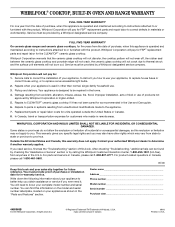
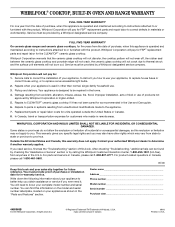
... according to instructions attached to or furnished with the product, Whirlpool Corporation will pay for FSP® replacement parts and repair labor to correct defects in materials or workmanship. Whirlpool Corporation will need to know your complete model number and serial number. Your appliance is designed to be provided by a Whirlpool designated service company. Repairs to CLEANTOP...
Whirlpool RBD306PDB Reviews
Do you have an experience with the Whirlpool RBD306PDB that you would like to share?
Earn 750 points for your review!
We have not received any reviews for Whirlpool yet.
Earn 750 points for your review!
