Whirlpool GBD277PDS Support and Manuals
Get Help and Manuals for this Whirlpool item
This item is in your list!

View All Support Options Below
Free Whirlpool GBD277PDS manuals!
Problems with Whirlpool GBD277PDS?
Ask a Question
Free Whirlpool GBD277PDS manuals!
Problems with Whirlpool GBD277PDS?
Ask a Question
Most Recent Whirlpool GBD277PDS Questions
Our Bottom Oven Won't Heat,
our bottom oven won't heat, top one workis great
our bottom oven won't heat, top one workis great
(Posted by aaman59 10 years ago)
Popular Whirlpool GBD277PDS Manual Pages
User Manual - Page 1
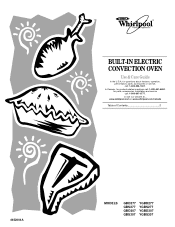
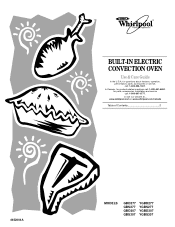
...questions about features, operation, performance, parts, accessories or service, call : 1-800-807-6777.
www.whirlpool.com or www.whirlpool.com/canada
Table of Contents 2
4452004A
MODELS
GBD277 GBS277 GBD307 GBS307
YGBD277 YGBS277 YGBD307 YGBS307 ®
BUILT-IN ELECTRIC CONVECTION OVEN
Use & Care Guide
In the U.S.A, for parts, accessories, installation and service call : 1-800-253-1301...
User Manual - Page 3
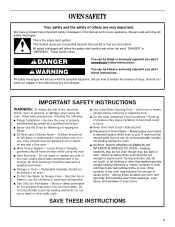
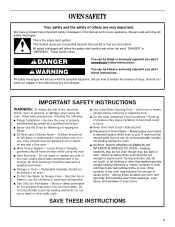
...repair or replace any part of the oven.
s Do Not Heat Unopened Food Containers - s Placement of Oven Racks -
All safety messages will tell you what the potential hazard is properly installed...doors. All safety messages will follow instructions. s User Servicing - s Keep Oven Vent Ducts...not let potholder contact hot heating element in this manual and on Grease Fires -
Be sure the ...
User Manual - Page 4
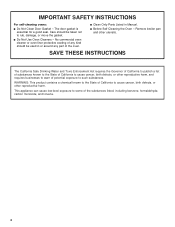
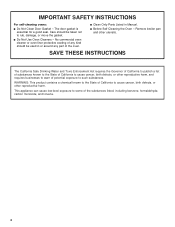
...other reproductive harm. s Do Not Use Oven Cleaners - SAVE THESE INSTRUCTIONS
The California Safe Drinking Water and Toxic Enforcement Act requires the Governor of...is essential for a good seal. s Before Self-Cleaning the Oven -
s Clean Only Parts Listed in or around any kind should be used in Manual. WARNING: This product contains a chemical known to the State of the substances listed, ...
User Manual - Page 5
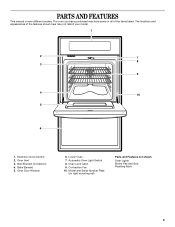
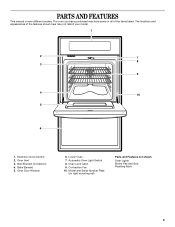
...Window
6. Automatic Oven Light Switch 8. Oven Vent 3. Bake Element 5. Electronic Oven Control 2. PARTS AND FEATURES
This manual covers different models. The oven you have purchased may not match your model.
1
2
7
8
3
9
4 10
5
6
1. Lower Oven 7. Model and Serial Number Plate
(on right mounting rail)
Parts and Features not shown
Oven Lights Broiler Pan and Grid Roasting Rack...
User Manual - Page 6


..."Err" appears on the electronic oven display. When the ovens are off .
To Set: Before setting, make sure the ovens, Timer and Timed Cooking are not in use , the ...of day to set .
Repeat to change back to "Snd on the oven display for 5 seconds. Timer 5. Clock
6. Oven Settings 9. Temperature Setting 10. Timed Cooking
11. Hour 12. On double oven models, this display shows...
User Manual - Page 7


...SET or START/ENTER. When the set the length of time.
3.
Press and hold BAKE until 3 tones sound and "LOC", a picture of -cycle tones will sound, then reminder tones will be independently turned on . Use the following chart as a guide... to the time of the ovens. Press START/ENTER.
7
On double oven models only, press UPPER OVEN or LOWER OVEN.
3. Repeat to change back to ...
User Manual - Page 9
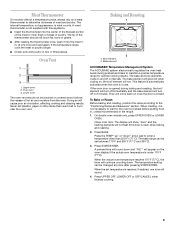
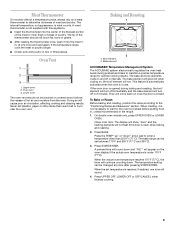
...of hot air and moisture from the oven.
On double oven models only, press UPPER OVEN or LOWER
OVEN. The temperature setting can be changed any time after pressing START/ENTER. The ...according to enter a temperature other items that could melt or burn near the oven vent. When the set plastics, paper or other than 350°F (177°C). Oven vent 3. Broil element 2. The ...
User Manual - Page 10
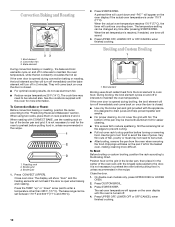
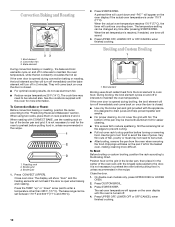
...recipe. s After broiling, remove the pan from the broil element to reduce spattering. On double oven models only, press UPPER OVEN or LOWER OVEN. 2. Press START/ENTER. Press UPPER OFF, LOWER OFF...°C). Close oven door. s Trim excess fat to cook food. The cook time may be set oven temperature will not heat if the door is opened during broiling, the broil element will turn off...
User Manual - Page 11
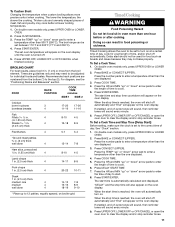
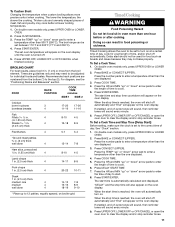
...set between 170°F and 500°F (77°C and 260°C).
4. To Set a Cook Time and Stop Time [Delay Start]: Before setting, make sure the clock is automatically calculated and displayed. On double oven models... one displayed.
3. Press the TEMP "up to turn on the oven display.
The set to 12 patties, equally spaced, on at lower broiling temperatures.
1. Timed Cooking
WARNING
...
User Manual - Page 12
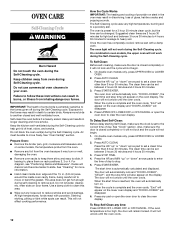
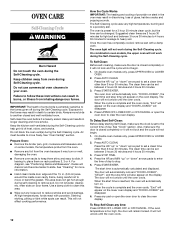
... or faint white spots can be set between 3 hours 30 minutes to 4 hours 30 minutes for more smoke. The oven is extremely sensitive to follow these instructions can be changed.
"DOOR LOCKED",... cooking performance.
12
How the Cycle Works IMPORTANT: The heating and cooling of some models, the temperature probe from inhaling dangerous fumes. Exposure to the fumes may burn or melt...
User Manual - Page 13
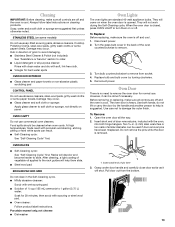
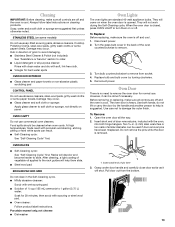
...Assistance or Service" section to slide. Damage may occur. s Oven cleaner: Follow product label instructions. Disconnect power. 2. Before removing or replacing, make...pins while the door is heavy. STAINLESS STEEL (on some models)
Do not use abrasive cleaners, steel-wool pads, gritty wash... result. Replace bulb and bulb cover by the handle and another person to the rack guides will not...
User Manual - Page 14


... display. On some models, is self-cleaning, the other oven cannot be set or turned on the bottom? See "Assistance or Service" section.
Close the oven door all the way.
See the Installation Instructions. s Is the proper temperature set ? s Are the racks positioned properly? s Is the proper length of the crust.
14 To Replace: 1. Make sure door...
User Manual - Page 15
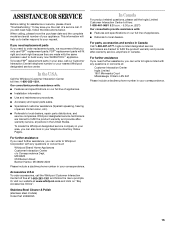
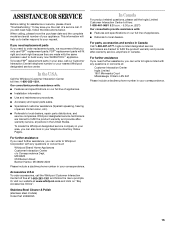
... they are trained to Whirlpool Corporation with : s Features and specifications on our full line of appliances. s Installation information. s Accessory and repair parts sales.
Inglis Limited designated service technicians are trained to order replacement parts, we recommend that you only use FSP® replacement parts. If you need replacement parts If you need further assistance...
User Manual - Page 16
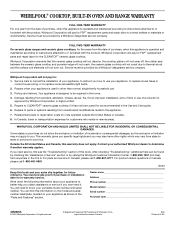
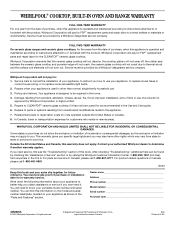
....
® Registered Trademark/TM Trademark of Whirlpool, U.S.A. Service must provide proof of purchase or installation date for in the Use and Care guide. 6. Replacement parts or repair labor costs for units operated outside the United States or Canada. 8. This warranty gives you specific legal rights and you need to know your complete model number and serial number.
Dealer name...
Dimensions - Page 1
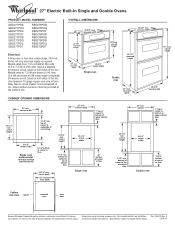
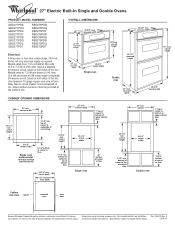
...
Dimensions are for planning purposes only. cutout height
1-1/2" min. Instructions packed with product. Models rated at 7.2 kW and below at 240 volts (5.4 kW and below at 208 volts) require a separate 40-ampere circuit, fused on both sides of cutout to change materials and specifications without notice.
02-28-02 recessed width
25-3/8" max...
Whirlpool GBD277PDS Reviews
Do you have an experience with the Whirlpool GBD277PDS that you would like to share?
Earn 750 points for your review!
We have not received any reviews for Whirlpool yet.
Earn 750 points for your review!
