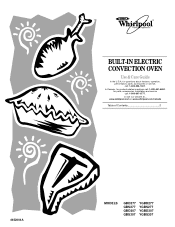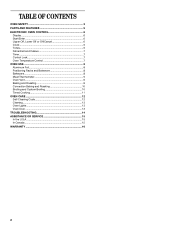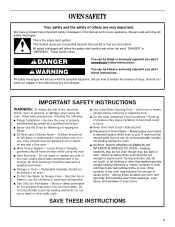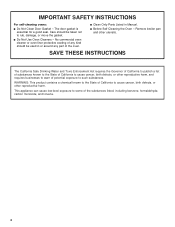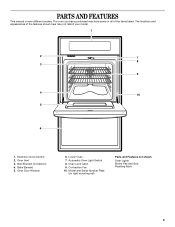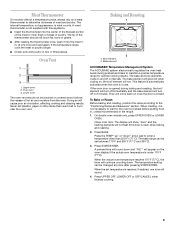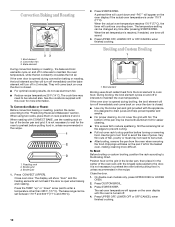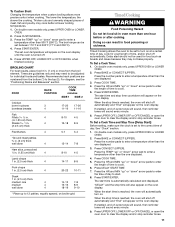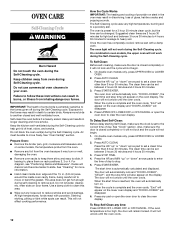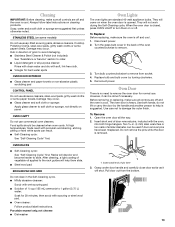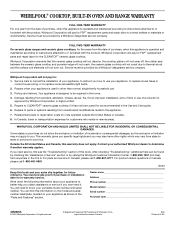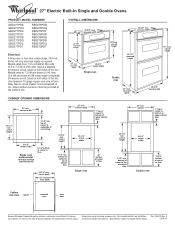Whirlpool GBD277PDS Support Question
Find answers below for this question about Whirlpool GBD277PDS.Need a Whirlpool GBD277PDS manual? We have 2 online manuals for this item!
Current Answers
Answer #1: Posted by Odin on June 20th, 2014 12:28 PM
There are various F2 codes, which are individually explained here.
Hope this is useful. Please don't forget to click the Accept This Answer button if you do accept it. My aim is to provide reliable helpful answers, not just a lot of them. See https://www.helpowl.com/profile/Odin.
Related Whirlpool GBD277PDS Manual Pages
Whirlpool Knowledge Base Results
We have determined that the information below may contain an answer to this question. If you find an answer, please remember to return to this page and add it here using the "I KNOW THE ANSWER!" button above. It's that easy to earn points!-
Display showing letters and numbers and hidden features/functions
... clear the display. On some models you may need to reset time of day clock. Oven calibration feature - This function allows you may need to reset time of day to Off. ... Display showing letters and numbers and hidden features/functions Why is not working. Error code on my cooking appliance Blank display FAQs Knowledgebase search tips Is the Clock blank? Please refer to... -
Display shows an error code - Top-load washer with Dispensers in Corners
... Corners Top-load washer with Dispensers in Corners Display shows oL - For Cabrio washers, check the following list of codes indicates a possible electronics communication problem with Dispensers in Corners Display shows uL - F1, F2, F40, F41, F42, F50, F51, F52, F53, F54, F72 To remove the error display, press Pause/Cancel twice... -
The cooking time using my SpeedCook microwave oven with convection seems too long
... foods that need longer cooking times. See "Microwave cooking power" below. Observe all governing codes and ordinances. A separate circuit serving only this appliance. If you are still having problems,... you should have a qualified electrician check the electrical system in "Microwave oven safety?" Are large amounts of food need a cook power lower than specified in the ...
Similar Questions
Whirlpool Oven E3 F2 Trouble Code
Not a question but an answer. I talked with customer support in reference to a E3 F2 trouble code. T...
Not a question but an answer. I talked with customer support in reference to a E3 F2 trouble code. T...
(Posted by vhgroup 9 years ago)
Our Bottom Oven Won't Heat,
our bottom oven won't heat, top one workis great
our bottom oven won't heat, top one workis great
(Posted by aaman59 10 years ago)
Broil On At All Times
Yesterday the oven suddenly overheated and locked itself meaning I couldn´t open it. Let it co...
Yesterday the oven suddenly overheated and locked itself meaning I couldn´t open it. Let it co...
(Posted by sebulorum 10 years ago)
New Oven Getting Codes E1 F2 Modle Number Rbs305prb00 Whirlpool
Error code E1 F2 whirlpool oven model rbs305prb00 whats wrong and if this is the electronic control ...
Error code E1 F2 whirlpool oven model rbs305prb00 whats wrong and if this is the electronic control ...
(Posted by steveyoung996 10 years ago)
How Do I Correct An A5 Error Code On Oven - Touchpad Doesn't Work?
(Posted by ksrom77 13 years ago)