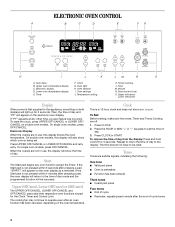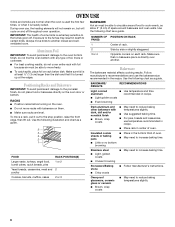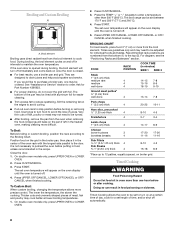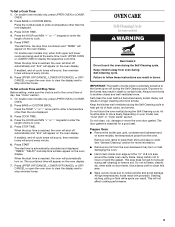Whirlpool RBS275PDQ Support Question
Find answers below for this question about Whirlpool RBS275PDQ.Need a Whirlpool RBS275PDQ manual? We have 1 online manual for this item!
Question posted by sebulorum on November 24th, 2013
Broil On At All Times
Yesterday the oven suddenly overheated and locked itself meaning I couldn´t open it. Let it cool and was finally able to open door, However, now when I turn it ON, the BROIL resistance is activated and cannot turn it off. What could the problem be ?
Current Answers
Related Whirlpool RBS275PDQ Manual Pages
Whirlpool Knowledge Base Results
We have determined that the information below may contain an answer to this question. If you find an answer, please remember to return to this page and add it here using the "I KNOW THE ANSWER!" button above. It's that easy to earn points!-
Display showing letters and numbers and hidden features/functions
...oven temperature is displayed in the Oven Control? Oven calibration feature - After five seconds the Clock Display will appear on the display for five seconds, and the picture of day from the display. Your range has the Sabbath Mode feature activated.... To Lock/Unlock cooktop: Before using, turn all control knobs to unlock cooktop. Please refer to reset time of day... -
What are some tips for using the self-cleaning feature on my oven?
... they are difficult to another closed completely or it may melt. The door gasket is locked and won't open How do I clean the oven cavity on the door frame. Use a damp cloth to keep them shiny. Air must be set or turned on your use oven cleaners. Do not let water, cleaner, etc., enter slots on my... -
How do I use the timer on my microwave oven?
... display will sound. My microwave oven display shows time countdown, but is taken after two minutes, the display will return to make the timer countdown active in the display. Touch the ... a cook function is the Demo Mode feature on my microwave oven and how do I use the timer on my microwave oven? What is active in the display. If not touched within 2 minutes, the display...
Similar Questions
I Turn On The Oven And A Minute After The Differential Protection Triggers.
I turn on the oven and a minute after the Diffential protection triggers. Oven is new. Any idea why ...
I turn on the oven and a minute after the Diffential protection triggers. Oven is new. Any idea why ...
(Posted by Diegotepm 6 years ago)
My Oven Won't Turn Off
oven heats ok but will not turn off. Have to turn off circuit breaker OVERNIGHT. Won't even reset it...
oven heats ok but will not turn off. Have to turn off circuit breaker OVERNIGHT. Won't even reset it...
(Posted by Drcgirls 8 years ago)
When I Turn My Oven On, And It Preheats It Will Run For About Two Minutes.
Then it shuts off and the display shows {E2 -F3-} Locked. I can't open the door or turn the oven bac...
Then it shuts off and the display shows {E2 -F3-} Locked. I can't open the door or turn the oven bac...
(Posted by thompsc 9 years ago)
My Oven Door Is Not Closed Tight. Anybody Know How To Adjust The Door To Tight?
(Posted by jkk04 12 years ago)
Whirlpool Oven #rbs275pdq14. No Heat Oven Temp. Sensor Reads 1.1 K Room Temp.
(Posted by livingdsl 12 years ago)