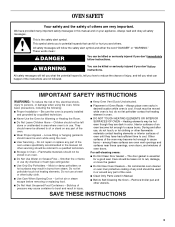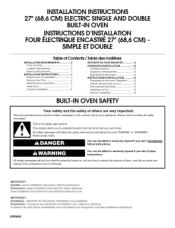Whirlpool RBS275PRS Support Question
Find answers below for this question about Whirlpool RBS275PRS.Need a Whirlpool RBS275PRS manual? We have 3 online manuals for this item!
Question posted by thompsc on September 22nd, 2014
When I Turn My Oven On, And It Preheats It Will Run For About Two Minutes.
Then it shuts off and the display shows {E2 -F3-} Locked. I can't open the door or turn the oven back on until I clear the display. Then it starts again.
Current Answers
Answer #1: Posted by Odin on September 22nd, 2014 9:07 AM
Oven temperature sensor circuit error. See http://www.repairclinic.com/RepairHelp/How-To-Fix-A-Range-Stove-Oven/438-5--UkJTMjc1UFJT/Whirlpool-F3-E-ANY-NUMBER-Oven-temperature-sensor-circuit-error.
Hope this is useful. Please don't forget to click the Accept This Answer button if you do accept it. My aim is to provide reliable helpful answers, not just a lot of them. See https://www.helpowl.com/profile/Odin.
Related Whirlpool RBS275PRS Manual Pages
Whirlpool Knowledge Base Results
We have determined that the information below may contain an answer to this question. If you find an answer, please remember to return to this page and add it here using the "I KNOW THE ANSWER!" button above. It's that easy to earn points!-
My microwave oven display shows time countdown, but is not operating
... or Timer (depending on my microwave oven is not operating. If tones are turned off . My microwave oven display shows time countdown, but is showing messages Is the Timer in use , the microwave oven can be set , functions can also operate. NOTE: The Timer does not start or stop the microwave oven. While the Timer is ideal for... -
How do I broil using my electric range?
...;C and 275°C). After broiling, remove the pan from the oven when removing the food. Front-load washer Ordering replacement parts or accessories Display shows F25 or F06 - Use tongs to turn food to cook food. Pull out the oven rack to preheat the oven before turning or removing food. Changing the temperature when Custom Broiling allows more... -
Why does my unit chime when the display is not in use? French Door with Ice bin in door.
... in door. French Door with Ice bin in Door, Flush Mounted Dispenser with LCD Display Refrigerator runs too much. Why does my unit chime when the display is left open again for 5 minutes. The Door Ajar Alarm feature sounds an alarm when the refrigerator or freezer doors are closed , the chime also sounds when the display shuts down, 2 minutes after...
Similar Questions
I Turn On The Oven And A Minute After The Differential Protection Triggers.
I turn on the oven and a minute after the Diffential protection triggers. Oven is new. Any idea why ...
I turn on the oven and a minute after the Diffential protection triggers. Oven is new. Any idea why ...
(Posted by Diegotepm 6 years ago)
My Oven Will Not Shut Off. I Get An 'e2 - F3 - Message. What Does This Mean? How
my oven will not shut off. I get an "E2-F3-" message. What does this mean? How can I fix this? How c...
my oven will not shut off. I get an "E2-F3-" message. What does this mean? How can I fix this? How c...
(Posted by rcschmid510 7 years ago)
Control Panel Goes Dark After Oven Preheats Model Rbd245pdb14
My Whirlpool double oven starts, preheats, beeps and the control panel goes dark. After oven cools, ...
My Whirlpool double oven starts, preheats, beeps and the control panel goes dark. After oven cools, ...
(Posted by jmocchi 11 years ago)
My Oven Will Not Start Work Even After A New Clock Board. '?' Sign Appears
(Posted by janberus 11 years ago)
Locked Whirlpool In Wall Rbs275pvb
The oven has locked automatically with the oven still on how do I get it unlocked. I havealready hel...
The oven has locked automatically with the oven still on how do I get it unlocked. I havealready hel...
(Posted by Whitsettathome 11 years ago)