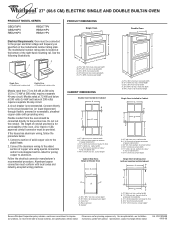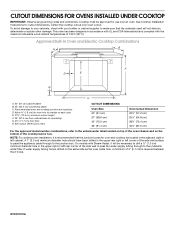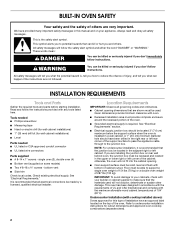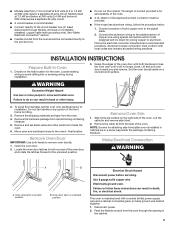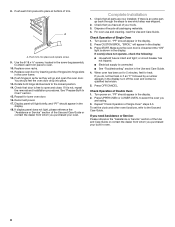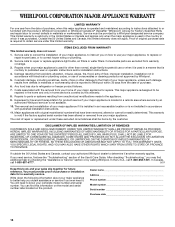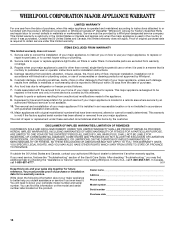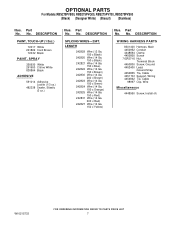Whirlpool RBS275PVB - 27 Inch Single Electric Wall Oven Support and Manuals
Get Help and Manuals for this Whirlpool item

View All Support Options Below
Free Whirlpool RBS275PVB manuals!
Problems with Whirlpool RBS275PVB?
Ask a Question
Free Whirlpool RBS275PVB manuals!
Problems with Whirlpool RBS275PVB?
Ask a Question
Most Recent Whirlpool RBS275PVB Questions
Locked Whirlpool In Wall Rbs275pvb
The oven has locked automatically with the oven still on how do I get it unlocked. I havealready hel...
The oven has locked automatically with the oven still on how do I get it unlocked. I havealready hel...
(Posted by Whitsettathome 11 years ago)
Popular Whirlpool RBS275PVB Manual Pages
Whirlpool RBS275PVB Reviews
We have not received any reviews for Whirlpool yet.