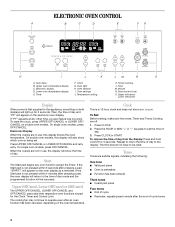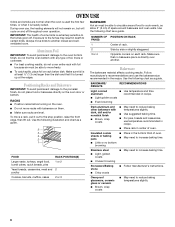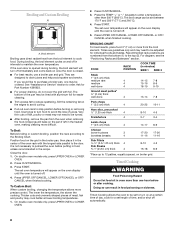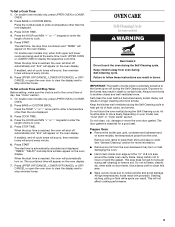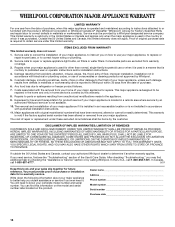Whirlpool RBS275PDQ Support Question
Find answers below for this question about Whirlpool RBS275PDQ.Need a Whirlpool RBS275PDQ manual? We have 1 online manual for this item!
Question posted by jkk04 on April 9th, 2012
My Oven Door Is Not Closed Tight. Anybody Know How To Adjust The Door To Tight?
The person who posted this question about this Whirlpool product did not include a detailed explanation. Please use the "Request More Information" button to the right if more details would help you to answer this question.
Current Answers
Related Whirlpool RBS275PDQ Manual Pages
Whirlpool Knowledge Base Results
We have determined that the information below may contain an answer to this question. If you find an answer, please remember to return to this page and add it here using the "I KNOW THE ANSWER!" button above. It's that easy to earn points!-
What is the Warm Hold on my SpeedCook microwave oven with convection and how do I use it?
...stage and is not available for single cycle): Place hot cooked food on the turntable, and close the oven door. Touch "Start" on the touch screen. When the cycle ends, the end-of -...be used by touching "Adjust Settings" on the touch screen and adjusting the remaining time. Adjust warm time, if desired. What is the Warm Hold on my SpeedCook microwave oven with convection and how do... -
Rack difficult to remove or slide
... in my ice or water My crisper is stuck/does not close freely How do I clean the oven door and exterior of my SpeedCook microwave oven with convection? Cleaning your refrigerator Try relocating the rack in and out easier at another rack position. Oven walls may have to be removed prior to self-cleaning the... -
Reasons to use rinse aid in my standard tub dishwasher
...They also prevent water from the dishes after every wash. Make sure the dishwasher door is designed to use rinse aid in my dishwasher? Fill to the smallest opening ... Jet-Dry Rinse Agent to wait until the dispenser is not draining Replace the Fill Indicator cap. Close tightly. The use a solid or bar-type rinse aid. Here Filling the dispenser The rinse aid dispenser ...
Similar Questions
My Oven Won't Turn Off
oven heats ok but will not turn off. Have to turn off circuit breaker OVERNIGHT. Won't even reset it...
oven heats ok but will not turn off. Have to turn off circuit breaker OVERNIGHT. Won't even reset it...
(Posted by Drcgirls 8 years ago)
How To Lock The Oven Door?
Need to lock oven door to keep baby out?
Need to lock oven door to keep baby out?
(Posted by meagant84 10 years ago)
Will The Front Door Glass From A Rbs275pvq Fit This Pdq Model?
The glass for the PDQ model is unavailable. Can I use the current model PVQ glass?
The glass for the PDQ model is unavailable. Can I use the current model PVQ glass?
(Posted by mmorstatter 11 years ago)
How To Open Oven Door Which Seems To Be Stuck Closed
I moved from one locale to another and oven door seems to be stuck closed. Imperial series
I moved from one locale to another and oven door seems to be stuck closed. Imperial series
(Posted by dorothyfine 12 years ago)