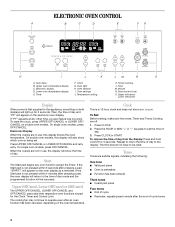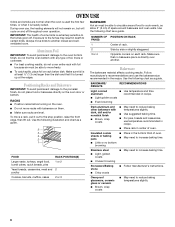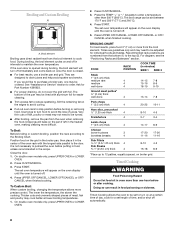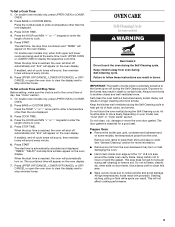Whirlpool RBS275PDQ Support Question
Find answers below for this question about Whirlpool RBS275PDQ.Need a Whirlpool RBS275PDQ manual? We have 1 online manual for this item!
Question posted by dtunnjenn21 on May 15th, 2014
How Make Oven Door Tight
The person who posted this question about this Whirlpool product did not include a detailed explanation. Please use the "Request More Information" button to the right if more details would help you to answer this question.
Current Answers
Related Whirlpool RBS275PDQ Manual Pages
Whirlpool Knowledge Base Results
We have determined that the information below may contain an answer to this question. If you find an answer, please remember to return to this page and add it here using the "I KNOW THE ANSWER!" button above. It's that easy to earn points!-
How do I clean my microwave oven?
... I clean my microwave oven exterior and door? NOTE: Abrasive cleansers,...oven is cool. To make sure all controls are suggested first unless otherwise noted. Here For stainless steel exterior surfaces: To clean your painted appliance surfaces looking like new use abrasive scrubbers or cleansers to five minutes in my microwave oven? Dry completely. The area where the oven door... -
What is the Control Lockout or Lockout on my electric range?
... single tone will sound, and "Loc" will function. My range is not working at all Oven door is locked and won't open LOC is locked, only the Clock Set, Oven Light (on the display. Press and hold "Lock" key for 5 seconds. "Loc" will... down the control panel pads to unlock. To Lock/Unlock control: Before locking, make sure the oven and Timer are off. Repeat to avoid unintended use of the... -
My gas oven cooking results are not what I expected
...It is in use a thermometer to measure oven temperature because opening the oven door may cook faster or slower than 350°F (175°C) in your previous oven, so the temperature calibration can be set between... Double-check the recipe in the pan? See "Baking and roasting" section below . Make sure batter is counting down, the set a temperature other than your Use and ...
Similar Questions
My Oven Won't Turn Off
oven heats ok but will not turn off. Have to turn off circuit breaker OVERNIGHT. Won't even reset it...
oven heats ok but will not turn off. Have to turn off circuit breaker OVERNIGHT. Won't even reset it...
(Posted by Drcgirls 8 years ago)
How To Lock The Oven Door?
Need to lock oven door to keep baby out?
Need to lock oven door to keep baby out?
(Posted by meagant84 10 years ago)
My Oven Door Is Not Closed Tight. Anybody Know How To Adjust The Door To Tight?
(Posted by jkk04 12 years ago)
Display Will Not Light Up Making Oven Not To Work, Inside Light Comes On
(Posted by lbjgator 12 years ago)
Whirlpool Oven #rbs275pdq14. No Heat Oven Temp. Sensor Reads 1.1 K Room Temp.
(Posted by livingdsl 12 years ago)