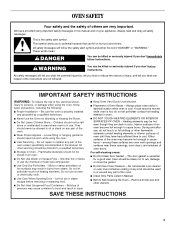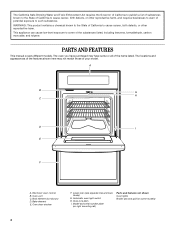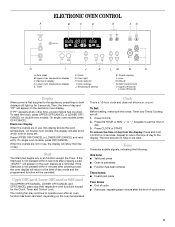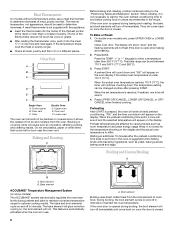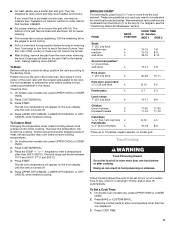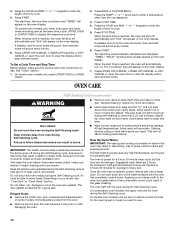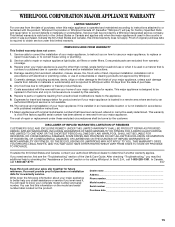Whirlpool RBD305PRT Support Question
Find answers below for this question about Whirlpool RBD305PRT.Need a Whirlpool RBD305PRT manual? We have 1 online manual for this item!
Question posted by lbjgator on February 19th, 2012
Display Will Not Light Up Making Oven Not To Work, Inside Light Comes On
The person who posted this question about this Whirlpool product did not include a detailed explanation. Please use the "Request More Information" button to the right if more details would help you to answer this question.
Current Answers
Related Whirlpool RBD305PRT Manual Pages
Whirlpool Knowledge Base Results
We have determined that the information below may contain an answer to this question. If you find an answer, please remember to return to this page and add it here using the "I KNOW THE ANSWER!" button above. It's that easy to earn points!-
Why won't my SpeedCook microwave oven with convection operate?
... the magnetron working properly? Child Lock activation is possible only when the oven is ideal for...amp; See "Oven Control" section in your product model number in the Learning Mode, the oven light will come on, the fan...oven is set On). To activate Learning Mode: The oven must be removed from the display. Firmly close door. Error code on some models) attached to the inside... -
No lights inside refrigerator - Side by side refrigerator
... of the switch to make sure the light switch inside the refrigerator compartment. No lights inside my refrigerator not working? Side by side refrigerator Why are located on the ceiling inside the freezer compartment or on the outer wall inside the refrigerator compartment or freezer compartment is cooling, make sure the light comes back on when the door is... -
Refrigerator not operating
... the Cooling control is turned on when the door is not cooling, make sure the light comes back on , check the following. Top freezer FAQs Knowledgebase search tips Refrigerator not operating Why is my refrigerator not working Refrigerator or freezer not cold enough Refrigerator or freezer not cold enough - Cooling On/Off...
Similar Questions
How Do I Fix The Display Lighting?
The display lighting is out. The microwave still works, but the display light is out. I can still pu...
The display lighting is out. The microwave still works, but the display light is out. I can still pu...
(Posted by geecirca64 10 years ago)
Display Not Working
I can see that my oven has power but the display is not working. I have checked to make sure that th...
I can see that my oven has power but the display is not working. I have checked to make sure that th...
(Posted by Dantrendel 11 years ago)
Display Blanks Out And Oven Does Not Work
The display on the ovens went blank and the ovens do not operatate at all. After days of being blank...
The display on the ovens went blank and the ovens do not operatate at all. After days of being blank...
(Posted by sthomason 12 years ago)
Microwave Is Not Heating.light Comes On, Turntable Works,blower Soundsloud
(Posted by Anonymous-40591 12 years ago)