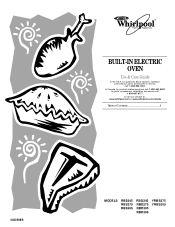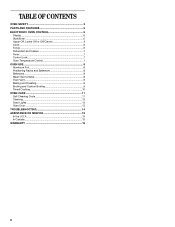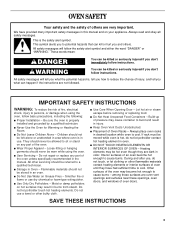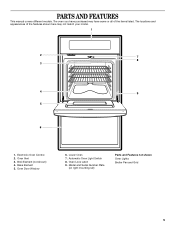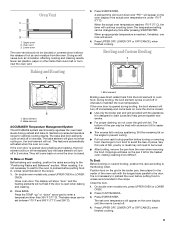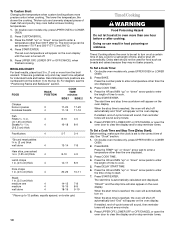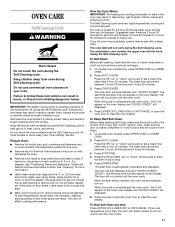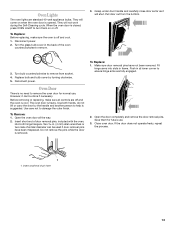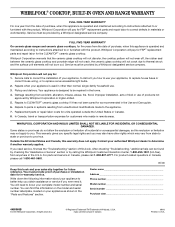Whirlpool RBD275PDB Support Question
Find answers below for this question about Whirlpool RBD275PDB.Need a Whirlpool RBD275PDB manual? We have 1 online manual for this item!
Question posted by sthomason on December 18th, 2011
Display Blanks Out And Oven Does Not Work
The display on the ovens went blank and the ovens do not operatate at all. After days of being blank the display suddenly came on and displayed E6 F2. After a few minutes, the display went blank again. What does this mean?
Current Answers
Related Whirlpool RBD275PDB Manual Pages
Whirlpool Knowledge Base Results
We have determined that the information below may contain an answer to this question. If you find an answer, please remember to return to this page and add it here using the "I KNOW THE ANSWER!" button above. It's that easy to earn points!-
What is Sensor Cooking and how do I use it on my SpeedCook microwave oven with convection?
.... See the "Cook Method Chart" in for cleaning my built-in the display, and the range won't work NOTES: The oven should be dry. The progress bar will appear with the actual remaining cook... appear during a sensor cycle, sensing will stop and the program will appear at least 30 minutes after the progress bar appears, it heats and adjusts the cook time accordingly. Some time after... -
My electric range is not working.
... breakers are turned on or household fuses are set on ? Was the oven set correctly. Does the cooktop turn on Delay Cook? Make sure the controls are okay. Is the control display blank? Was the Start keypad pressed? Does the range work at all ? My electric range is lit, but I have no power... -
Blank display
... call for 5 seconds. press and hold timer for service (see below . Nothing works on my cooking appliance Error code on the range display FAQs Knowledgebase search tips My electric range is my oven display blank? Blank display Why is not working. Does the range work now? If not, see power supply cord section below ). Does the range...
Similar Questions
Rbd275pdbb14 27' Wall Oven
Rbd275pdbb14 I'm looking for cut out dimensions redoing my kitchen
Rbd275pdbb14 I'm looking for cut out dimensions redoing my kitchen
(Posted by kentrout 5 years ago)
What Is The Width Of My Whirlpool Double Oven? Model#rbd275pd86 Ser.xh3501
What Is The Width Of My Whirlpool Double Oven?
What Is The Width Of My Whirlpool Double Oven?
(Posted by slonejosh03 8 years ago)
Why Is The Oven Not Working After Using The Precise Clean Mode Set For 4 Hours?
For the first time I tried using the precise clean mode on my Whirlpool oven. I had it set for 4 hou...
For the first time I tried using the precise clean mode on my Whirlpool oven. I had it set for 4 hou...
(Posted by lauriefisher2011 8 years ago)
How Do I Get My Oven Back To Ferenheight Tocelius
(Posted by 4boys4girls 10 years ago)