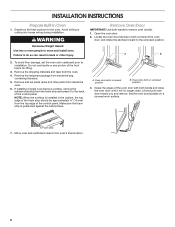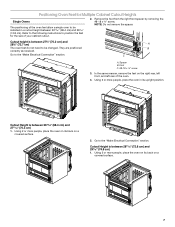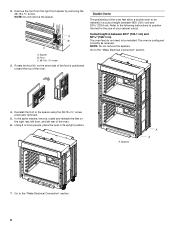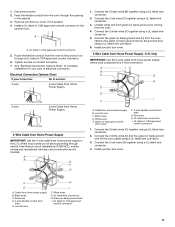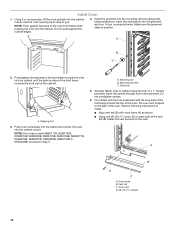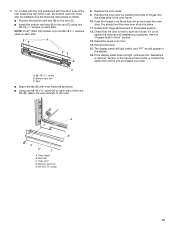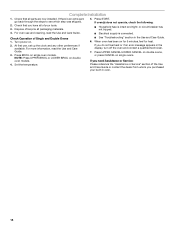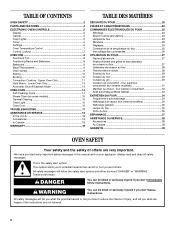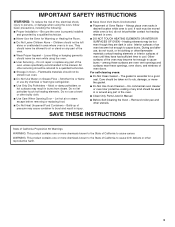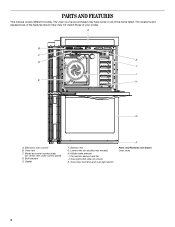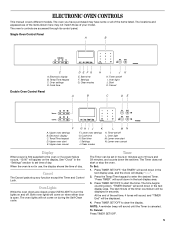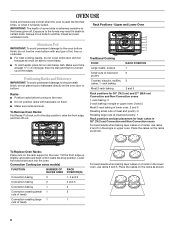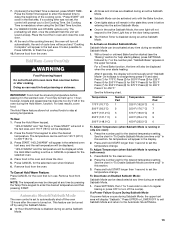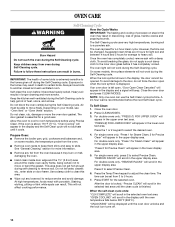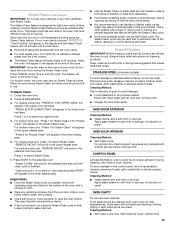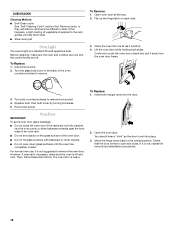Whirlpool WOS92EC0AS Support Question
Find answers below for this question about Whirlpool WOS92EC0AS.Need a Whirlpool WOS92EC0AS manual? We have 4 online manuals for this item!
Question posted by lauriefisher2011 on June 13th, 2015
Why Is The Oven Not Working After Using The Precise Clean Mode Set For 4 Hours?
Current Answers
Answer #1: Posted by BusterDoogen on June 13th, 2015 2:33 PM
I hope this is helpful to you!
Please respond to my effort to provide you with the best possible solution by using the "Acceptable Solution" and/or the "Helpful" buttons when the answer has proven to be helpful. Please feel free to submit further info for your question, if a solution was not provided. I appreciate the opportunity to serve you!
Related Whirlpool WOS92EC0AS Manual Pages
Whirlpool Knowledge Base Results
We have determined that the information below may contain an answer to this question. If you find an answer, please remember to return to this page and add it here using the "I KNOW THE ANSWER!" button above. It's that easy to earn points!-
How do I set or change temperature in Sabbath Mode?
... Start is not working. Number pads 1 through 0 represent temperatures. It may take up to ½ calibration Blank display Display showing letters and numbers and hidden features/functions My electric range is pressed. How do I set or change temperature in the Sabbath Mode. The oven temperature can be changed when the oven(s) are in Sabbath Mode? Press Start for... -
No or low ice production - Bottom freezer/French door refrigerator
... lowering the wire shutoff arm. Remove jammed ice using the water dispenser again. If the water flow noticeably increases, the filter is there no ice or not enough ice being made fast enough, adjust the freezer control one setting colder. Wait 24 hours between adjustments. Side by doing the following suggestions... -
How do I clean the coil elements on my electric range?
...-glass electric cooktop work? Soil will burn off and the oven and cooktop are off when hot. How does the dual-size element on Whirlpool® What are cool. IMPORTANT: Before cleaning, make sure all controls are cool. For more information, see appliances How do I clean the rack supports on my microwave oven? Cleaning Method: Damp cloth...
Similar Questions
We have a 2002 RBD 245 PDS double wall oven.The other day I was using the auto-clean feature to clea...
Even using the rapid preheat function under convection bake it took more than two hours to reach 350...
The display lighting is out. The microwave still works, but the display light is out. I can still pu...
Whirlpool oven rps305pds16 has power but neither element will heat up. Control panel seems to work f...
Oven works once then quits turn breakers off wait a week and it will work one time again. Repairman ...