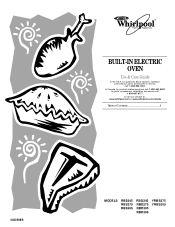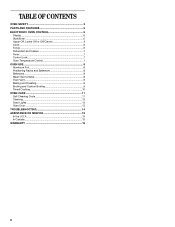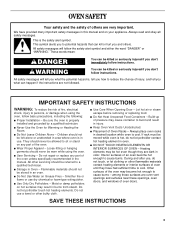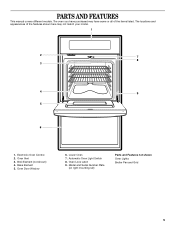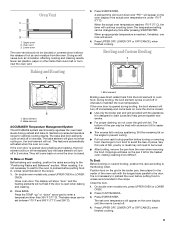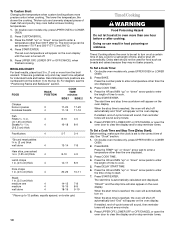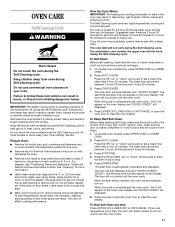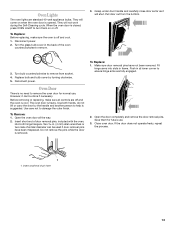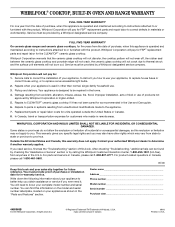Whirlpool RBD275PDB Support Question
Find answers below for this question about Whirlpool RBD275PDB.Need a Whirlpool RBD275PDB manual? We have 1 online manual for this item!
Question posted by slonejosh03 on October 14th, 2015
What Is The Width Of My Whirlpool Double Oven? Model#rbd275pd86 Ser.xh3501
What Is The Width Of My Whirlpool Double Oven?
Current Answers
Answer #1: Posted by Odin on October 14th, 2015 11:12 AM
- Cutout Width : 25 1/2"
- Cutout Depth : 24"
- Cutout Height : 48 29/32"
- Exterior Width : 27"
- Exterior Depth : 26 3/8"
- Exterior Height : 51 7/16"
Hope this is useful. Please don't forget to click the Accept This Answer button if you do accept it. My aim is to provide reliable helpful answers, not just a lot of them. See https://www.helpowl.com/profile/Odin.
Related Whirlpool RBD275PDB Manual Pages
Whirlpool Knowledge Base Results
We have determined that the information below may contain an answer to this question. If you find an answer, please remember to return to this page and add it here using the "I KNOW THE ANSWER!" button above. It's that easy to earn points!-
What are some tips for using the self-cleaning feature on my oven?
... will not lock and the cycle will not begin. On double oven models, only one oven is essential for a good seal. Use a damp cloth to keep them shiny. What are some tips for using the self-cleaning feature on my oven? Remove oven racks to clean this area. Guides: /shared.whirlpoolcorp.com/service/modelnumber... -
Foods undercook during convection and combination cooking
... shows the current calibration, for ingredients, cookware, cooking time, and proper rack position. CAL" On double oven models only, press Upper Oven or Lower Oven. Press the number pads to increase or to be warmer by the displayed amount. Make sure foods are affected by varying factors such as yeast, ... -
Oven light is on when door is closed
... the above information did not address your specific issue, you have a double oven? Do you will remain on. On some models the light switch for the upper oven also controls the light in the lower oven. While the upper oven cavity light is locked and won't open Error code on the range display...
Similar Questions
Rbd275pdbb14 27' Wall Oven
Rbd275pdbb14 I'm looking for cut out dimensions redoing my kitchen
Rbd275pdbb14 I'm looking for cut out dimensions redoing my kitchen
(Posted by kentrout 5 years ago)
Need Dimensions For Whirlpool Electric Double Oven, Model Rbd275pdt15
Need dimensions for Whirlpool electric double oven, model RBD275PDT15
Need dimensions for Whirlpool electric double oven, model RBD275PDT15
(Posted by bmhairgrove 9 years ago)
No Regulated Temperature
I replaced the control board in my double oven. Since then the temperature will not regulate. If I s...
I replaced the control board in my double oven. Since then the temperature will not regulate. If I s...
(Posted by jasulzen 9 years ago)
Display Blanks Out And Oven Does Not Work
The display on the ovens went blank and the ovens do not operatate at all. After days of being blank...
The display on the ovens went blank and the ovens do not operatate at all. After days of being blank...
(Posted by sthomason 12 years ago)
I Have A Whirlpool Gold Double Oven Model #gbd307pds10 Quits Working After 1 Use
Oven works once then quits turn breakers off wait a week and it will work one time again. Repairman ...
Oven works once then quits turn breakers off wait a week and it will work one time again. Repairman ...
(Posted by rmart42153 12 years ago)