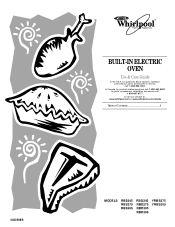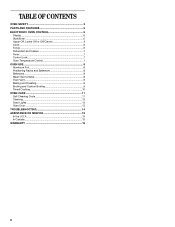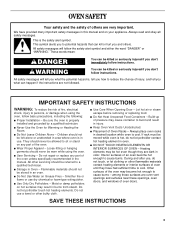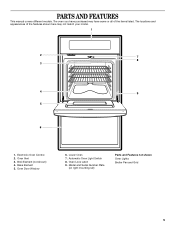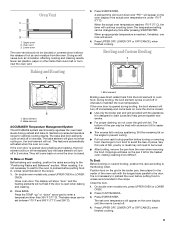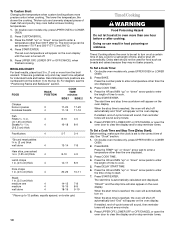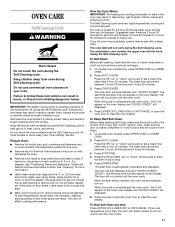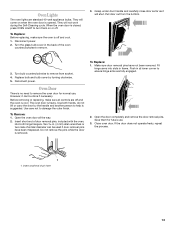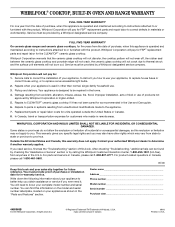Whirlpool RBD275PDB Support Question
Find answers below for this question about Whirlpool RBD275PDB.Need a Whirlpool RBD275PDB manual? We have 1 online manual for this item!
Question posted by jasulzen on November 22nd, 2014
No Regulated Temperature
I replaced the control board in my double oven. Since then the temperature will not regulate. If I set the temp to 350 it will overshoot above 350 and then cool below 350. Once it is below the set temp it will then heat above the set temp. The swing is at least 30 degrees. I have measure this with a Fluke meter. Ideas on what I may need to fix this problem?
Current Answers
Answer #1: Posted by Odin on November 23rd, 2014 7:17 AM
Hope this is useful. Please don't forget to click the Accept This Answer button if you do accept it. My aim is to provide reliable helpful answers, not just a lot of them. See https://www.helpowl.com/profile/Odin.
Related Whirlpool RBD275PDB Manual Pages
Whirlpool Knowledge Base Results
We have determined that the information below may contain an answer to this question. If you find an answer, please remember to return to this page and add it here using the "I KNOW THE ANSWER!" button above. It's that easy to earn points!-
My gas oven cooking results are not what I expected
... is suggested when baking foods with leavening ingredients, such as a guide. Oven peeking releases oven heat and can be warmer by pressing Bake. Use aluminum foil to measure oven temperature because opening the oven door may cook faster or slower than your Use and Care Guide. Oven temperature control Do not use . The absence of time being used ? This... -
Water dispenser not working/stopped - Bottom freezer/French door refrigerator
... the sink. Check for the refrigerator's temperature to flow, then the filter is turned on the reverse-osmosis system to adjust. If the refrigerator also has a water filter, remove it for use . Set the controls one or two settings warmer and allow 24 hours for a problem with Ice bin in 5 seconds... -
How do I set a Timed Cook on my Style 2 electric range?
... Use and Care Guide or refer to enter a temperature other than the one displayed. How do I set the 12-hour shutoff control for food such as breads and cakes because they may not bake properly. Electronic oven control To set to turn to the Electronic Oven Controls page in your electric range, turn on at a certain...
Similar Questions
What Is The Width Of My Whirlpool Double Oven? Model#rbd275pd86 Ser.xh3501
What Is The Width Of My Whirlpool Double Oven?
What Is The Width Of My Whirlpool Double Oven?
(Posted by slonejosh03 8 years ago)
Control Board
Please supply part number for main control board for RBS350pdq16. Thank you Jean
Please supply part number for main control board for RBS350pdq16. Thank you Jean
(Posted by jjdodds 11 years ago)
Removal Of Control Panel
How can I get the control panel off so I can get the mother board out to send it for repair
How can I get the control panel off so I can get the mother board out to send it for repair
(Posted by arkeller 11 years ago)
Controller Board For Gbs307pdb7 Oven
I ordered and received a new controller board for my Whirlpool Oven Model # GBS307PDB7. Upon openi...
I ordered and received a new controller board for my Whirlpool Oven Model # GBS307PDB7. Upon openi...
(Posted by admin65783 11 years ago)
Display Blanks Out And Oven Does Not Work
The display on the ovens went blank and the ovens do not operatate at all. After days of being blank...
The display on the ovens went blank and the ovens do not operatate at all. After days of being blank...
(Posted by sthomason 12 years ago)