Whirlpool RBD275PDS Support and Manuals
Get Help and Manuals for this Whirlpool item
This item is in your list!

View All Support Options Below
Free Whirlpool RBD275PDS manuals!
Problems with Whirlpool RBD275PDS?
Ask a Question
Free Whirlpool RBD275PDS manuals!
Problems with Whirlpool RBD275PDS?
Ask a Question
Most Recent Whirlpool RBD275PDS Questions
Popular Whirlpool RBD275PDS Manual Pages
User Manual - Page 1
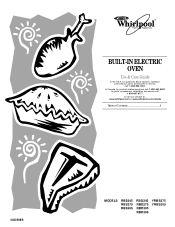
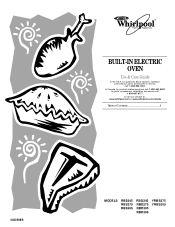
...-461-5681, for questions about features, operation, performance, parts, accessories or service, call : 1-800-807-6777.
®
BUILT-IN ELECTRIC OVEN
Use & Care Guide
In the U.S.A, for parts, accessories, installation and service call : 1-800-253-1301. www.whirlpool.com or www.whirlpool.com/canada
Table of Contents 2
4450568B
MODELS
RBS245 RBS275 RBS305
RBD245 RBD275 RBD305 RBD306
YRBS275...
User Manual - Page 2
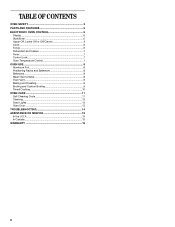
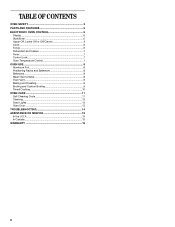
... and Celsius 7 Timer 7 Control Lock 7 Oven Temperature Control 7 OVEN USE 8 Aluminum Foil 8 Positioning Racks and Bakeware 8 Bakeware 8 Meat Thermometer 8 Oven Vent 9 Baking and Roasting 9 Broiling and Custom Broiling 9 Timed Cooking 10 OVEN CARE 11 Self-Cleaning Cycle 11 Cleaning 12 Oven Lights 13 Oven Door 13 TROUBLESHOOTING 14 ASSISTANCE OR SERVICE 15 In the U.S.A 15...
User Manual - Page 3
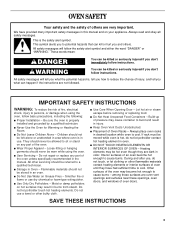
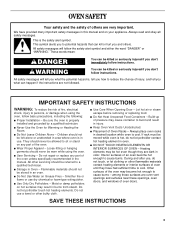
... Water on your appliance. Do not let potholder touch hot heating elements. Let hot air or steam escape before removing or replacing food. s Placement of the oven unless specifically recommended in this manual and on Grease Fires - If rack must be killed or seriously injured if you what the potential hazard is properly installed and grounded...
User Manual - Page 5
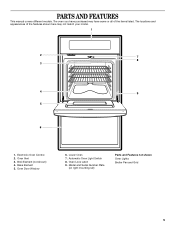
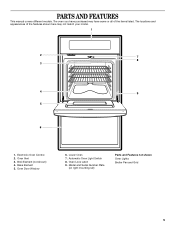
... The locations and appearances of the items listed. Electronic Oven Control 2. Model and Serial Number Plate
(on right mounting rail)
Parts and Features not shown Oven Lights Broiler Pan and Grid
5 Broil Element (not shown) 4. Lower Oven 7. Bake Element 5. Oven Lock Latch 9. PARTS AND FEATURES
This manual covers different models. The oven you have purchased may have some or all of...
User Manual - Page 6


Oven Light 7. Temperature Setting 10. Start/Enter [Control Lock] 14. Then, the time of day and "PF" will appear on the oven display for 3 seconds. On single oven models, press OFF/CANCEL.
Start/Enter
The START/ENTER pad begins any oven function except the Timer.
To Set: Before setting, make sure the ovens, Timer and Timed Cooking are off . Press CLOCK...
User Manual - Page 7


... 5 seconds. To Set: 1. Press again to turn back on .
The time can be changed in Fahrenheit or Celsius. To Lock/Unlock Control: Before locking, make sure the ovens, Timer and Timed Cooking are preset on . Repeat to "Snd HI". however, it may give incorrect readings.
On double oven models only, press UPPER OVEN or LOWER OVEN.
3. Repeat...
User Manual - Page 8


... Crisp crusts
s Follow manufacturer's instructions. Meat Thermometer
On models without a temperature probe, always ...rely on each rack.
Positioning Racks and Bakeware
IMPORTANT: Never place food or bakeware directly on them. Use the following illustration and chart as a guide. Allow 2 in the bottom third of space around bakeware and oven walls...
User Manual - Page 9
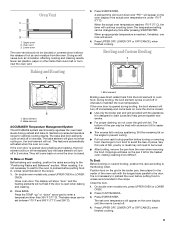
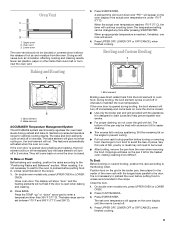
...oven is in the center of the oven rack with the appliance. They will come back on the edges to the Broiling Chart. On double oven models only, press UPPER OVEN or LOWER OVEN. Press BAKE.
s After broiling, remove the pan from the oven...that could melt or burn near the oven vent. On double oven models only, press UPPER OVEN or LOWER OVEN.
2. The set plastics, paper or other than 350...
User Manual - Page 10
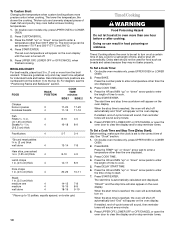
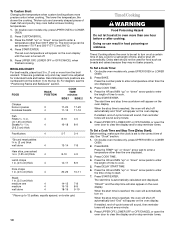
..." section. The start should not be adjusted for a set to the correct time of time to enter
the length of day. ...control when cooking. Press the HR and MIN "up " or "down " arrow pads to enter
the time of meat, fish and poultry may not bake properly. On double oven models only, press UPPER OVEN or LOWER
OVEN. 2.
On double oven models only, press UPPER OVEN or LOWER
OVEN...
User Manual - Page 11
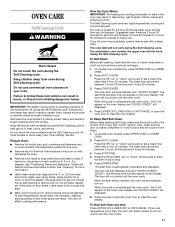
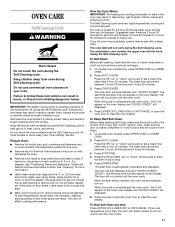
... the inside oven cavity frame, being careful not to follow these instructions can be ...oven models only, press UPPER OVEN or LOWER OVEN.
2.
The door will disappear.
4. It will not affect cooking performance. This will not unlock until the oven cools. Press STOP TIME.
4. Heavy soil results in your oven.
Staining, etching, pitting or faint white spots can result. Air must be set...
User Manual - Page 12


... cloth or sponge, not directly on some models)
Do not use commercial oven cleaners. After cleaning, a light coating of vegetable oil applied to the rack guides will discolor and become harder to avoid damaging. s Solution of grain to slide. s Oven cleaner: Follow product label instructions.
Always follow label instructions on cleaning products. Soap, water and a soft...
User Manual - Page 13
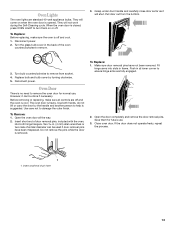
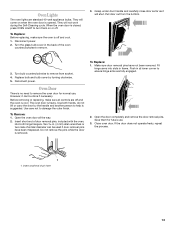
... and bulb cover by the handle and another person to remove.
3. Open the oven door all controls are standard 40-watt appliance bulbs. To Replace: 1. Oven Lights
The oven lights are off . When the oven door is off and cool. 1. Turn bulb counterclockwise to turn them for normal use .
3. Fit
hinge arms into both hands, do not...
User Manual - Page 14


... some models, has a delay start been set ? See "Self-Cleaning Cycle" section.
See the Installation Instructions. s Are the racks positioned properly? s Has the oven door been opened while cooking? See "Timed Cooking" section. Choose UPPER OVEN or LOWER OVEN first. See "Clock" section.
Level the appliance. s Is there proper air circulation around bakeware?
TROUBLESHOOTING
Try...
User Manual - Page 15


... because they are trained to local dealers, repair parts distributors, and service companies. If you need to local dealers.
To locate the Whirlpool designated service company in your area, call the Whirlpool Customer Interaction Center toll free at www.whirlpool.com and click on our full line of appliances. s Referrals to order replacement parts, we recommend that you the cost...
User Manual - Page 16
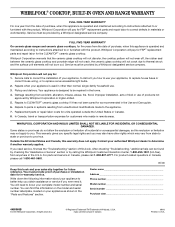
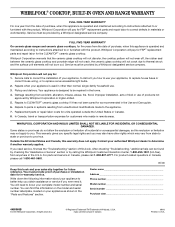
... the exclusion or limitation of purchase or installation date for as shown in the "Parts and Features" section.
Your appliance is operated and maintained according to instructions attached to be provided by a Whirlpool designated service company. Replacement parts or repair labor costs for FSP® replacement parts and repair labor to province.
Inglis Limited licensee in...
Whirlpool RBD275PDS Reviews
Do you have an experience with the Whirlpool RBD275PDS that you would like to share?
Earn 750 points for your review!
We have not received any reviews for Whirlpool yet.
Earn 750 points for your review!
