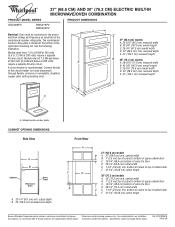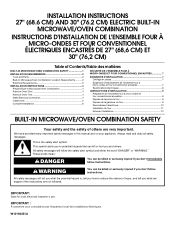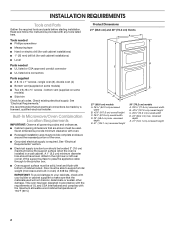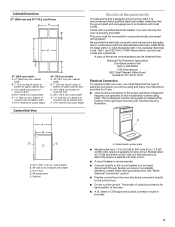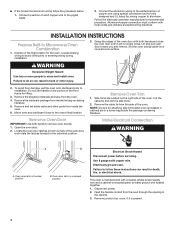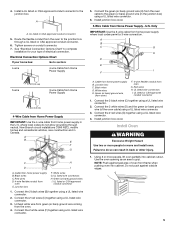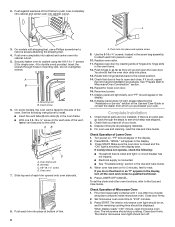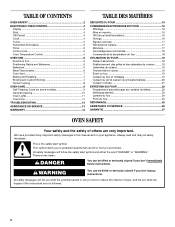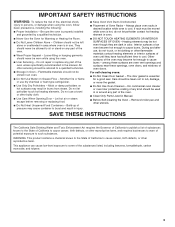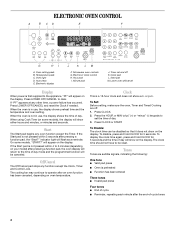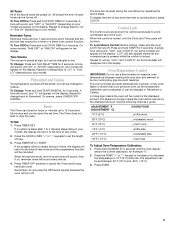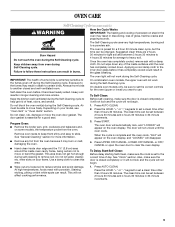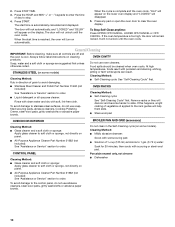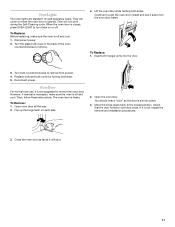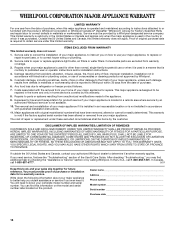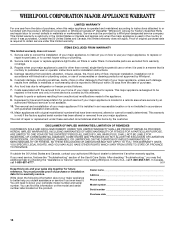Whirlpool RMC305PVQ Support Question
Find answers below for this question about Whirlpool RMC305PVQ - 30" - Electric Microwave/Oven Combination.Need a Whirlpool RMC305PVQ manual? We have 4 online manuals for this item!
Question posted by Anonymous-40591 on October 18th, 2011
Microwave Is Not Heating.light Comes On, Turntable Works,blower Soundsloud
The person who posted this question about this Whirlpool product did not include a detailed explanation. Please use the "Request More Information" button to the right if more details would help you to answer this question.
Current Answers
Related Whirlpool RMC305PVQ Manual Pages
Whirlpool Knowledge Base Results
We have determined that the information below may contain an answer to this question. If you find an answer, please remember to return to this page and add it here using the "I KNOW THE ANSWER!" button above. It's that easy to earn points!-
Cooktop indicator light stays on
... its hot indicator lights come on when power is the Power On light on ? controlled glass cooktop to cool down . The Cooktop On indicator light is located on ? This light, located above the knob, is my cooktop not working Indicator lights will remain on . Cooktop indicator light stays on Why does the indicator light stay on my electric ceramic glass... -
What is the Demo Mode feature on my microwave oven and how do I use it?
... not operating What is the Demo Mode on my SpeedCook microwave oven with convection, and how does it ? Nothing operates on my microwave oven My microwave oven will rotate (if set , functions can be in the display. The microwave oven light will come on, the fan will run, and the turntable will not run Touch and hold the number pad "3" for... -
Cooktop indicator light stays on
... It will illuminate when the burner surface heats up to 30 to the cooktop? Cooktop indicator light stays on Why does the indicator light stay on . Push in and turn...electric ceramic glass cooktop? The indicator light will glow when any surface control knob is turned on up . This light could stay on to 40 minutes. controlled glass cooktop to a setting. Indicator lights...
Similar Questions
Microwave Oven Not Working.
The microwave oven stopped working recently. The light does not turn on and when we try to cook noth...
The microwave oven stopped working recently. The light does not turn on and when we try to cook noth...
(Posted by orlandotorres 11 years ago)
After A Self Clean, The Heating Elements Will Not Work...help?
(Posted by bljjj 11 years ago)
Any Recalls For This Whirlpool Microwave Oven?
I purchased this Whirlpool Microwave Oven in 2009 and today 3/2/12 it stopped working.. Serial # TR ...
I purchased this Whirlpool Microwave Oven in 2009 and today 3/2/12 it stopped working.. Serial # TR ...
(Posted by billyboy118 12 years ago)
Display Will Not Light Up Making Oven Not To Work, Inside Light Comes On
(Posted by lbjgator 12 years ago)
Microwave Oven Stops Heating
This is a new microwave oven combination but it is out of warranty because we were remodeling our ki...
This is a new microwave oven combination but it is out of warranty because we were remodeling our ki...
(Posted by bkchun 13 years ago)