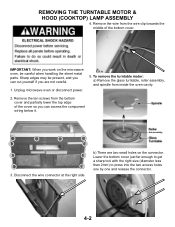Whirlpool MH2175XSB Support Question
Find answers below for this question about Whirlpool MH2175XSB.Need a Whirlpool MH2175XSB manual? We have 4 online manuals for this item!
Question posted by billyboy118 on March 2nd, 2012
Any Recalls For This Whirlpool Microwave Oven?
I purchased this Whirlpool Microwave Oven in 2009 and today 3/2/12 it stopped working.. Serial # TR W 22 22528
Model MH2175xSB-4
What warranty is on this machine? Any recalls?
Current Answers
Related Whirlpool MH2175XSB Manual Pages
Whirlpool Knowledge Base Results
We have determined that the information below may contain an answer to this question. If you find an answer, please remember to return to this page and add it here using the "I KNOW THE ANSWER!" button above. It's that easy to earn points!-
What is the Convection-Roast menu on my SpeedCook microwave oven with convection, and how do I use it?
...;below ). They are available through this menu. How does combination cooking work in use metal cookware during the Boil & What is in my SpeedCook microwave oven with convection, and how do I use it with a loose-fitting lid. Use oven mitts to remove the hot rack and Sizzle Pan from which to start... -
What is the Learning Mode on my SpeedCook microwave oven with convection, and how does it work?
... is visible while the oven is ideal for learning how to set On). On the Main Menu, touch "Settings & Touch "Learning Mode." The Learning Mode is in the Learning Mode, the oven light will come on my microwave oven To activate Learning Mode: The oven must be entered, with convection, and how does it work? -
What is the Melt menu on my SpeedCook microwave oven with convection, and how does it work?
What is the Melt menu on my SpeedCook microwave oven with convection, and how does it work ? The Melt menu has five main food categories, plus a shortcut...and then follow screen prompts to melt your food. What is the Melt menu on my SpeedCook microwave oven with convection, and how does it work ? See "Cook Method (Melt) Chart" below ). The food categories are: ...
Similar Questions
Wattage Of Mh2175xsb - 5
Wattage Of Mh2175xsb - 5whirlpoolhousehold Microwave Oven?
Wattage Of Mh2175xsb - 5whirlpoolhousehold Microwave Oven?
(Posted by Adraestep97 1 month ago)
Was Using Auto-clean Feature, Then The Oven Stopped Working Altogether
We have a 2002 RBD 245 PDS double wall oven.The other day I was using the auto-clean feature to clea...
We have a 2002 RBD 245 PDS double wall oven.The other day I was using the auto-clean feature to clea...
(Posted by littlehouse7 6 years ago)
Oven Control Clips Broke. Where Do I Get Replacements
(Posted by 0906noemi 8 years ago)
New Rbs305pv Oven Sounds Like It Is Running, Clock Works, Never Heats Up
Newly nstalled oven does not heat up I can not download ser manual and it did not come with one. I h...
Newly nstalled oven does not heat up I can not download ser manual and it did not come with one. I h...
(Posted by rkwlsn 12 years ago)
Fan Problem
The micro was not sounding right but still heated, the fan then quit working. I am guessing it is th...
The micro was not sounding right but still heated, the fan then quit working. I am guessing it is th...
(Posted by jzmsegur 12 years ago)