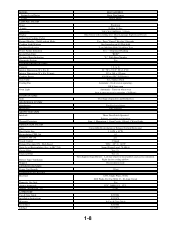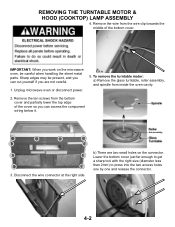Whirlpool MH2175XSB Support Question
Find answers below for this question about Whirlpool MH2175XSB.Need a Whirlpool MH2175XSB manual? We have 4 online manuals for this item!
Question posted by 0906noemi on July 12th, 2015
Oven Control Clips Broke. Where Do I Get Replacements
Current Answers
Answer #1: Posted by Odin on July 12th, 2015 4:35 PM
If the above instructions won't get you what you need...
The manufacturer might supply it to you: go to https://www.contacthelp.com/Whirlpool/customer-service. If you can't get the part from the manufacturer you should at least be able to obtain the part number. Then if necessary you can try the following:
- Contact local parts dealers, who might be able to supply or maybe fix the part
- Enter your part number in a search engine like Google or Yahoo
- Try eBay--search with the part number
- Try a used appliance store
- Take the part to an appliance technician, who might possibly be able to fix the part (or replace it)
- Contact refurbishing companies
Hope this is useful. Please don't forget to click the Accept This Answer button if you do accept it. My aim is to provide reliable helpful answers, not just a lot of them. See https://www.helpowl.com/profile/Odin.
Related Whirlpool MH2175XSB Manual Pages
Whirlpool Knowledge Base Results
We have determined that the information below may contain an answer to this question. If you find an answer, please remember to return to this page and add it here using the "I KNOW THE ANSWER!" button above. It's that easy to earn points!-
How do I set a Timed Cook on my Style 3 electric range?
...will light up " or "down " arrow pad to enter the length of electronic controls you have on your electric range, turn to the Electronic Oven Controls page in your Use and Care Guide or refer to cook. NOTE: To .... Press the Temp/Time or Temp/Hour "up . When the time ends, the oven will automatically shut off and "End" will light up " or "down " arrow pads to clear the display. The ... -
How do the Style 2, 3 & 4 electronic oven control displays operate on my electric range?
How do the Style 2, 3 & 4 electronic oven control displays operate on the display. Press Off/Cancel to the appliance, a flashing time will show either hours and minutes or minutes and seconds. First determine ... -
What are the parts and features on my electric downdraft ceramic glass cooktop control panel and cooktop?
... self-cleaning slide-in electric range? Ordering replacement parts or accessories Why is my cooktop not working What are the parts and features on my electric downdraft ceramic glass cooktop control panel? What are the parts and features on my electric downdraft ceramic glass cooktop control panel and cooktop? The surface units of...
Similar Questions
Wattage Of Mh2175xsb - 5whirlpoolhousehold Microwave Oven?
im trying to sell my whirpool microwave model number mh2175xsb and i cant find out how much it sold ...
My oven is Whirlpool RBD245PRB Where and how can I order a new one?
I purchased this Whirlpool Microwave Oven in 2009 and today 3/2/12 it stopped working.. Serial # TR ...