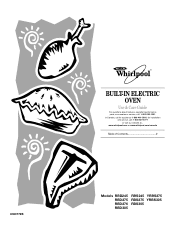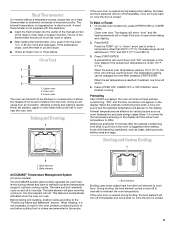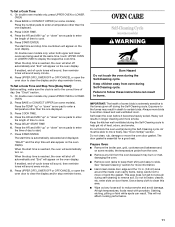Whirlpool RBS245PDS Support Question
Find answers below for this question about Whirlpool RBS245PDS.Need a Whirlpool RBS245PDS manual? We have 1 online manual for this item!
Question posted by patriciasalazarb on April 21st, 2014
The Electronic Oven Control Board For Rbs245pd06 Oven
The person who posted this question about this Whirlpool product did not include a detailed explanation. Please use the "Request More Information" button to the right if more details would help you to answer this question.
Current Answers
Answer #1: Posted by Odin on April 21st, 2014 9:15 AM
It's hard to respond to your question, as you didn't ask one! However, you'll be able to find information on any of the parts for this oven at http://www.repairclinic.com/Shop-For-Parts/-x726273323435706473/Rbs245pds-Parts.
Hope this is useful. Please don't forget to click the Accept This Answer button if you do accept it. My aim is to provide reliable helpful answers, not just a lot of them. See https://www.helpowl.com/profile/Odin.
Related Whirlpool RBS245PDS Manual Pages
Whirlpool Knowledge Base Results
We have determined that the information below may contain an answer to this question. If you find an answer, please remember to return to this page and add it here using the "I KNOW THE ANSWER!" button above. It's that easy to earn points!-
How do I control the tones on my Style 1 electric range?
... 5 seconds. Repeat to low. Key press tone: Press and hold Clock for 5 seconds, and "Key Press Tones Off" will appear on the display. Electronic oven control Reminder tones: Reminder tones may be changed to change : Press and hold Clock for 5 seconds. To turn Off/On: Press and hold Broil for... -
My microwave oven will not run
... call for two minutes at 100% cooking power. Assistance or service Call the Whirlpool Customer eXperience Center toll free: 1-866-698-2538. Is the electronic oven control set ? See "Assistance or service" section below . Touch and hold Cancel (on some models) or Start (on other models) for five seconds until ... -
How do I set the clock on my electric range?
...-hour clock that shows a.m. How do I set the clock on my SpeedCook microwave oven with convection? Display showing letters and numbers and hidden features/functions How does the Style 1 freestanding electronic oven control display operate on my gas range? or p.m. How do I set the clock on...Time or Temp/Hour "up" or "down" arrow pads to set : Before setting, make sure the oven and Timer are off.
Similar Questions
I Need To Know How To Access The Control Board Of A Double Oven Model #
Wod93ec0as
Wod93ec0as
(Posted by andremarsh 9 years ago)
Please The Part Number Of The Electric Oven Control Of This Oven
(Posted by patriciasalazarb 10 years ago)
What Needs To Be Replaced To Regulate The Temperature On Both Elect Ovens?
Everything works on both ovens (electric)except the temperature. I can preset for 350 deg. and it ge...
Everything works on both ovens (electric)except the temperature. I can preset for 350 deg. and it ge...
(Posted by sharonlinton 10 years ago)
Control Board
Please supply part number for main control board for RBS350pdq16. Thank you Jean
Please supply part number for main control board for RBS350pdq16. Thank you Jean
(Posted by jjdodds 11 years ago)
Controller Board For Gbs307pdb7 Oven
I ordered and received a new controller board for my Whirlpool Oven Model # GBS307PDB7. Upon openi...
I ordered and received a new controller board for my Whirlpool Oven Model # GBS307PDB7. Upon openi...
(Posted by admin65783 12 years ago)