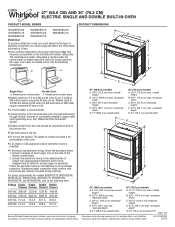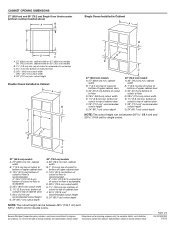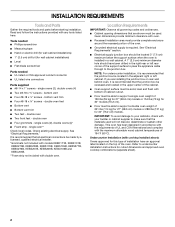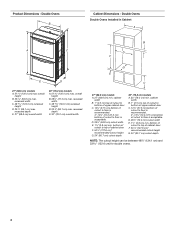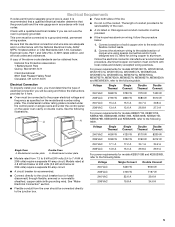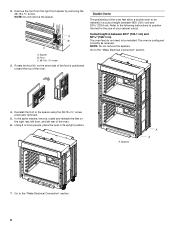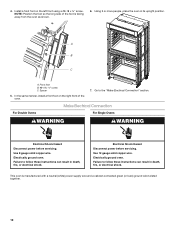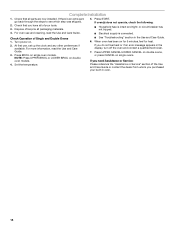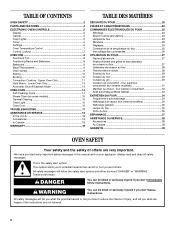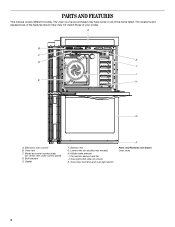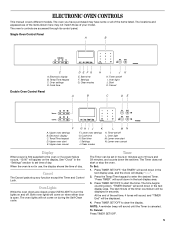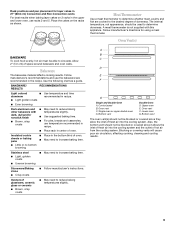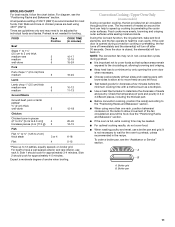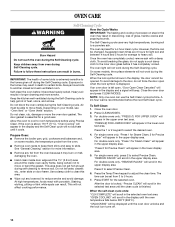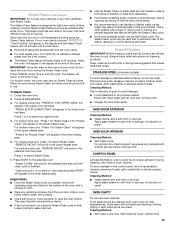Whirlpool WOD93EC0AS Support Question
Find answers below for this question about Whirlpool WOD93EC0AS.Need a Whirlpool WOD93EC0AS manual? We have 4 online manuals for this item!
Question posted by andremarsh on January 27th, 2015
I Need To Know How To Access The Control Board Of A Double Oven Model #
Wod93ec0as
Current Answers
Related Whirlpool WOD93EC0AS Manual Pages
Whirlpool Knowledge Base Results
We have determined that the information below may contain an answer to this question. If you find an answer, please remember to return to this page and add it here using the "I KNOW THE ANSWER!" button above. It's that easy to earn points!-
What are some tips for using the self-cleaning feature on my oven?
... cooktop and storage drawer for the various types of oven controls used on your style of some tips for using the self-cleaning feature on my oven? To Start Self-Clean: You may have ...grid, cookware and bakeware from the oven because it will not lock and the cycle will not begin. On double oven models, only one oven is self-cleaning, the other oven cannot be able to move or ... -
Foods undercook during convection and combination cooking
... is supplied with leavening ingredients, such as room temperature and peak energy usage times. A minus sign means the oven will be calibrated. The absence of time the door remains open . CAL" On double oven models only, press Upper Oven or Lower Oven. Press the number pads to increase or to decrease the temperature in certain... -
Oven light is on when door is closed
... it clears the slot in the lower oven. While the upper oven cavity light is still on, then the light switch may need to be closing properly? If the problem persists or the above information did not address your specific issue, you have a double oven? Oven light is on when door is closed...
Similar Questions
What Is The Width Of My Whirlpool Double Oven? Model#rbd275pd86 Ser.xh3501
What Is The Width Of My Whirlpool Double Oven?
What Is The Width Of My Whirlpool Double Oven?
(Posted by slonejosh03 8 years ago)
Need Dimensions For Whirlpool Electric Double Oven, Model Rbd275pdt15
Need dimensions for Whirlpool electric double oven, model RBD275PDT15
Need dimensions for Whirlpool electric double oven, model RBD275PDT15
(Posted by bmhairgrove 9 years ago)
How Do You Replace The Thermal Fuse For This Double Oven?
(Posted by andremarsh 9 years ago)
Whirlpool Double Oven Model Kebc08kssa02
I replaced the control board now Sabbath mode will not work what do I do
I replaced the control board now Sabbath mode will not work what do I do
(Posted by linnsch45 10 years ago)
I Have A Whirlpool Gold Double Oven Model #gbd307pds10 Quits Working After 1 Use
Oven works once then quits turn breakers off wait a week and it will work one time again. Repairman ...
Oven works once then quits turn breakers off wait a week and it will work one time again. Repairman ...
(Posted by rmart42153 12 years ago)