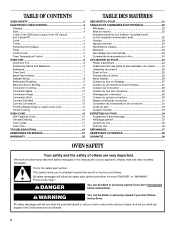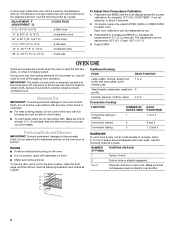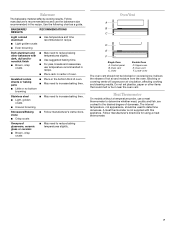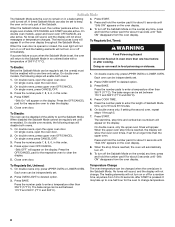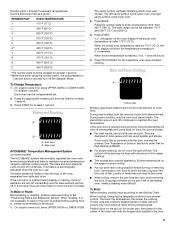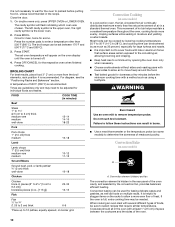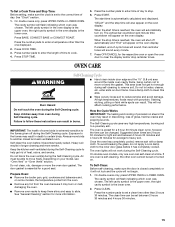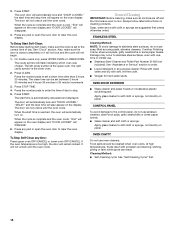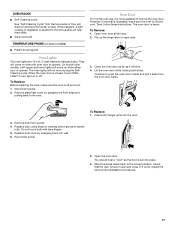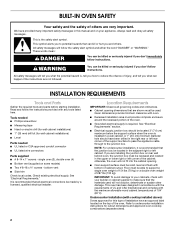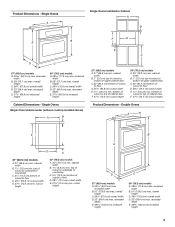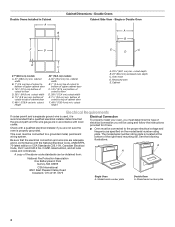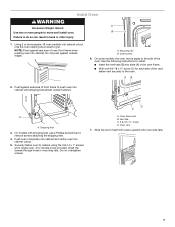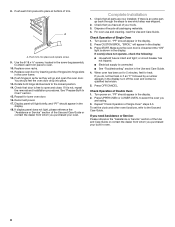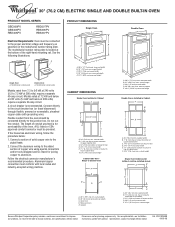Whirlpool GBD309PVB Support Question
Find answers below for this question about Whirlpool GBD309PVB - 30 Inch Double Electric Wall Oven.Need a Whirlpool GBD309PVB manual? We have 4 online manuals for this item!
Question posted by linnsch45 on July 23rd, 2013
Whirlpool Double Oven Model Kebc08kssa02
I replaced the control board now Sabbath mode will not work what do I do
Current Answers
Related Whirlpool GBD309PVB Manual Pages
Whirlpool Knowledge Base Results
We have determined that the information below may contain an answer to this question. If you find an answer, please remember to return to this page and add it here using the "I KNOW THE ANSWER!" button above. It's that easy to earn points!-
Display showing letters and numbers and hidden features/functions
... electric range is not working. Does the display show "CAL"? On some models you to clear the display. There has been a power failure. Press the cancel pad to clear the display. On some models you want to be reset. Some models have to hide the time of day clock. Does your oven control in "C" Celsius Mode... -
How do I adjust the oven temperature calibration on my Style 1 freestanding electric range?
... 2, 3 & 4 electronic oven control displays operate on my Style 1 freestanding electric range? Style 1 (on some models it will appear on the display (on some models) Press and hold Oven Light for 3 seconds until the oven display shows the current calibration. Press the Temp "up" or "down" arrow pad(s) to increase or to decrease the temperature in Sabbath Mode? -
Temperature not accurate - calibration
... time ends, to put food in Sabbath Mode? Most of the oven. Press and hold Bake pad (on the display to be set or change temperature in the oven is normal for example, "0° ... enough How do I set between 30°F (15°C) and -30°F (-15°C). My oven is reached, one tone will appear on my Style 1 freestanding electric range? Foods undercook during convection and...
Similar Questions
Need Dimensions For Whirlpool Electric Double Oven, Model Rbd275pdt15
Need dimensions for Whirlpool electric double oven, model RBD275PDT15
Need dimensions for Whirlpool electric double oven, model RBD275PDT15
(Posted by bmhairgrove 9 years ago)
I Need To Know How To Access The Control Board Of A Double Oven Model #
Wod93ec0as
Wod93ec0as
(Posted by andremarsh 9 years ago)
The Electronic Oven Control Board For Rbs245pd06 Oven
(Posted by patriciasalazarb 10 years ago)
Controller Board For Gbs307pdb7 Oven
I ordered and received a new controller board for my Whirlpool Oven Model # GBS307PDB7. Upon openi...
I ordered and received a new controller board for my Whirlpool Oven Model # GBS307PDB7. Upon openi...
(Posted by admin65783 12 years ago)