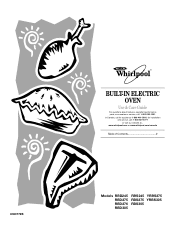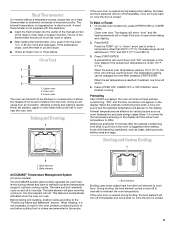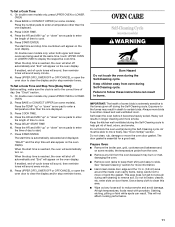Whirlpool RBS245PDS Support Question
Find answers below for this question about Whirlpool RBS245PDS.Need a Whirlpool RBS245PDS manual? We have 1 online manual for this item!
Question posted by patriciasalazarb on April 20th, 2014
Please The Part Number Of The Electric Oven Control Of This Oven
Current Answers
Answer #1: Posted by BusterDoogen on April 20th, 2014 5:30 PM
I hope this is helpful to you!
Please respond to my effort to provide you with the best possible solution by using the "Acceptable Solution" and/or the "Helpful" buttons when the answer has proven to be helpful. Please feel free to submit further info for your question, if a solution was not provided. I appreciate the opportunity to serve you!
Related Whirlpool RBS245PDS Manual Pages
Whirlpool Knowledge Base Results
We have determined that the information below may contain an answer to this question. If you find an answer, please remember to return to this page and add it here using the "I KNOW THE ANSWER!" button above. It's that easy to earn points!-
How do I set or change temperature in Sabbath Mode?
...numbers and hidden features/functions My electric range is pressed. No tones will sound, and the display will not turn on or off for a random time, anywhere from the chart for at least 1 second. Number...temperature: Enter Sabbath Mode. Press Start for the oven to ½ Temperature not accurate - Use the following chart as a guide: Number Pad Oven Temperature 1 170°F (77&#... -
The self-cleaning cycle on my gas range will not operate
... soil to clear the oven display. Self-clean the oven before it becomes heavily soiled. Prepare oven: Remove the broiler pan, grid, cookware and bakeware and, on the number of gloss, hairline cracks and popping sounds. PreciseClean setting will be changed. The cooktop burners will not unlock until the oven cools. Electric oven control The clean cycle can... -
Noises coming from my refrigerator
... the drain pan. Side by side refrigerator Normal sounds - The defrost timer or electric damper control sounds like an electric clock as ice is my refrigerator making noises? Top freezer How do I ... defrost cycle. Creaking/cracking occurs as it starts or stops the compressor. Clicking The freezer control clicks when it snaps in and out of water lines. sounds occur when ...
Similar Questions
Whirlpool built-in electric oven Model RBD305PD06 Self-cleaning
Please supply part number for main control board for RBS350pdq16. Thank you Jean