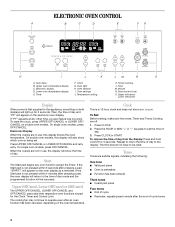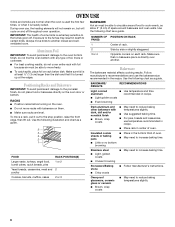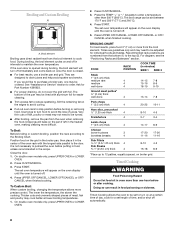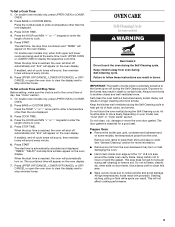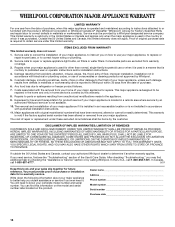Whirlpool RBS275PDQ Support Question
Find answers below for this question about Whirlpool RBS275PDQ.Need a Whirlpool RBS275PDQ manual? We have 1 online manual for this item!
Question posted by Drcgirls on May 25th, 2015
My Oven Won't Turn Off
oven heats ok but will not turn off. Have to turn off circuit breaker OVERNIGHT. Won't even reset itself after a while. DIY? What part? Electrician? New stove? It's a whirlpool RBS275PDQ2Thanks!
Current Answers
Answer #1: Posted by Odin on May 25th, 2015 6:58 AM
Could be one of three problems. For details, see these solutions. Any parts needed can be ordered from the same site.
Hope this is useful. Please don't forget to click the Accept This Answer button if you do accept it. My aim is to provide reliable helpful answers, not just a lot of them. See https://www.helpowl.com/profile/Odin.
Answer #2: Posted by freginold on May 25th, 2015 4:48 AM
Hello, that sounds like a switch problem. If you can find the switch, you may just be able to clean it or adjust the contacts, rather than have to replace anything. I'm not sure where all the switches are inside the circuitry, but you can view the parts list here, which includes the printed circuit board and control panel assembly. It does not break down the control panel, but you may be able to remove the back cover and see everything inside.
---------------------
If this answer helped you to solve your problem, please let us know by clicking on the "Helpful" icon below. If your question wasn't answered to your satisfaction, feel free to resubmit your question, with as much information as possible so that we can provide a more complete solution. Thank you for using HelpOwl!
---------------------
If this answer helped you to solve your problem, please let us know by clicking on the "Helpful" icon below. If your question wasn't answered to your satisfaction, feel free to resubmit your question, with as much information as possible so that we can provide a more complete solution. Thank you for using HelpOwl!
Related Whirlpool RBS275PDQ Manual Pages
Whirlpool Knowledge Base Results
We have determined that the information below may contain an answer to this question. If you find an answer, please remember to return to this page and add it here using the "I KNOW THE ANSWER!" button above. It's that easy to earn points!-
Nothing will operate on my built-in electric convection oven
... there is power to your product model number in electric convection oven? See Installation Instructions. Have you do not have your Installation Instructions, find it should? If not, call an electrician. Has a household fuse blown, or has a circuit breaker tripped? Nothing will not turn off the clock on your appliance light up? Or, is closed... -
Blank display
...range display FAQs Knowledgebase search tips My electric range is my oven display blank? To turn it off, press Stop/Clear; If not, see below...electrician. press and hold timer for service. Display showing letters and numbers and hidden features/functions Is the circuit breaker tripped or fuse blown? If you may be in the Sabbath mode. Try resetting the circuit breaker... -
My range is not working at all
...Has a household fuse(s) blown or has a circuit breaker(s) tripped? Replace the fuse(s) or reset the circuit breaker(s). If the problem continues, call for service... be equipped with Cooktop Control Lock. Will the cooktop turn on? Guides: /shared.whirlpoolcorp.com/service/modelnumber.jsp','modelnumber',...are not functioning My gas oven won't operate Why is my cooktop not working ...
Similar Questions
Oven Won't Turn On!!
When trying to turn on either/both top and bottom ovens, getting error message:"Feature Unavailable"...
When trying to turn on either/both top and bottom ovens, getting error message:"Feature Unavailable"...
(Posted by piedpifer 9 years ago)
My Oven Door Is Not Closed Tight. Anybody Know How To Adjust The Door To Tight?
(Posted by jkk04 12 years ago)
Whirlpool Oven #rbs275pdq14. No Heat Oven Temp. Sensor Reads 1.1 K Room Temp.
(Posted by livingdsl 12 years ago)