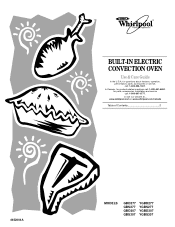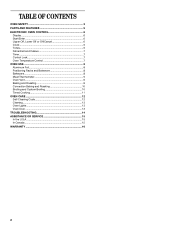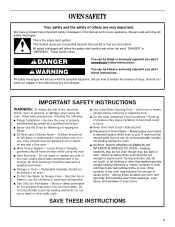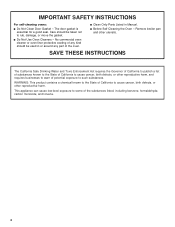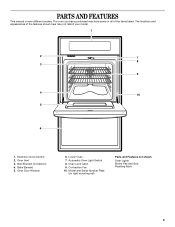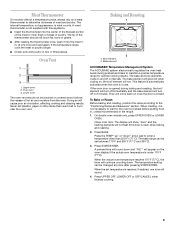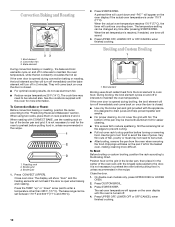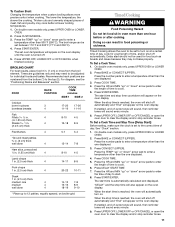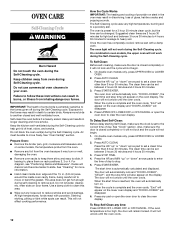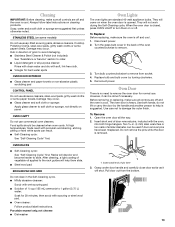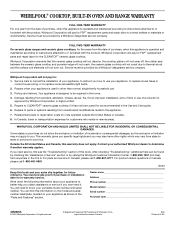Whirlpool GBS307PDB Support Question
Find answers below for this question about Whirlpool GBS307PDB.Need a Whirlpool GBS307PDB manual? We have 1 online manual for this item!
Question posted by brpetrie on March 25th, 2013
Oven Won't Turn On
No display on oven and it won't turn on
Current Answers
Related Whirlpool GBS307PDB Manual Pages
Whirlpool Knowledge Base Results
We have determined that the information below may contain an answer to this question. If you find an answer, please remember to return to this page and add it here using the "I KNOW THE ANSWER!" button above. It's that easy to earn points!-
My gas oven won't operate
...Is the electronic oven control set ? Press and hold Start for 5 seconds. appliance? Turn on any one of the oven. On some models, is locked, only the Accusimmer ® , Clock Set, Oven Light (on my... burner knobs to release air from the display. To Lock/Unlock control: Before locking, make sure the oven and Timer are off. Is this the first time the oven has been used? Care Guide. A ... -
How do I set or change temperature in Sabbath Mode?
...change temperature in the Sabbath Mode. No tones will sound, and the display will not turn on or off for a random time, anywhere from the chart for at...176;F (232°C) To change . calibration Blank display Display showing letters and numbers and hidden features/functions My electric range is pressed. The oven temperature can be changed when the oven(s) are in Sabbath Mode? It may take up... -
How do I set a delayed timed cook on my Style 3 electric range?
...12-Hour Shutoff on . When the set cook time ends, the oven will shut off ? The start time is reached, the oven will automatically turn the tones on my Style 2 electric range on my Style 2 ...to enter the length of time to the correct time of day to enter a temperature other than the one displayed. Answers others found helpful How do I set a delayed timed cook on some models) To set to ...
Similar Questions
My Oven Won't Turn Off
oven heats ok but will not turn off. Have to turn off circuit breaker OVERNIGHT. Won't even reset it...
oven heats ok but will not turn off. Have to turn off circuit breaker OVERNIGHT. Won't even reset it...
(Posted by Drcgirls 8 years ago)
Oven Won't Turn On!!
When trying to turn on either/both top and bottom ovens, getting error message:"Feature Unavailable"...
When trying to turn on either/both top and bottom ovens, getting error message:"Feature Unavailable"...
(Posted by piedpifer 9 years ago)
Oven Will Not Turn On ( No Heat ) But Clock And Electronics Work
(Posted by whiterosejohn 10 years ago)
My Whirlpool Oven Displays The Word Cal And Oven Won't Turn On.
(Posted by Anonymous-94501 11 years ago)
Suppressor Board For Whirlpool Gbs307pdb
I have ordered and received a new controller board for my Whirlpool Oven Model # GBS307PDB7. Upon op...
I have ordered and received a new controller board for my Whirlpool Oven Model # GBS307PDB7. Upon op...
(Posted by admin65783 12 years ago)