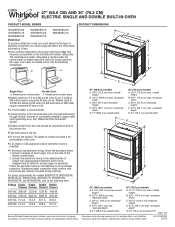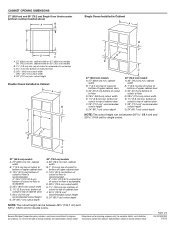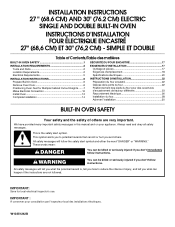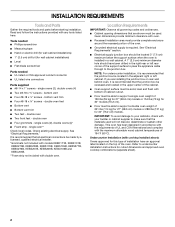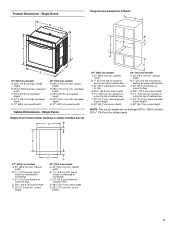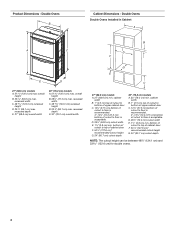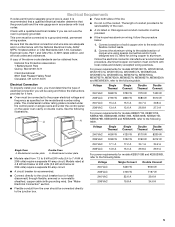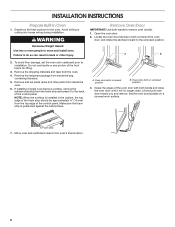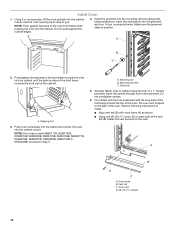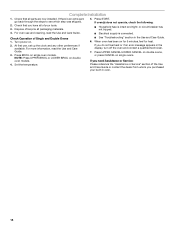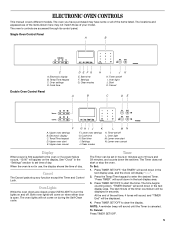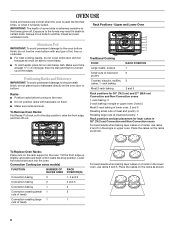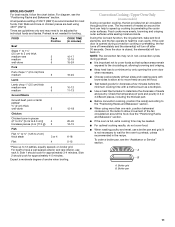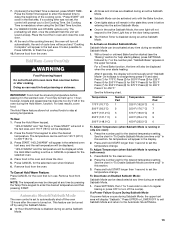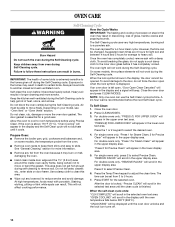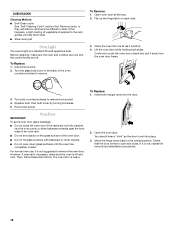Whirlpool WOD93EC0AE Support Question
Find answers below for this question about Whirlpool WOD93EC0AE.Need a Whirlpool WOD93EC0AE manual? We have 4 online manuals for this item!
Question posted by piedpifer on June 22nd, 2014
Oven Won't Turn On!!
When trying to turn on either/both top and bottom ovens, getting error message:"Feature Unavailable" The rest of the controls seem to work.Turned the power off and back on. Didn't work.Is there a way to reset?
Current Answers
Answer #1: Posted by online24h on June 22nd, 2014 3:41 PM
Hello
See troubleshoot below
http://www.manualslib.com/manual/202944/Whirlpool-Andnbsp-Wos92ec0as.html?page=17#manual
See troubleshoot below
http://www.manualslib.com/manual/202944/Whirlpool-Andnbsp-Wos92ec0as.html?page=17#manual
Hope this will be helpful "PLEASE ACCEPT"
Related Whirlpool WOD93EC0AE Manual Pages
Whirlpool Knowledge Base Results
We have determined that the information below may contain an answer to this question. If you find an answer, please remember to return to this page and add it here using the "I KNOW THE ANSWER!" button above. It's that easy to earn points!-
My gas range cooktop doesn't operate
...power, the surface burners will be activated until power is restored to the range and (or) the Cooktop Lockout is the Cooktop Lockout on by the control knobs. To lock/unlock cooktop : Before using, turn all control...Repeat to Off. Is the "Cooktop Lockout" set ? My gas oven won't operate What is disengaged. Is the control knob correctly set ? The surface burners cannot be in the Cooktop ... -
What is the vent fan on my microwave for and how do I operate it?
... low speed when any sensor cooking function begins. To turn on my microwave oven for off. The vent (exhaust) fan has three speeds: high, medium and low. To protect the microwave oven, if the temperature from the range or cooktop below the microwave oven gets too hot, the vent fan will scroll in the... -
How do I clean the oven light on my gas range?
... off . Turn the glass bulb cover in range or reconnect power. Plug in the back of the oven counterclockwise to ...control knobs are off. Turn bulb counterclockwise to remove. How do I clean the oven light on some models, when the oven door is a standard 40-watt appliance bulb. The oven light is closed, press Oven Light to turn it on when the oven door is open. It will not work...
Similar Questions
My Oven Won't Turn Off
oven heats ok but will not turn off. Have to turn off circuit breaker OVERNIGHT. Won't even reset it...
oven heats ok but will not turn off. Have to turn off circuit breaker OVERNIGHT. Won't even reset it...
(Posted by Drcgirls 8 years ago)
New Oven Getting Codes E1 F2 Modle Number Rbs305prb00 Whirlpool
Error code E1 F2 whirlpool oven model rbs305prb00 whats wrong and if this is the electronic control ...
Error code E1 F2 whirlpool oven model rbs305prb00 whats wrong and if this is the electronic control ...
(Posted by steveyoung996 10 years ago)
Oven Will Not Turn On ( No Heat ) But Clock And Electronics Work
(Posted by whiterosejohn 10 years ago)
Locked Whirlpool In Wall Rbs275pvb
The oven has locked automatically with the oven still on how do I get it unlocked. I havealready hel...
The oven has locked automatically with the oven still on how do I get it unlocked. I havealready hel...
(Posted by Whitsettathome 11 years ago)