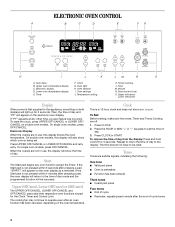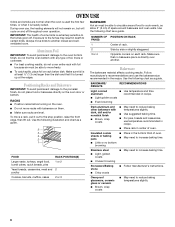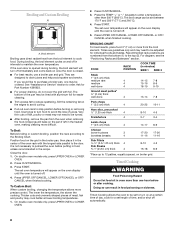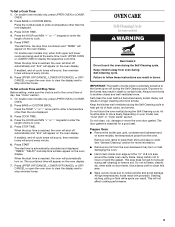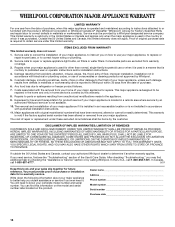Whirlpool RBS275PDQ Support Question
Find answers below for this question about Whirlpool RBS275PDQ.Need a Whirlpool RBS275PDQ manual? We have 1 online manual for this item!
Question posted by livingdsl on February 1st, 2012
Whirlpool Oven #rbs275pdq14. No Heat Oven Temp. Sensor Reads 1.1 K Room Temp.
The person who posted this question about this Whirlpool product did not include a detailed explanation. Please use the "Request More Information" button to the right if more details would help you to answer this question.
Current Answers
Related Whirlpool RBS275PDQ Manual Pages
Whirlpool Knowledge Base Results
We have determined that the information below may contain an answer to this question. If you find an answer, please remember to return to this page and add it here using the "I KNOW THE ANSWER!" button above. It's that easy to earn points!-
What is the Convection-Roast menu on my SpeedCook microwave oven with convection, and how do I use it?
... wrap as damage may occur. The convection rack and Sizzle Pan will disrupt the sensor readings What is the Convection-Roast menu on my SpeedCook microwave oven with convection, and how do I use the detachable handle and/or oven mitts. Use oven mitts to 10 minutes after the cycle. Follow screen prompts to make your... -
How do I use the Steam Cook menu on my SpeedCook microwave oven with convection?
... The steamer vessel will disrupt the sensor readings. To avoid scratching, use oven mitts or pot holders when handling. One-half full is a sensor function and uses only microwaves to ...Place 1¼ Follow directions on my SpeedCook microwave oven with convection? time/temp/power ). Do not remove the lid while the vessel is inside the oven, since the rush of steam will become hot... -
What is the SureMist Steamer Vessel that came with my SpeedCook microwave oven with convection, and how do I use it?
...sensor readings. Always use when cooking. Lid: Always use oven mitts or pot holders when handling. The Steam Cook Menu has four choices: Fish Fillet, Fresh Vegetable, Frozen Vegetable and Shrimp. Do not remove the lid while the vessel is a sensor...on Do not overfill. Using 1¼ Time/Temp/Power ). Steam Cook is inside the oven, as the rush of steam will become hot. See ...
Similar Questions
Double Oven Temps
The manual does not tell me how to operate both ovens at the same time with different temps.
The manual does not tell me how to operate both ovens at the same time with different temps.
(Posted by kingeryfam 8 years ago)
My Oven Won't Turn Off
oven heats ok but will not turn off. Have to turn off circuit breaker OVERNIGHT. Won't even reset it...
oven heats ok but will not turn off. Have to turn off circuit breaker OVERNIGHT. Won't even reset it...
(Posted by Drcgirls 8 years ago)
My Oven Door Is Not Closed Tight. Anybody Know How To Adjust The Door To Tight?
(Posted by jkk04 12 years ago)