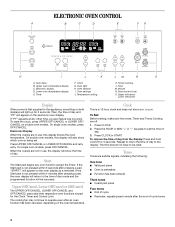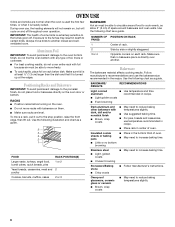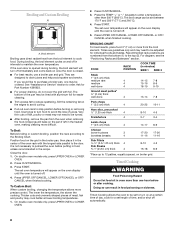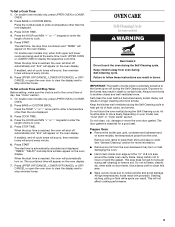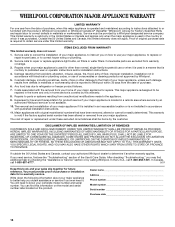Whirlpool RBS275PDB Support Question
Find answers below for this question about Whirlpool RBS275PDB.Need a Whirlpool RBS275PDB manual? We have 1 online manual for this item!
Question posted by meagant84 on July 24th, 2013
How To Lock The Oven Door?
Need to lock oven door to keep baby out?
Current Answers
Related Whirlpool RBS275PDB Manual Pages
Whirlpool Knowledge Base Results
We have determined that the information below may contain an answer to this question. If you find an answer, please remember to return to this page and add it here using the "I KNOW THE ANSWER!" button above. It's that easy to earn points!-
Moisture visible inside oven door
... my range door? If this does not help you with your situation, you may cause moisture to form on the inside oven door Moisture visible between oven door glass. Ordering replacement parts or accessories Oven door is there a green, purple or rainbow hue visible in the window glass visible between oven door glass. Why is locked and won... -
The self-cleaning cycle on my gas range will not operate
... and the door will remain locked. It will not unlock until the oven cools. Oven door is extremely sensitive to the fumes given off once it is 2 hours 30 minutes. Is the oven door open Keep... until the oven cools. The door will automatically determine the length of cleaning time needed based on some models) - On some models) - The clean time can be set ? The oven door will be ... -
Oven light is on when door is closed
... Cleaner Central Vac Dehumidifier Oven door is locked and won't open Error code on the range display My microwave oven will remain on. Oven light is on when door is closed Why is the oven light on when the door is closed and the light is still on, then the light switch may need to be closing properly...
Similar Questions
Door Lock Will Not Disengage
Somehow the child locking mechanism was engaged and the lock will not disengage; nor will the light ...
Somehow the child locking mechanism was engaged and the lock will not disengage; nor will the light ...
(Posted by sjward90 10 years ago)
How Do You Replace The Thermal Fuse In A Rbs275pdb6 Whirlpool Oven?
Our oven will not heat above 350 degrees after using the self cleaning feature. How do I replace the...
Our oven will not heat above 350 degrees after using the self cleaning feature. How do I replace the...
(Posted by tft22250 10 years ago)
Why Did Oven Door Quit Closing?
This oven is just about 2 years old and the oven door quit closing completely. We have had 2 reputab...
This oven is just about 2 years old and the oven door quit closing completely. We have had 2 reputab...
(Posted by bettyh8653 11 years ago)
How Do You Replace The Inside Glass On The Door
How do you replace the inside glass on the oven door. The piece of glass that is closest to the insi...
How do you replace the inside glass on the oven door. The piece of glass that is closest to the insi...
(Posted by meghoppe 12 years ago)
Open Closed Oven Door On Whirlpool 465 Imperial Series
After moving stove. oven door will not open even though electric has not been turned on. Door was op...
After moving stove. oven door will not open even though electric has not been turned on. Door was op...
(Posted by dorothyfine 12 years ago)