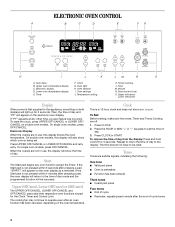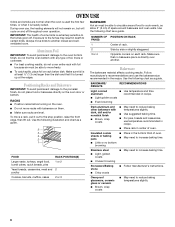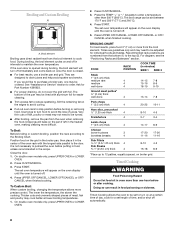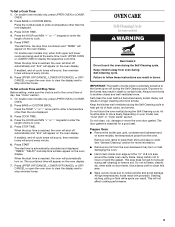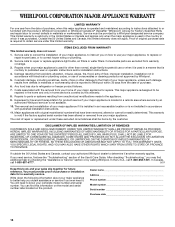Whirlpool RBS275PDB Support Question
Find answers below for this question about Whirlpool RBS275PDB.Need a Whirlpool RBS275PDB manual? We have 1 online manual for this item!
Question posted by sjward90 on August 21st, 2013
Door Lock Will Not Disengage
Somehow the child locking mechanism was engaged and the lock will not disengage; nor will the light inside of the oven turn off. It happened after cleaning the front of the oven; the oven was not in use at the time. The only way I can open the oven is if I use a coat hanger to manually unlatch the lock. But if I try to turn on the oven, a "door" error message appears and the oven will not turn on. I have already tried removing and reinstalling the door and cleaned the door seal stips. It is still giving me the "door" error message; and the child latch and light are still engaged.
Current Answers
Related Whirlpool RBS275PDB Manual Pages
Whirlpool Knowledge Base Results
We have determined that the information below may contain an answer to this question. If you find an answer, please remember to return to this page and add it here using the "I KNOW THE ANSWER!" button above. It's that easy to earn points!-
What is the Convection-Roast menu on my SpeedCook microwave oven with convection, and how do I use it?
...use , the cooling fan turns on and stays on for up to Manual Roast (see Time/Temp/Power chart below for roasting, and start with convection, and how do I use it ? While the convection system is in use of oven...Pan, oven cavity and door will become very hot. Using oven mitts, grasp the Sizzle Pan securely with both hands, and remove it with convection, and how do I use plastic ... -
How do I set a Timed Cook on my Style 3 electric range?
... indicator light will appear on the display. Press the Temp/Time or Temp/Hour "up " or "down " arrow pad to enter the length of electronic controls you have on your electric range, turn to the Electronic Oven Controls page in your Use and Care Guide or refer to cook. Press Off/Cancel or open the oven door to... -
How do I clean the oven light on my gas range?
... and the control knobs are off - The oven light is open. On some models). Bottom freezer/French door refrigerator How do I replace the light bulb? - How do I clean the oven light on my gas range? It will not work during the self-cleaning cycle (on some models, when the oven door is closed, press Oven Light to turn it on or off. Plug in...
Similar Questions
My Oven Door Locked Up And Would Not Open
It Seemed To Be In Cleaning Mode . I Tried To Shut Off The Oven But It Wouldnt. I Had To Shut Off Th...
It Seemed To Be In Cleaning Mode . I Tried To Shut Off The Oven But It Wouldnt. I Had To Shut Off Th...
(Posted by rcschmid510 7 years ago)
How To Lock The Oven Door?
Need to lock oven door to keep baby out?
Need to lock oven door to keep baby out?
(Posted by meagant84 10 years ago)
How Do You Replace The Thermal Fuse In A Rbs275pdb6 Whirlpool Oven?
Our oven will not heat above 350 degrees after using the self cleaning feature. How do I replace the...
Our oven will not heat above 350 degrees after using the self cleaning feature. How do I replace the...
(Posted by tft22250 11 years ago)
Locked Whirlpool In Wall Rbs275pvb
The oven has locked automatically with the oven still on how do I get it unlocked. I havealready hel...
The oven has locked automatically with the oven still on how do I get it unlocked. I havealready hel...
(Posted by Whitsettathome 11 years ago)
How Do You Replace The Inside Glass On The Door
How do you replace the inside glass on the oven door. The piece of glass that is closest to the insi...
How do you replace the inside glass on the oven door. The piece of glass that is closest to the insi...
(Posted by meghoppe 12 years ago)