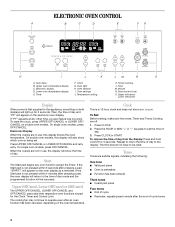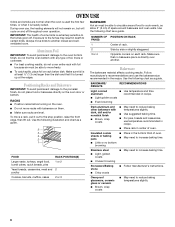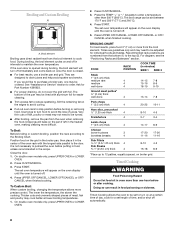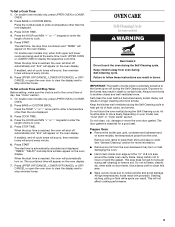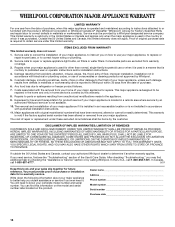Whirlpool RBS275PDB Support Question
Find answers below for this question about Whirlpool RBS275PDB.Need a Whirlpool RBS275PDB manual? We have 1 online manual for this item!
Question posted by meghoppe on March 20th, 2012
How Do You Replace The Inside Glass On The Door
How do you replace the inside glass on the oven door. The piece of glass that is closest to the inside of the oven
Current Answers
Related Whirlpool RBS275PDB Manual Pages
Whirlpool Knowledge Base Results
We have determined that the information below may contain an answer to this question. If you find an answer, please remember to return to this page and add it here using the "I KNOW THE ANSWER!" button above. It's that easy to earn points!-
Why is there a green, purple or rainbow hue visible in my range door?
... green, purple or rainbow hue seen in the glass oven doors of both electric and gas ranges is reflected back inside of coating the glass with oxide is so that heat coming from inside the oven is caused by an oxide coating placed on my gas range? Moisture visible inside oven door Blank display How do I clean the control... -
Preparing oven to self clean
... can result. Remove all items from the oven. Inside window glass is the warranty on my Whirlpool®...glass cleaner and scrubbing with porcelain. IMPORTANT: The heating and cooling of gloss, hairline cracks and popping sounds. Staining, etching, pitting or faint white spots can result. appliances Hand clean inside the door edge and the 1½" (3.8 cm) area around the inside oven... -
Moisture visible inside oven door
... in the window glass visible between oven door glass. Moisture visible inside and between the door glass of the oven door. This is temporary and the moisture will dissipate during the cooking process. Why is there a green, purple or rainbow hue visible in my oven door glass? Why is locked and won't open Ordering replacement parts or accessories Oven door is there streaking...
Similar Questions
Replacing Glass In Oven Door
I cant get the door off the latches to replace the glass
I cant get the door off the latches to replace the glass
(Posted by Klaneys 6 years ago)
Door Lock Will Not Disengage
Somehow the child locking mechanism was engaged and the lock will not disengage; nor will the light ...
Somehow the child locking mechanism was engaged and the lock will not disengage; nor will the light ...
(Posted by sjward90 10 years ago)
How To Lock The Oven Door?
Need to lock oven door to keep baby out?
Need to lock oven door to keep baby out?
(Posted by meagant84 10 years ago)
How Do You Replace The Thermal Fuse In A Rbs275pdb6 Whirlpool Oven?
Our oven will not heat above 350 degrees after using the self cleaning feature. How do I replace the...
Our oven will not heat above 350 degrees after using the self cleaning feature. How do I replace the...
(Posted by tft22250 10 years ago)
Replace Inner Glass On Oven
Need instruction on changing the inner glass on a whirlpool top oven model # RBD275PDB14.
Need instruction on changing the inner glass on a whirlpool top oven model # RBD275PDB14.
(Posted by mcboothe21 12 years ago)