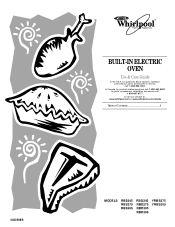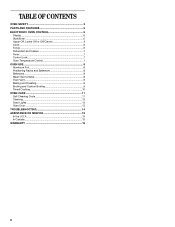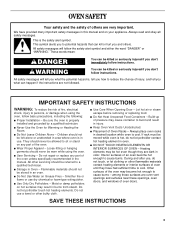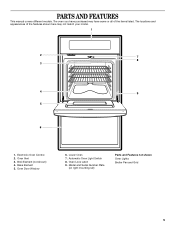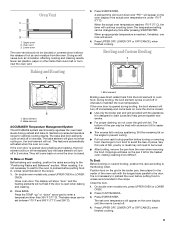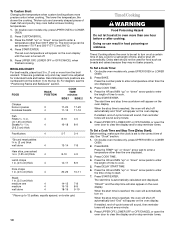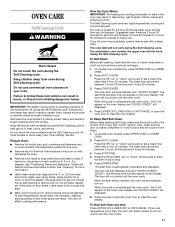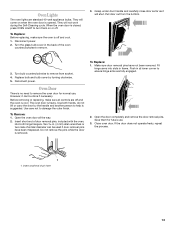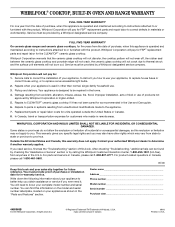Whirlpool RBD275PDQ Support Question
Find answers below for this question about Whirlpool RBD275PDQ.Need a Whirlpool RBD275PDQ manual? We have 1 online manual for this item!
Question posted by Klaneys on July 11th, 2017
Replacing Glass In Oven Door
I cant get the door off the latches to replace the glass
Current Answers
Answer #1: Posted by Odin on July 11th, 2017 2:30 PM
Hope this is useful. Please don't forget to click the Accept This Answer button if you do accept it. My aim is to provide reliable helpful answers, not just a lot of them. See https://www.helpowl.com/profile/Odin.
Related Whirlpool RBD275PDQ Manual Pages
Whirlpool Knowledge Base Results
We have determined that the information below may contain an answer to this question. If you find an answer, please remember to return to this page and add it here using the "I KNOW THE ANSWER!" button above. It's that easy to earn points!-
Why is there a green, purple or rainbow hue visible in my range door?
... a green, purple or rainbow hue visible in my oven door glass? Moisture visible inside oven door Blank display How do I clean the control panel on the inside . This helps maintain a cooler oven door exterior. Why is there streaking in my range door? Rainbow colors in the glass oven doors of the glass. The green, purple or rainbow hue seen in my... -
Moisture visible inside oven door
... on the inside oven door Moisture visible between oven door glass. Why is there a green, purple or rainbow hue visible in the window glass visible between oven door glass. Ordering replacement parts or accessories Oven door is locked and won't open There is moisture in my range door? Why is there streaking in my oven door glass. Rainbow colors in my oven door glass? High-moisture... -
How do I clean the oven light on my gas range?
On some models). Turn the glass bulb cover in range or reconnect power. Turn bulb counterclockwise to remove. Turning the ice maker on when the oven door is open. How do I replace the light bulb? - It will come on and off . How do I set the timer on some models, when the oven door is a standard 40-watt...
Similar Questions
Whirlpool Rbd275pdq. We Had An Electrical Surge,panel Went Dim Then Nothing.
(Posted by skurb 9 years ago)
Rbd275pdq1 Whirlpool Double Oven Electric Display Panel
Is very dime it's extremely hard to see and can barely read the settings on the panel
Is very dime it's extremely hard to see and can barely read the settings on the panel
(Posted by mtjf2000 10 years ago)
How To Lock The Oven Door?
Need to lock oven door to keep baby out?
Need to lock oven door to keep baby out?
(Posted by meagant84 10 years ago)
Why Did Oven Door Quit Closing?
This oven is just about 2 years old and the oven door quit closing completely. We have had 2 reputab...
This oven is just about 2 years old and the oven door quit closing completely. We have had 2 reputab...
(Posted by bettyh8653 11 years ago)
My Whirlpool Rbd275pdq Is Not Working Anymore
Hi, could you tell me why my oven doesn't work anymore? Can Thermal Overload Safety Thermostat be...
Hi, could you tell me why my oven doesn't work anymore? Can Thermal Overload Safety Thermostat be...
(Posted by jungwoofortran 11 years ago)