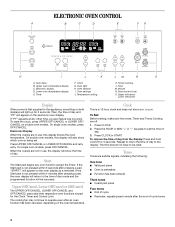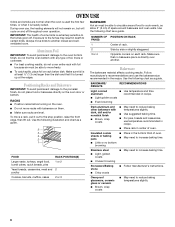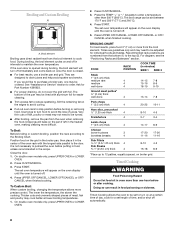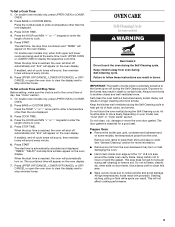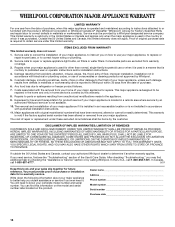Whirlpool RBS275PDB Support Question
Find answers below for this question about Whirlpool RBS275PDB.Need a Whirlpool RBS275PDB manual? We have 1 online manual for this item!
Question posted by tft22250 on May 7th, 2013
How Do You Replace The Thermal Fuse In A Rbs275pdb6 Whirlpool Oven?
Our oven will not heat above 350 degrees after using the self cleaning feature. How do I replace the thermal fuse in the oven?
Current Answers
Related Whirlpool RBS275PDB Manual Pages
Whirlpool Knowledge Base Results
We have determined that the information below may contain an answer to this question. If you find an answer, please remember to return to this page and add it here using the "I KNOW THE ANSWER!" button above. It's that easy to earn points!-
Preparing oven to self clean
... streaks or stains. This area does not get hot enough during self-cleaning to keep them shiny. This will damage the oven. Most of these stains can be removed by using the self-cleaning feature on steel in the oven may melt. Remove any foil from the oven. Remove all items from the cooktop because they are some tips... -
What are some tips for using the self-cleaning feature on my oven?
.... Find Manuals & Guides: /shared.whirlpoolcorp.com/service/modelnumber.jsp','modelnumber',500,480);return false;" href="#"> Lookup Model # Oven door is essential for using the self-cleaning feature on the door frame. Remove oven racks to clean this area. Air must be set or turned on your style of range. Please ensure that you have several... -
What are some general cleaning tips for cleaning my built-in electric convection oven?
.... Always follow label instructions on my oven? Stainless steel models: To clean the stainless steel surface see, How do I clean and care for using the self-cleaning feature on cleaning products. Answers others found helpful Cleaning and caring stainless steel surfaces Preparing oven to self clean Self-cleaning issues What are some general cleaning tips for my electric range? Soap...
Similar Questions
Was Using Auto-clean Feature, Then The Oven Stopped Working Altogether
We have a 2002 RBD 245 PDS double wall oven.The other day I was using the auto-clean feature to clea...
We have a 2002 RBD 245 PDS double wall oven.The other day I was using the auto-clean feature to clea...
(Posted by littlehouse7 6 years ago)
Turned The Oven On To Bake And It Automatically Went To Self-clean And Locked It
Put a roast in. Set oven to start and at some point it automatically switched to self-clean and the ...
Put a roast in. Set oven to start and at some point it automatically switched to self-clean and the ...
(Posted by JAL121053 9 years ago)
How To Lock The Oven Door?
Need to lock oven door to keep baby out?
Need to lock oven door to keep baby out?
(Posted by meagant84 10 years ago)
How Do You Replace The Inside Glass On The Door
How do you replace the inside glass on the oven door. The piece of glass that is closest to the insi...
How do you replace the inside glass on the oven door. The piece of glass that is closest to the insi...
(Posted by meghoppe 12 years ago)
After Self Clean
After self clean is finished, when I am ready to use the oven, I cannot set it for greater than 350....
After self clean is finished, when I am ready to use the oven, I cannot set it for greater than 350....
(Posted by pollywhite42 12 years ago)