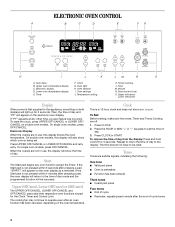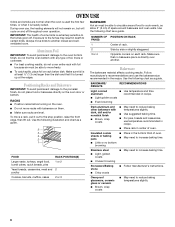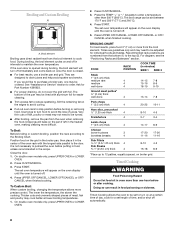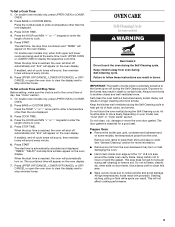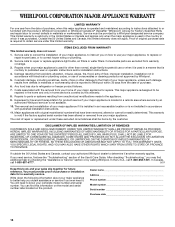Whirlpool RBS275PDB Support Question
Find answers below for this question about Whirlpool RBS275PDB.Need a Whirlpool RBS275PDB manual? We have 1 online manual for this item!
Question posted by pollywhite42 on January 11th, 2012
After Self Clean
After self clean is finished, when I am ready to use the oven, I cannot set it for greater than 350. When I press the pad to increase the temp, the numbers go down from 350. It will heat to 350 fine. Everything else on the keypad works fine.
Current Answers
Related Whirlpool RBS275PDB Manual Pages
Whirlpool Knowledge Base Results
We have determined that the information below may contain an answer to this question. If you find an answer, please remember to return to this page and add it here using the "I KNOW THE ANSWER!" button above. It's that easy to earn points!-
How do I clean the broiler pan and grid for my gas range?
... my gas range? Do not clean the broiler pan and grid (on some models) in the self-cleaning cycle. How do I bake and roast using my gas range? How do I clean the Broiler Pan and Grid for my gas range? Oven cleaner: Follow product label instructions. Cleaning method: Mildly abrasive cleanser: Scrub with scouring or steel-wool pad. -
Warming drawer use
... by setting the warming drawer to Hi. Warming drawer use What are the suggested uses for the warming drawer: The temperature of food may be used for keeping hot, cooked foods at serving temperature before it is placed in oven-safe container. For some models, the warming drawer will not work when Self-Clean is... -
How do I clean the oven light on my gas range?
...Cleaning cooktop grates It will not work during the self-cleaning cycle (on some models, when the oven door is closed, press Oven Light to turn it on or off. Before replacing, make sure the oven...of the oven counterclockwise to remove from socket. Bottom freezer/French door refrigerator How do I clean the oven light on my gas range? Side by turning clockwise. How do I set the timer...
Similar Questions
Oven Microwave Combo M# Gmc305prb01 Sn#;xu4211799 Microwave Does Not Heat
I would like assistance to acqiure a repair manual for the above model/serial number oven/micro comb...
I would like assistance to acqiure a repair manual for the above model/serial number oven/micro comb...
(Posted by geoheller56 10 years ago)
Door Lock Will Not Disengage
Somehow the child locking mechanism was engaged and the lock will not disengage; nor will the light ...
Somehow the child locking mechanism was engaged and the lock will not disengage; nor will the light ...
(Posted by sjward90 10 years ago)
How To Lock The Oven Door?
Need to lock oven door to keep baby out?
Need to lock oven door to keep baby out?
(Posted by meagant84 10 years ago)
How Do You Replace The Thermal Fuse In A Rbs275pdb6 Whirlpool Oven?
Our oven will not heat above 350 degrees after using the self cleaning feature. How do I replace the...
Our oven will not heat above 350 degrees after using the self cleaning feature. How do I replace the...
(Posted by tft22250 10 years ago)
After A Self Clean, The Heating Elements Will Not Work...help?
(Posted by bljjj 11 years ago)