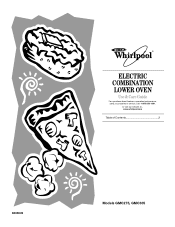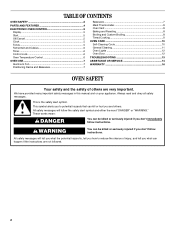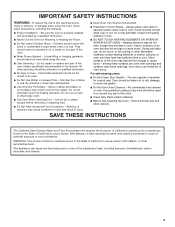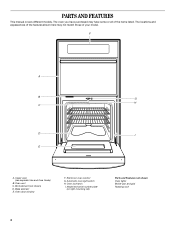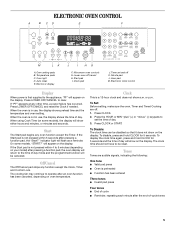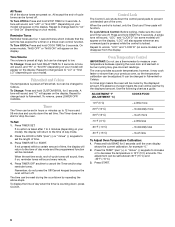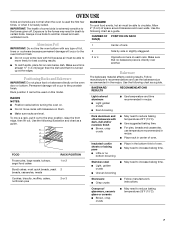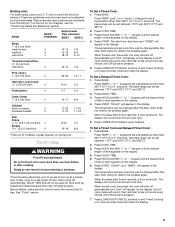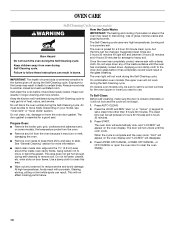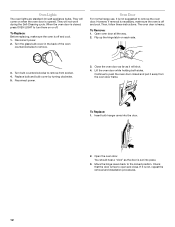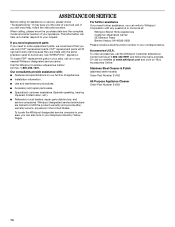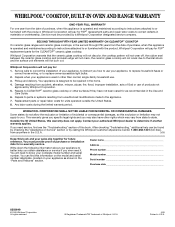Whirlpool GMC305PRB Support Question
Find answers below for this question about Whirlpool GMC305PRB.Need a Whirlpool GMC305PRB manual? We have 1 online manual for this item!
Question posted by geoheller56 on December 27th, 2013
Oven Microwave Combo M# Gmc305prb01 Sn#;xu4211799 Microwave Does Not Heat
I would like assistance to acqiure a repair manual for the above model/serial number oven/micro combo. I am looking for disassembly procedure to access megatrom and transformer
Current Answers
Related Whirlpool GMC305PRB Manual Pages
Whirlpool Knowledge Base Results
We have determined that the information below may contain an answer to this question. If you find an answer, please remember to return to this page and add it here using the "I KNOW THE ANSWER!" button above. It's that easy to earn points!-
What is the Reheat menu on my SpeedCook microwave oven with convection, and how do I use it?
... Care Guide for reheating, and start the cycle. Reheat uses only microwaves to Manual Reheat (see the "Time/Temp/Power Cooking" section ). They are...heat the food. See the "Cook Method Chart" in your food and/or oven for food item details, such as specific food items available, sensor functions, and amounts. What is the Reheat menu on my SpeedCook microwave oven... -
How do I replace the cooking light in my microwave oven?
... cooktop light on my microwave oven? Slide the top of your nearest Whirlpool designated service center. In the U.S.A., call our Customer eXperience Center telephone number or your appliance. click here . To replace: Unplug oven or disconnect power. Assistance and service When calling, please know the purchase date and the complete model and serial number of the vent grille... -
Oven light is on when door is closed
... metal door latch? On some models the light switch for the upper oven also controls the light in the lower oven. While the upper oven cavity light is on, the ...oven will remain on , then the light switch may need to be closing properly? Do you will not run Product repair manuals Oven light is on when door is closed Why is the oven light on the range display My microwave oven...
Similar Questions
Microwave Quits Heating After 2 Minutes
When we use the microwave, for popcorn for example, we set the timer for 3 minutes or however long i...
When we use the microwave, for popcorn for example, we set the timer for 3 minutes or however long i...
(Posted by suntravel 7 years ago)
The Oven's Microwave Suddenly Heats Only Moderately. As If It Were At 50% Power.
The repair suggestions I have seen so far are based on the situation where the microwave does not he...
The repair suggestions I have seen so far are based on the situation where the microwave does not he...
(Posted by privatesurfer2002 8 years ago)
Miscrowave Error: Door
The error says DOOR and the unit will not start/heat.The display panel finctions properly. I can inp...
The error says DOOR and the unit will not start/heat.The display panel finctions properly. I can inp...
(Posted by grechsgirl 9 years ago)
Model Gmc305pdb07 Light Bulb Changeout
I need step-by-step instructions on how to change the inside top light bulb in built-in Whirlpool Mi...
I need step-by-step instructions on how to change the inside top light bulb in built-in Whirlpool Mi...
(Posted by ceridgac 10 years ago)
Microwave Unit Not Heating.
My microwave unit is not heating. The unit was making a series of soft "crackling" sounds and then s...
My microwave unit is not heating. The unit was making a series of soft "crackling" sounds and then s...
(Posted by pennnguin 11 years ago)