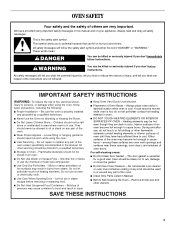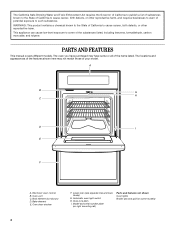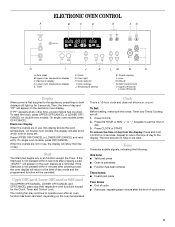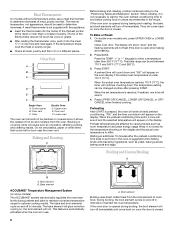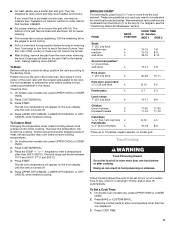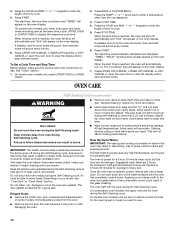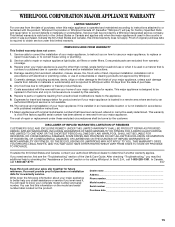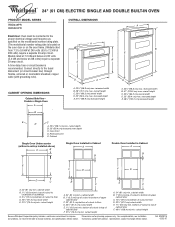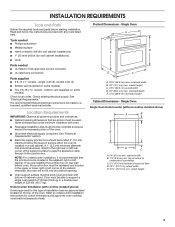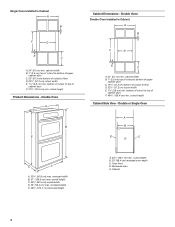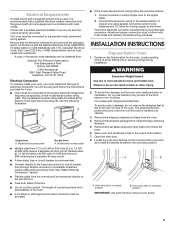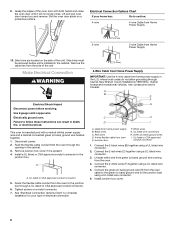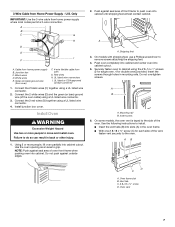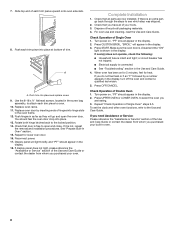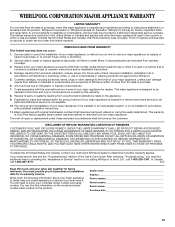Whirlpool RBS245PRT Support Question
Find answers below for this question about Whirlpool RBS245PRT - 24in Single Electric Wall Oven.Need a Whirlpool RBS245PRT manual? We have 4 online manuals for this item!
Question posted by vhgroup on August 2nd, 2014
Whirlpool Oven E3 F2 Trouble Code
Not a question but an answer. I talked with customer support in reference to a E3 F2 trouble code. They searched but did not find one for a RBS245PDB1 oven. The code is for a poor ground for the neutral/ground wires which are clipped together. The clip evidently does not mate well with other wires in a wire nut. I seperated the wires and reattached them to the ground and problem solved.
Current Answers
Related Whirlpool RBS245PRT Manual Pages
Whirlpool Knowledge Base Results
We have determined that the information below may contain an answer to this question. If you find an answer, please remember to return to this page and add it here using the "I KNOW THE ANSWER!" button above. It's that easy to earn points!-
How do I select functions and change displays on my microwave oven?
.... Function Option Sound Turn on my microwave oven? What options and functions are on my microwave oven? How do I set the clock on my built-in my microwave oven? Error code on the range display How does combination cooking work in oven control panel? Options: Functions can be selected and displays can... -
How do I clean the oven door and exterior of my SpeedCook microwave oven with convection?
... stainless steel surfaces Rainbow colors in electric convection oven? Stainless steel (on cleaning products. Soap, water and a soft cloth or sponge are off and the oven is cool. Error code on the range display Preparing oven to surface. How do I clean the oven door and exterior of my SpeedCook microwave oven with soft, lint-free cloth. IMPORTANT... -
What are the features on the electronic control panel of my built-in convection oven?
What options and functions are the features on the electronic control panel of my built-in oven control panel? Error code on the range display FAQs Knowledgebase search tips What does the control panel on my SpeedCook microwave oven with convection do? What are on my built-in convection oven?
Similar Questions
I Turn On The Oven And A Minute After The Differential Protection Triggers.
I turn on the oven and a minute after the Diffential protection triggers. Oven is new. Any idea why ...
I turn on the oven and a minute after the Diffential protection triggers. Oven is new. Any idea why ...
(Posted by Diegotepm 6 years ago)
So If It Is Discontinued What Is The Estimated Price For This Item. I Have One
unused need to sell it but don't know what the asking price would be. Just a ruff guest would be fin...
unused need to sell it but don't know what the asking price would be. Just a ruff guest would be fin...
(Posted by smarozas 10 years ago)
Dimensions For Whirlpool Accubake Single Black Wall Oven Model # Rbs305pdb14
What are the dimensions for Whirlpool Accubake Single black wall oven model RBS305PDB14
What are the dimensions for Whirlpool Accubake Single black wall oven model RBS305PDB14
(Posted by quigley 11 years ago)
Thermostat
Can I replace the thermostat in my wall oven? Temps run 40-50 degrees hotter than what I set it to. ...
Can I replace the thermostat in my wall oven? Temps run 40-50 degrees hotter than what I set it to. ...
(Posted by HiBry 12 years ago)