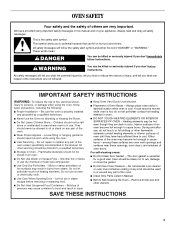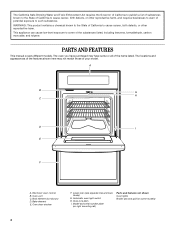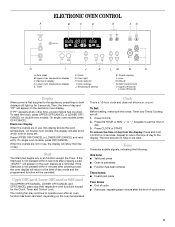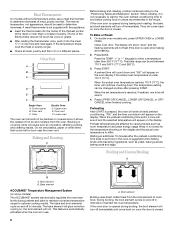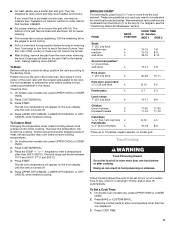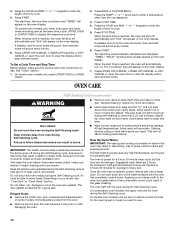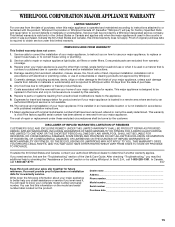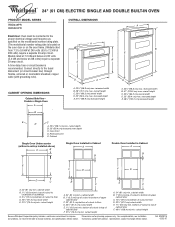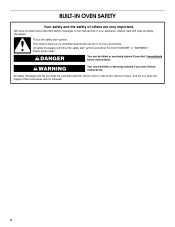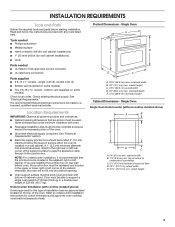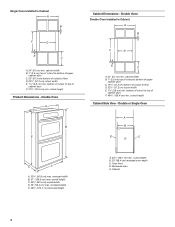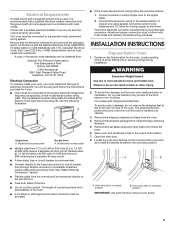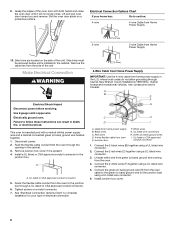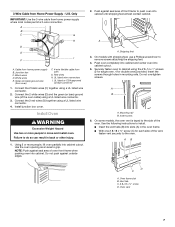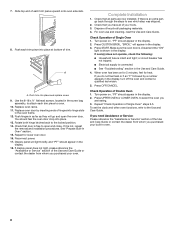Whirlpool RBS245PRT Support Question
Find answers below for this question about Whirlpool RBS245PRT - 24in Single Electric Wall Oven.Need a Whirlpool RBS245PRT manual? We have 4 online manuals for this item!
Question posted by HiBry on October 19th, 2011
Thermostat
Can I replace the thermostat in my wall oven? Temps run 40-50 degrees hotter than what I set it to. Model #RBS245PRT
Current Answers
Related Whirlpool RBS245PRT Manual Pages
Whirlpool Knowledge Base Results
We have determined that the information below may contain an answer to this question. If you find an answer, please remember to return to this page and add it here using the "I KNOW THE ANSWER!" button above. It's that easy to earn points!-
How do I make a baked potato in my microwave oven?
... below). To use the timer on my microwave oven? The Baked Potato program can sense and bake one to replace the aluminum filter/light lens, or charcoal filter pads on the turntable and close the door. What should I make a baked potato in electric convection oven? How do I do when it's time to four... -
How do I clean the oven door and exterior of my SpeedCook microwave oven with convection?
.... Cleaning and caring stainless steel surfaces Rainbow colors in electric convection oven? Use glass cleaner and paper towels or nonabrasive plastic scrubbing pad: Apply glass cleaner to towel, not directly to self clean What are some models) To clean your stainless steel surface see, Oven door and exterior The area where the... -
What are some general cleaning tips for my electric range?
How do I clean the coil elements on my oven? Self-cleaning issues What are some tips for my electric range? What are some general cleaning tips for using the self-cleaning feature on my electric range? Soap, water and a soft cloth or sponge are some general cleaning tips for cleaning my built-in electric convection oven? What are suggested first unless otherwise noted.
Similar Questions
Double Oven Temps
The manual does not tell me how to operate both ovens at the same time with different temps.
The manual does not tell me how to operate both ovens at the same time with different temps.
(Posted by kingeryfam 8 years ago)
Need Dimensions For Whirlpool Electric Double Oven, Model Rbd275pdt15
Need dimensions for Whirlpool electric double oven, model RBD275PDT15
Need dimensions for Whirlpool electric double oven, model RBD275PDT15
(Posted by bmhairgrove 9 years ago)
Whirlpool Oven E3 F2 Trouble Code
Not a question but an answer. I talked with customer support in reference to a E3 F2 trouble code. T...
Not a question but an answer. I talked with customer support in reference to a E3 F2 trouble code. T...
(Posted by vhgroup 9 years ago)
What Are The Specifications For A Single Built In Oven Model Gbd277pdb?
Need to know to cut out cabinet for install.
Need to know to cut out cabinet for install.
(Posted by zeke11842 10 years ago)
Dimensions For Whirlpool Accubake Single Black Wall Oven Model # Rbs305pdb14
What are the dimensions for Whirlpool Accubake Single black wall oven model RBS305PDB14
What are the dimensions for Whirlpool Accubake Single black wall oven model RBS305PDB14
(Posted by quigley 11 years ago)