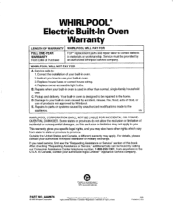Whirlpool RBD245PDB Support Question
Find answers below for this question about Whirlpool RBD245PDB.Need a Whirlpool RBD245PDB manual? We have 1 online manual for this item!
Question posted by swreynolds on June 17th, 2012
Control Panel Lights Are Off
How do I replace the control panel
Current Answers
Related Whirlpool RBD245PDB Manual Pages
Whirlpool Knowledge Base Results
We have determined that the information below may contain an answer to this question. If you find an answer, please remember to return to this page and add it here using the "I KNOW THE ANSWER!" button above. It's that easy to earn points!-
How do I clean the control panel on my electric range?
... do I clean the exterior porcelain enamel surfaces on my electric range? How do I clean the control panel on my electric range? It cuts through grease like a knife through butter. When soap and water... Here Do not use our All Appliance Cleaner on panel. Damage may occur. Order your appliances and countertops. Oven light is on when door is closed Error code on the range... -
What is the Control Lockout or Lockout on my electric range?
... Timer are off. My range is not working at all Oven door is locked and won't open LOC is locked, only the Clock Set, Oven Light (on some models) and Timer pads will appear on some models) Control Lockout or Lockout shuts down the control panel pads to unlock. "Loc" will disappear from the display. ... -
Changing the bulb in my ice maker
... maker? Replace the cutter grid cover with a 12-volt wedge base-type bulb (automotive #917). If you are unable to find the bulb locally, call 1-866-698-2538 and ask for Part No. 745362. Reach behind the control panel. Align the flat edge of the storage bin. How do I clean the oven light on my...
Similar Questions
My Control Panel Went Dark, Oven Light Still Works.
Control panel went dark, so how do i remove the control panel?
Control panel went dark, so how do i remove the control panel?
(Posted by kriddler39 8 years ago)
Turned The Oven On To Bake And It Automatically Went To Self-clean And Locked It
Put a roast in. Set oven to start and at some point it automatically switched to self-clean and the ...
Put a roast in. Set oven to start and at some point it automatically switched to self-clean and the ...
(Posted by JAL121053 9 years ago)
Control Panel Model Rbs305pvq00
oven will not turn on and have no control panel
oven will not turn on and have no control panel
(Posted by sherriegualdoni 11 years ago)
Oven Quits....tap Control Panel Area And The Oven Powers Back Up.
oven quits....tap control panel area the oven powers back up.
oven quits....tap control panel area the oven powers back up.
(Posted by herringer 11 years ago)
Control Panel Goes Dark After Oven Preheats Model Rbd245pdb14
My Whirlpool double oven starts, preheats, beeps and the control panel goes dark. After oven cools, ...
My Whirlpool double oven starts, preheats, beeps and the control panel goes dark. After oven cools, ...
(Posted by jmocchi 11 years ago)