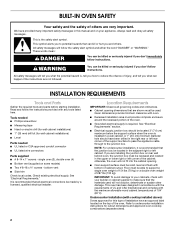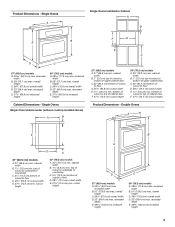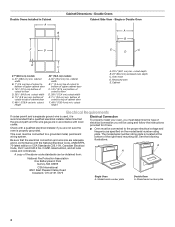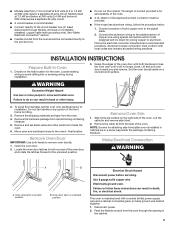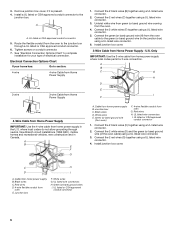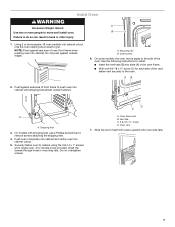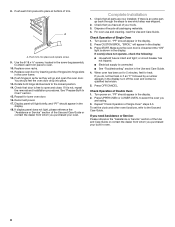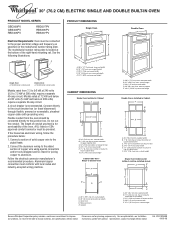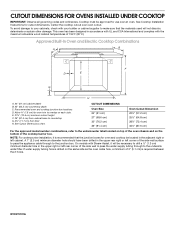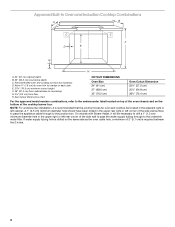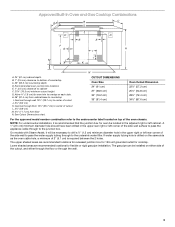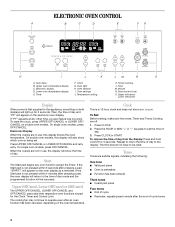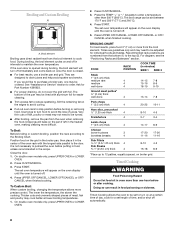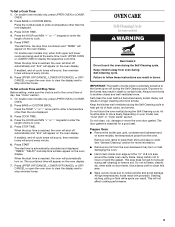Whirlpool RBS305PVQ Support Question
Find answers below for this question about Whirlpool RBS305PVQ.Need a Whirlpool RBS305PVQ manual? We have 4 online manuals for this item!
Question posted by sherriegualdoni on December 30th, 2012
Control Panel Model Rbs305pvq00
oven will not turn on and have no control panel
Current Answers
Related Whirlpool RBS305PVQ Manual Pages
Whirlpool Knowledge Base Results
We have determined that the information below may contain an answer to this question. If you find an answer, please remember to return to this page and add it here using the "I KNOW THE ANSWER!" button above. It's that easy to earn points!-
How do I clean my microwave oven?
... or vinegar. To purchase appliance polish and cleaner and receive a 10% discount on oven or control panel. Order Appliance Polish and Cleaner NOTE: Abrasive cleansers, steel-wool pads, gritty...etc., can damage the control panel and the interior and exterior oven surfaces. On stainless steel models, rub in oven. To keep the areas clean where the door and oven frame touch when closed... -
What is the Control Lockout or Lockout on my electric range?
... will sound, and "Loc" will disappear from the display. When the control is in the display, and the range won 't open LOC is locked, only the Clock Set, Oven Light (on some models) Control Lockout or Lockout shuts down the control panel pads to unlock. "Loc" will appear on the display. Press and hold "Lock... -
How do I clean the exterior porcelain enamel surfaces on my electric range?
...can damage the finish. Here How do I clean the control panel on my gas sealed burner cooktop? How do I clean the control panel on my electric range? Vibration - When soap and water ...nbsp;Before cleaning, make sure all controls are off and the oven and cooktop are some general cleaning tips for Exterior Porcelain Enamel Surfaces (on some models): Glass cleaner, mild liquid cleaner or...
Similar Questions
Oven Will Not Turn On ( No Heat ) But Clock And Electronics Work
(Posted by whiterosejohn 10 years ago)
Why Did Oven Door Quit Closing?
This oven is just about 2 years old and the oven door quit closing completely. We have had 2 reputab...
This oven is just about 2 years old and the oven door quit closing completely. We have had 2 reputab...
(Posted by bettyh8653 11 years ago)
Oven Quits....tap Control Panel Area And The Oven Powers Back Up.
oven quits....tap control panel area the oven powers back up.
oven quits....tap control panel area the oven powers back up.
(Posted by herringer 11 years ago)
Control Panel Goes Dark After Oven Preheats Model Rbd245pdb14
My Whirlpool double oven starts, preheats, beeps and the control panel goes dark. After oven cools, ...
My Whirlpool double oven starts, preheats, beeps and the control panel goes dark. After oven cools, ...
(Posted by jmocchi 11 years ago)
Whirlpool Gold Model #gbd307pds10...oven Not Working
Whirlpool Gold model #GBD307PDS10...oven light is on but control panel dark.
Whirlpool Gold model #GBD307PDS10...oven light is on but control panel dark.
(Posted by RSchoper 12 years ago)