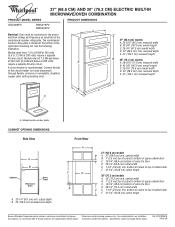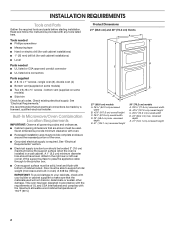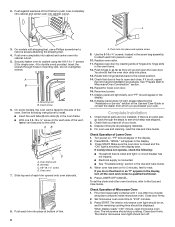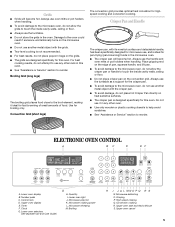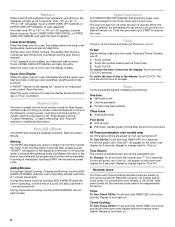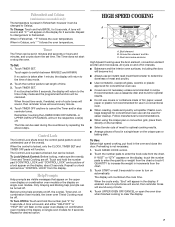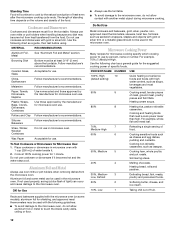Whirlpool GSC309PVS Support Question
Find answers below for this question about Whirlpool GSC309PVS - 30in Built-in Microwave Combination Double Wall Oven.Need a Whirlpool GSC309PVS manual? We have 5 online manuals for this item!
Question posted by RSchoper on April 20th, 2012
Whirlpool Gold Model #gbd307pds10...oven Not Working
Whirlpool Gold model #GBD307PDS10...oven light is on but control panel dark.
Current Answers
Related Whirlpool GSC309PVS Manual Pages
Whirlpool Knowledge Base Results
We have determined that the information below may contain an answer to this question. If you find an answer, please remember to return to this page and add it here using the "I KNOW THE ANSWER!" button above. It's that easy to earn points!-
Braille overlays
... and refrigerators. Braille knobs are available for washers and dryers. Large print use and care manuals are available for most models of control panel overlays are available for washers, dryers, microwaves and ranges. Braille overlays Do you have control panel overlays and other literature for visually impaired consumers who do not read Braille. -
How do I clean my microwave oven?
... damage the control panel and the interior and exterior oven surfaces. Always follow these instructions. Microwave Inlet Cover: The microwave inlet cover&#...stainless steel surfaces How do I clean my microwave oven? On stainless steel models, rub in direction of water with lemon juice... steel exterior surfaces: To clean your microwave oven looks good and works well for two to keep your... -
Can I use aluminum foil in my microwave and if so, are there tips for using it?
... of light) can be used in the microwave oven. Aluminum foil and some models), aluminum foil for shielding, and approved meat thermometers may be used in my microwave oven? Product repair manuals What is the warranty on some metal can occur and cause damage to touch the inside cavity walls, ceiling or floor. How does combination cooking work...
Similar Questions
Right And Left Stainless Steel Side Trim Pieces
Need to replace the right and left side trim pieces. We have a stainless steel Whirlpool Gold GSC309...
Need to replace the right and left side trim pieces. We have a stainless steel Whirlpool Gold GSC309...
(Posted by macnr 11 years ago)
Control Panel Model Rbs305pvq00
oven will not turn on and have no control panel
oven will not turn on and have no control panel
(Posted by sherriegualdoni 11 years ago)
Control Panel Goes Dark After Oven Preheats Model Rbd245pdb14
My Whirlpool double oven starts, preheats, beeps and the control panel goes dark. After oven cools, ...
My Whirlpool double oven starts, preheats, beeps and the control panel goes dark. After oven cools, ...
(Posted by jmocchi 11 years ago)
I Have A Whirlpool Gold Double Oven Model #gbd307pds10 Quits Working After 1 Use
Oven works once then quits turn breakers off wait a week and it will work one time again. Repairman ...
Oven works once then quits turn breakers off wait a week and it will work one time again. Repairman ...
(Posted by rmart42153 12 years ago)