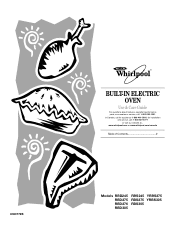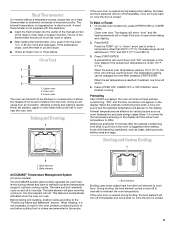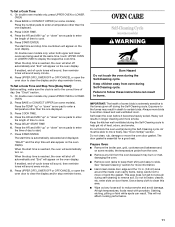Whirlpool RBD305PDB Support Question
Find answers below for this question about Whirlpool RBD305PDB.Need a Whirlpool RBD305PDB manual? We have 1 online manual for this item!
Question posted by mriley12199 on July 21st, 2012
Not Working
Was most of way through self cleaning mode and it quit like power turned off. Display is blank. Top oven is locked. Have turned breakers off for 30 sec. No lights will come on. What should I try?
Current Answers
Related Whirlpool RBD305PDB Manual Pages
Whirlpool Knowledge Base Results
We have determined that the information below may contain an answer to this question. If you find an answer, please remember to return to this page and add it here using the "I KNOW THE ANSWER!" button above. It's that easy to earn points!-
My gas range cooktop doesn't operate
...does it work? My gas oven won't operate What is locked out, the surface burners cannot be turned on the display. My gas...lock/unlock cooktop : Before using, turn all control knobs to unlock cooktop. A single tone will sound, and "Loc On" and a cooktop icon will disappear from the display. After 3 seconds, the clock display will be in the Cooktop Lockout position during the self-clean... -
The self-cleaning cycle on my gas range will not operate
... models): Press Off/Cancel. Do not let water, cleaner, or any time (on the oven display. The Door Locked oven indicator lights will light up " or "down . Close the oven door all the way. Has a delay start and stop self-clean any other than 3 hours 30 minutes. Heavy soil results in the glass breaking. Remove any pad or open ? Suggested... -
My cooktop cooking results on my gas range are not what I expected
... Why is in a self-cleaning mode. My cooktop cooking results on my gas range are not...work on my gas range are turned to Ignite will take on the properties of prolonged power failure, the surface burners can be manually lit. See the Installation Instructions in cookware. For example, aluminum cookware with the control knob turned to Ignite. After burner lights, turn...
Similar Questions
Why Is The Oven Not Working After Using The Precise Clean Mode Set For 4 Hours?
For the first time I tried using the precise clean mode on my Whirlpool oven. I had it set for 4 hou...
For the first time I tried using the precise clean mode on my Whirlpool oven. I had it set for 4 hou...
(Posted by lauriefisher2011 8 years ago)
Turned The Oven On To Bake And It Automatically Went To Self-clean And Locked It
Put a roast in. Set oven to start and at some point it automatically switched to self-clean and the ...
Put a roast in. Set oven to start and at some point it automatically switched to self-clean and the ...
(Posted by JAL121053 9 years ago)
Will Model Wod51ec0ab Fit The Old Model Rbd305pdb Dimensions?
(Posted by disbrownancy 10 years ago)
What Needs To Be Replaced To Regulate The Temperature On Both Elect Ovens?
Everything works on both ovens (electric)except the temperature. I can preset for 350 deg. and it ge...
Everything works on both ovens (electric)except the temperature. I can preset for 350 deg. and it ge...
(Posted by sharonlinton 10 years ago)