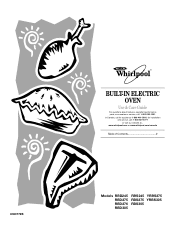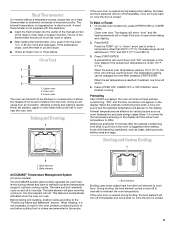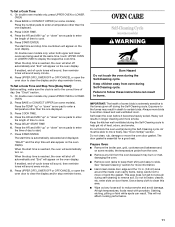Whirlpool RBD305PDB Support Question
Find answers below for this question about Whirlpool RBD305PDB.Need a Whirlpool RBD305PDB manual? We have 1 online manual for this item!
Question posted by TALLTOM24 on October 7th, 2013
Fan Won't Turn Off
The person who posted this question about this Whirlpool product did not include a detailed explanation. Please use the "Request More Information" button to the right if more details would help you to answer this question.
Current Answers
Related Whirlpool RBD305PDB Manual Pages
Whirlpool Knowledge Base Results
We have determined that the information below may contain an answer to this question. If you find an answer, please remember to return to this page and add it here using the "I KNOW THE ANSWER!" button above. It's that easy to earn points!-
What is the vent fan on my microwave for and how do I operate it?
... speeds: high, medium and low. When this occurs, the vent fan cannot be turned off . To turn on until heat is on, fan speed will scroll in the display as a reminder. My fan is running slower than usual FAQs Knowledgebase search tips My microwave oven will start at low speed when any non-sensor cooking function... -
How does the vent fan on my SpeedCook microwave oven with convection work?
...;four speeds: boost, high, medium and low. To operate vent fan: Repeatedly press Fan to cool the oven. How do I clean the oven light on my SpeedCook microwave oven with convection work ? How does the vent fan on my gas range? My microwave oven will be turned off How do I install the griddle on at high speed... -
What is the vent fan on my microwave for and how do I operate it?
... when any non-sensor cooking function begins or at low speed. To turn on my microwave oven for off . When this occurs, the vent fan cannot be turned off . If the vent fan pad is touched during use and after oven is also the cooling fan and will remain on until the cooking function ends. To protect...
Similar Questions
Fan Won't Turn Off.
Our hood fan wont turn off. If it does it does it on its own and will turn back on by itself as well...
Our hood fan wont turn off. If it does it does it on its own and will turn back on by itself as well...
(Posted by petestpeter 6 years ago)
Will Model Wod51ec0ab Fit The Old Model Rbd305pdb Dimensions?
(Posted by disbrownancy 10 years ago)
What Needs To Be Replaced To Regulate The Temperature On Both Elect Ovens?
Everything works on both ovens (electric)except the temperature. I can preset for 350 deg. and it ge...
Everything works on both ovens (electric)except the temperature. I can preset for 350 deg. and it ge...
(Posted by sharonlinton 10 years ago)
How Do I Turn Off My Whirlpool Wos51ec7as
The heat is still on and the fan won't turn off. I have tried pressing cancel many times, and the do...
The heat is still on and the fan won't turn off. I have tried pressing cancel many times, and the do...
(Posted by Anonymous-111214 10 years ago)