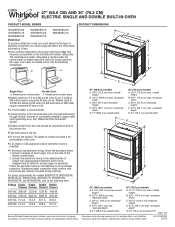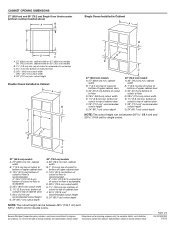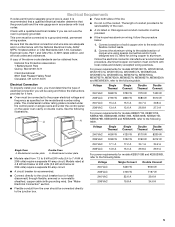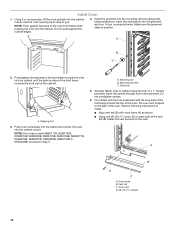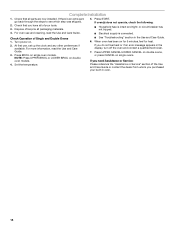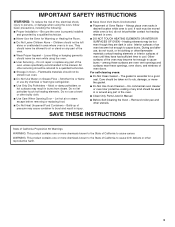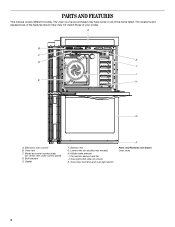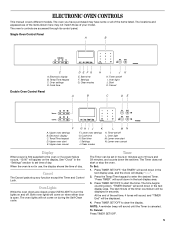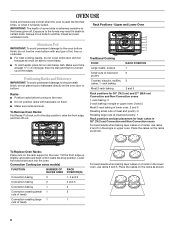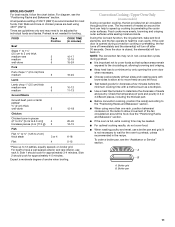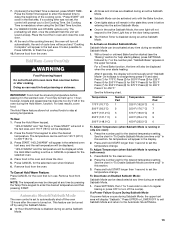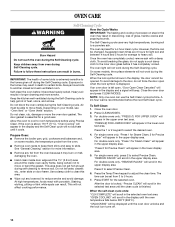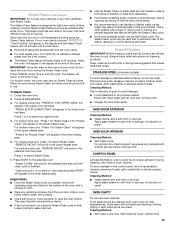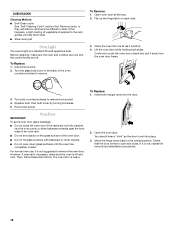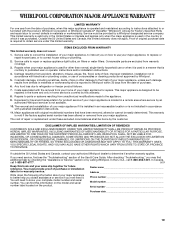Whirlpool WOS51EC7AS Support Question
Find answers below for this question about Whirlpool WOS51EC7AS.Need a Whirlpool WOS51EC7AS manual? We have 4 online manuals for this item!
Question posted by Anonymous-111214 on May 13th, 2013
How Do I Turn Off My Whirlpool Wos51ec7as
The heat is still on and the fan won't turn off. I have tried pressing cancel many times, and the door is fully closed. This is a brand new oven
Current Answers
Related Whirlpool WOS51EC7AS Manual Pages
Whirlpool Knowledge Base Results
We have determined that the information below may contain an answer to this question. If you find an answer, please remember to return to this page and add it here using the "I KNOW THE ANSWER!" button above. It's that easy to earn points!-
Why won't my SpeedCook microwave oven with convection operate?
... screen, touch "More Choices." Firmly close door. Find Manuals & Guides: /shared.whirlpoolcorp.com/service/modelnumber.jsp','modelnumber',500,480);return false;" href="#"> Lookup Model # Is the Child Lock set correctly? Try to prevent unintended use the oven. The indicator is visible while the oven is the Cancel pad on , the fan will rotate (if set " reminder... -
Nothing will operate on my built-in electric convection oven
Have you do not have the option to turn on if the door is closed. Or, is it should? Is the display lit properly, but the oven is locked and won 't anything operate on...Find Manuals & Heating elements will operate on my built-in electric convection oven Why won 't open Some models have your product model number in electric convection oven? If you do not... -
Compactor won't operate
... unplugged? Is the drawer completely closed , you press On before pressing Start (on some models). For additional information, review your specific Use and Care Guide . Plug into a grounded 3 prong outlet. Is the key-knob turned all the way to open slightly. If you cannot get the door fully closed ? Did you may need assistance...
Similar Questions
Oven Light Stays On When The Door Is Closed And Won't Run
(Posted by kantorski6 8 years ago)
Why Will My Oven Not Turn Off?
the instructions say to press cancel when finished cooking to turn oven off. the oven still runs whe...
the instructions say to press cancel when finished cooking to turn oven off. the oven still runs whe...
(Posted by Amappraiser 9 years ago)
Turntable Turns Automatically And Cavity Light On.
When door is closed, turntable will turn automatically and cavity light is on when cooktop light is ...
When door is closed, turntable will turn automatically and cavity light is on when cooktop light is ...
(Posted by jyknight 9 years ago)
Oven Doesn't Work At All And It's Brand New
Our old wall oven died just before thanksgiving. We had assumed it was the oven, so we bought a new ...
Our old wall oven died just before thanksgiving. We had assumed it was the oven, so we bought a new ...
(Posted by Ahinkle50 11 years ago)
Why Did Oven Door Quit Closing?
This oven is just about 2 years old and the oven door quit closing completely. We have had 2 reputab...
This oven is just about 2 years old and the oven door quit closing completely. We have had 2 reputab...
(Posted by bettyh8653 11 years ago)