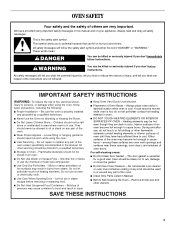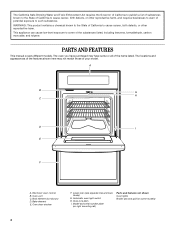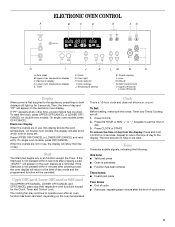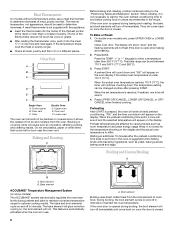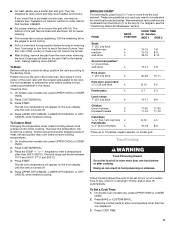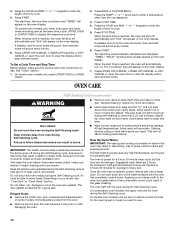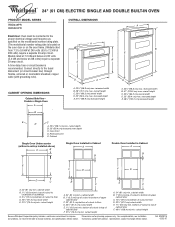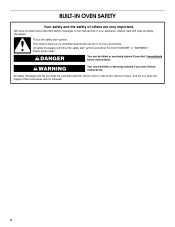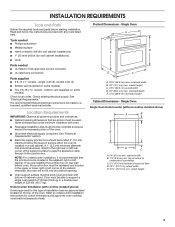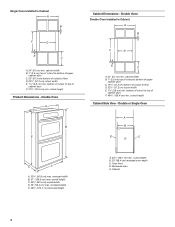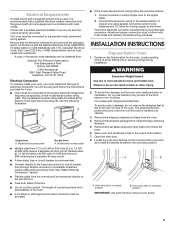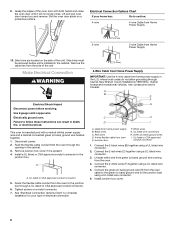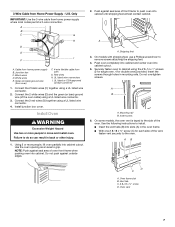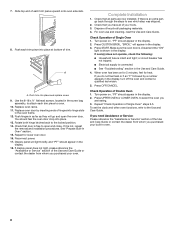Whirlpool RBS245PRB Support Question
Find answers below for this question about Whirlpool RBS245PRB - 24" Single Oven.Need a Whirlpool RBS245PRB manual? We have 4 online manuals for this item!
Question posted by Ahinkle50 on March 15th, 2013
Oven Doesn't Work At All And It's Brand New
Our old wall oven died just before thanksgiving. We had assumed it was the oven, so we bought a new whirlpool rbs245prb06 wall oven and hooked it up...Nothing will light up at all! It has power to it b/c we had someone check for power and it is all wired right and it is not the fuse...
Current Answers
Related Whirlpool RBS245PRB Manual Pages
Whirlpool Knowledge Base Results
We have determined that the information below may contain an answer to this question. If you find an answer, please remember to return to this page and add it here using the "I KNOW THE ANSWER!" button above. It's that easy to earn points!-
Replacing the cooktop light on my SpeedCook microwave oven with convection
replace the cooktop light on my SpeedCook microwave oven with bare fingers. You will fit right and work right because they are made with convection How do I replace the oven light in my microwave oven? Remove the burned-out bulb. Do not touch bulb with convection? In the U.S.A., call us or your nearest Whirlpool designated service center. TORX is... -
How do I replace the cooking light in my microwave oven?
...cover. Remove charcoal odor filter. (See "Replacing Filters" section below to build every new Whirlpool appliance. Do not touch bulb with the same precision used to reorder. Slide ...the cooktop light on my microwave oven? Open the door. This information will fit right and work right because they are made with bare fingers. Remove the burned-out bulb by squeezing the wire clip ... -
Preserving food during a power interruption
...not working Refrigerator or freezer not cold enough FAQs Knowledgebase search tips Preventing freezer burn Preserving food during a power interruption How do I preserve food during during a power ...once. If the power will be out for more than a freezer full of freezer space. Preserving food during a power interruption? If the power will be out for 24 hours or less,...
Similar Questions
How To Reinstall Oven Door Rbs245prb
(Posted by roelch 9 years ago)
After A Self Clean, The Heating Elements Will Not Work...help?
(Posted by bljjj 11 years ago)
My Oven Won't Work And The Oven Control Lights Are Off.inside Light Is On
(Posted by ripeavocados 12 years ago)
Display Blanks Out And Oven Does Not Work
The display on the ovens went blank and the ovens do not operatate at all. After days of being blank...
The display on the ovens went blank and the ovens do not operatate at all. After days of being blank...
(Posted by sthomason 12 years ago)
Delayed Cooking
please outline for me the step by step procedure to set the oven to come on at a certain time, cook ...
please outline for me the step by step procedure to set the oven to come on at a certain time, cook ...
(Posted by jsatcher 12 years ago)