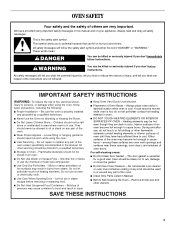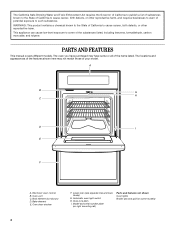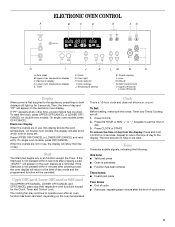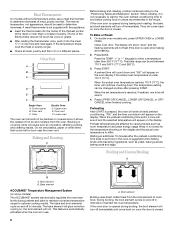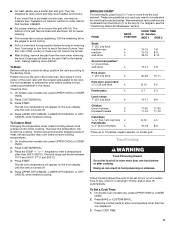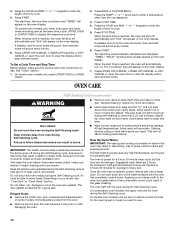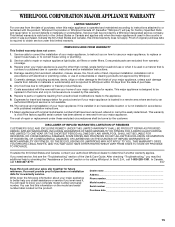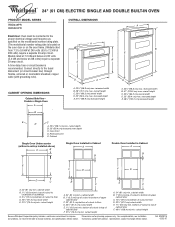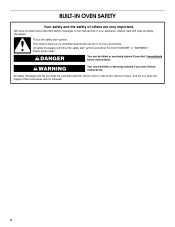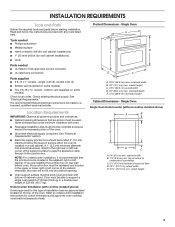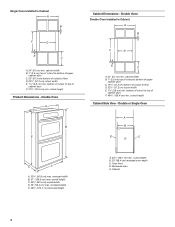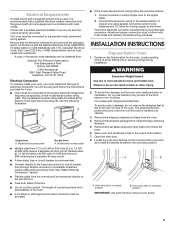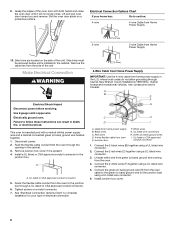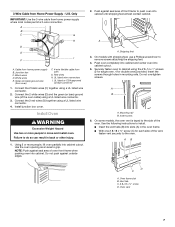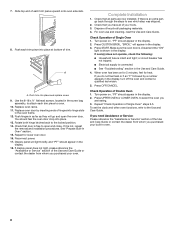Whirlpool RBS245PRB Support Question
Find answers below for this question about Whirlpool RBS245PRB - 24" Single Oven.Need a Whirlpool RBS245PRB manual? We have 4 online manuals for this item!
Question posted by jsatcher on June 21st, 2011
Delayed Cooking
please outline for me the step by step procedure to set the oven to come on at a certain time, cook for specific time and then turn off.
Current Answers
Related Whirlpool RBS245PRB Manual Pages
Whirlpool Knowledge Base Results
We have determined that the information below may contain an answer to this question. If you find an answer, please remember to return to this page and add it here using the "I KNOW THE ANSWER!" button above. It's that easy to earn points!-
My electric range is not working.
... Category Washer or Dryer Refrigerator or Freezer Dishwasher Electric Range, Oven or Cooktop Gas Range, Oven or Cooktop Microwave Trash Compactor Window Air Conditioner Hot Water Dispenser Vent Hood Ice Machine Commercial Laundry Vacuum Cleaner Central Vac Dehumidifier Nothing works on Delay Cook? Make sure that the power cord is not working at all... -
How do I use Sequence Programming on my gas range?
... Temp or Temp/Hour "up to stop time. Changing the stop time of a step will show on my Style 2 electric range? The last step of the sequence will be used to select a temperature other than four steps have been set. Dispenser water is desired to change the set a Delayed Timed Cook on the display and the program sequence will... -
How does the 12-Hour Shutoff on my electric range work for styles 1, 2, 3 & 4?
... with any timed or delayed cook function. How do I set the 12-hour shutoff control for styles 1, 2, 3 & 4? On Styles 1, 2, 3 and 4, the oven control is set a delayed timed cook on . How do I set to your Use & To view the different styles, see the illustrations below or refer to automatically shut off the oven 12 hours after the oven turns on my...
Similar Questions
Oven Bake Burner Cover On Whirlpool Oven Keeps Popping Off When Oven Is Heated.
I have a new Whirlpool oven WGG755S0BS01. Every time I bake in the top oven, the oven bake burner co...
I have a new Whirlpool oven WGG755S0BS01. Every time I bake in the top oven, the oven bake burner co...
(Posted by seborges 9 years ago)
How To Reinstall Oven Door Rbs245prb
(Posted by roelch 9 years ago)
Need To Find Whirlpool Single Oven Use And Care Guide, Model # Rbs305pdd2.
(Posted by BittieBoy 10 years ago)
Oven Doesn't Work At All And It's Brand New
Our old wall oven died just before thanksgiving. We had assumed it was the oven, so we bought a new ...
Our old wall oven died just before thanksgiving. We had assumed it was the oven, so we bought a new ...
(Posted by Ahinkle50 11 years ago)
Over Is Off, But Top Element On And Extremely Hot.
I have a whirlpool oven. The part number is 8053291. After baking for about an hour, I turned off th...
I have a whirlpool oven. The part number is 8053291. After baking for about an hour, I turned off th...
(Posted by ramstaka 13 years ago)